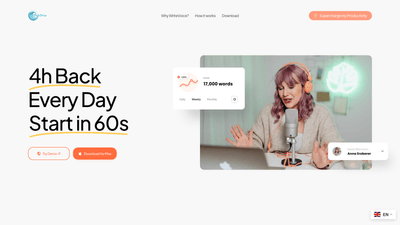What is it
WriteVoice is a real-time, AI-powered voice-to-text solution designed to dramatically accelerate how you work across all apps and platforms. It converts spoken words into polished, properly formatted text with 98%+ accuracy, learns your voice, accent, and industry terminology, and operates without storing any audio data. A single hotkey activates dictation, making it instantly accessible in email, chat, code editors, documents, Jira, PRDs, medical notes, and more. Whisper Mode enables discreet dictation in open offices. The tool promises to reclaim hours from your week by eliminating manual typing and repetitive formatting, with real-time results that improve continually.
Key features
- Accuracy Mastery: 98%+ accuracy that adapts to your voice, accent, and industry terms over time.
- Instant Everywhere: One hotkey works across 100% of your apps—email, Slack, code editors, docs, project management tools, etc.
- Zero Data Retention: No audio or transcripts are stored; all processing occurs locally/in real-time with strict privacy guarantees (HIPAA/GDPR compliant).
- Whisper Mode: Dictate quietly and unobtrusively in open office environments.
- Auto Formatting and punctuation: The AI formats text, adds punctuation, and applies appropriate style automatically.
- Universal compatibility: Works in any app, enabling seamless, continuous creation without copy-paste or app switching.
- 60-second Setup: Install in one click and start immediately with no configuration needed.
- Backlog Reduction: Rapidly clears large unfinished task lists, backlog, and drafts across workstreams.
- Security and Privacy: Bank-level privacy with zero data retention, allowing you to verify privacy claims independently.
Pricing and trial highlights are embedded in the product flow, including free words to prove value, monthly/yearly plans, and a pay-as-you-go approach for teams.
How to use
- Quick install: One-click installation that requires no complex setup. Launch and begin dictating with a single hotkey.
- Speak normally, AI formats: Press the hotkey, speak naturally, and WriteVoice handles formatting, punctuation, and style in real-time.
- Immediate results: Most users experience a noticeable boost in productivity on day one, with the backlog visibly shrinking as dictated content is produced instantly across apps.
- Pricing options:
- Basic (Free trial): 2,000 words to prove it works, full accuracy, and formatting across all apps, 60-second setup.
- Unlimited (Paid): €14.99/month or equivalent, unlimited words, custom vocabulary AI for industry terms, Whisper Mode, priority support.
- Business (Team-focused): Built for teams with admin dashboard and usage analytics, custom onboarding, and a dedicated success manager. Also includes all Unlimited features.
- Free trial and guarantees: A free 2,000-word trial with a promise that if you don’t save at least 1 hour on day one, assistance is provided to optimize your workflow.
Practical use cases across industries include drafting emails, writing Jira tickets and PRDs, composing medical reports, coding documentation, and creating meeting notes—all without leaving your current application.
Use cases and benefits
- Personal productivity boost: Save 20+ hours per week by eliminating 4,000+ words per hour lost in typing vs speech. Users commonly reclaim evenings and finish work by 5pm.
- Open-office efficiency: Whisper Mode allows discreet dictation without disturbing colleagues, enabling deep focus in shared workspaces.
- Backlog elimination: Convert long-form notes, emails, and reports into finished text rapidly, reducing backlog from weeks to days.
- Higher accuracy with less editing: The 98%+ accuracy reduces the need for subsequent manual corrections, improving writing speed and reducing cognitive load.
- Industry-specific adaptation: Custom vocabulary AI learns specialized terms, jargon, and acronyms to maintain professional quality in your domain.
- Privacy-first approach: No data retention and local-like processing ensures confidentiality for healthcare, legal, finance, and other sensitive contexts.
- Universal applicability: Works across all apps, removing the friction of switching tools or copy-pasting between platforms.
Advantages and distinctive value
- Real-time, cross-app dictation: A single control point for dictation across your entire digital workspace, eliminating app switching.
- High accuracy with adaptive learning: The tool continuously improves its understanding of your voice and terminology, reducing editing time over time.
- Privacy-centric design: Zero data retention and on-device-like processing provide strong privacy assurances for professionals handling sensitive information.
- Silent dictation option: Whisper Mode enables near-silent dictation in open offices, preserving workplace harmony.
- Immediate financial impact: Claimed ROI within hours of use, with substantial time savings quantified (20+ hours weekly, potentially worth thousands per month).
Target audience
- Professionals who type heavily and want to reclaim significant time, including marketers, product managers, software developers, designers, and writers.
- Healthcare professionals dictating patient notes or clinicians needing precise medical terminology.
- Legal professionals handling confidential documents, briefs, and case notes.
- Executives and managers seeking to accelerate report writing, emails, and strategic communications.
- Teams seeking scalable productivity improvements with admin oversight and usage analytics.
Frequently Asked Questions (highlights)
- Will it work with accents, mumbling, or quiet voices? Yes. The AI handles accents, whispers, and technical jargon with 98%+ accuracy and improves with continued use.
- Won’t open-office noise disrupt others? Whisper Mode allows low-volume dictation, minimizing disruption while still delivering accurate results.
- How does privacy work? No audio or transcripts are stored. Processing is real-time and discarded immediately, prioritizing user privacy and data protection compliance.
- Will I spend more time fixing mistakes than typing? No. The system achieves high accuracy with smart formatting, and most users report minimal editing.
- Is my data secure? Yes. The tool emphasizes zero data retention and local-like processing, ensuring your words remain yours.
If you’re seeking a comprehensive, privacy-conscious, and efficiency-boosting AI writing assistant, WriteVoice offers a compelling value proposition: fast, accurate transcription across every app, with a strong emphasis on formatting, privacy, and ease of use.