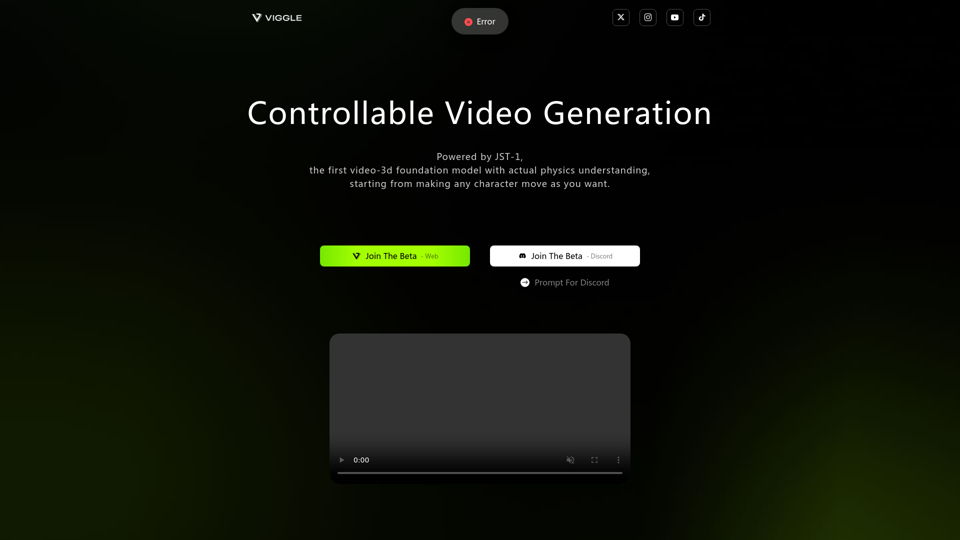Viggle Introduction
Viggle is an innovative AI-powered platform designed for creators and enthusiasts who want to breathe life into static images through controllable video generation. This cutting-edge tool is particularly beneficial for content creators, animators, and marketers looking to enhance their visual storytelling. With Viggle, users can easily animate characters, control their movements, and create engaging video content that captivates audiences.
One of Viggle's standout features is its ability to mix character images into motion videos, allowing users to personalize their animations like never before. Users can simply use commands such as /mix, /animate, and /move to manipulate and animate characters based on their unique creative vision. Powered by the JST-1 model, Viggle stands out with its physics-understanding capabilities, ensuring realistic animations that resonate with viewers.
For those interested in exploring the platform, Viggle offers a free trial, allowing potential users to experience its powerful features before committing to a subscription. Whether you're an artist, designer, or just looking to have fun with animations, Viggle provides a versatile and engaging environment to unleash your creativity.
VIGGLE Features
Viggle is an innovative AI-driven application designed for controllable video generation, making it a go-to tool for creators, animators, and anyone interested in enhancing their video content. With its unique features, Viggle allows users to bring their imaginations to life in a fun and engaging way.
Key Features
1. Controllable Video Generation
-
Dynamic Motion Control: Powered by JST-1, Viggle enables users to make any character move as desired, providing a level of customization that traditional video editing tools don’t offer.
-
Realistic Physics Understanding: This feature allows for the creation of animations that adhere to physical principles, enhancing the realism of character movements.
2. Simple User Commands
-
Mix, Animate, Move: Users can easily utilize commands such as
/mix,/animate, and/moveto integrate character images into motion videos, animate static characters with text prompts, or control the motion of images directly. -
Intuitive Interaction: The straightforward command-based interaction makes it easy for users of all skill levels to engage with the app and create complex animations quickly.
3. Community Engagement
-
Join a Creative Community: With over 4 million members, users can share their creations, gain inspiration, and collaborate with others, fostering a vibrant environment for creativity.
-
Feedback and Collaboration: The community aspect encourages users to receive feedback on their work, helping them to improve their skills and explore new creative avenues.
4. Versatile Application
-
For Various Creators: Viggle is suitable for a wide range of users, including video editors, digital artists, social media influencers, and educators, allowing them to create engaging content effortlessly.
-
Creative Freedom: The app supports various styles and techniques, making it a versatile tool for anyone looking to experiment with video animations and storytelling.
5. Premium Experience
- Viggle Pro Subscription: For users seeking enhanced features, the Viggle Pro subscription offers priority generation, the ability to run multiple jobs simultaneously, and unlimited video duration, significantly improving the user experience.
Advantages
-
Enhanced Creativity: Viggle opens up endless possibilities for animating characters and creating dynamic content, making it a favorite among creators.
-
Time Efficiency: The simple command structure and immediate feedback allow users to produce high-quality videos in a fraction of the time compared to traditional methods.
-
User-Friendly Design: With its intuitive interface and straightforward commands, Viggle is accessible to both beginners and seasoned professionals.
Disadvantages
-
Learning Curve for Advanced Features: While basic functions are easy to grasp, users may need time to familiarize themselves with more complex features and commands.
-
Potential Dependence on AI: Users might find themselves overly reliant on the app for creativity, which could limit their exploration of traditional animation techniques.
Viggle Frequently Asked Questions
What is Viggle?
- Viggle is an AI-powered application designed for controllable video generation, allowing users to create animated characters and motion videos using advanced technologies such as the JST-1 model.
How does Viggle work?
- Users can interact with Viggle by using specific commands such as
/mixto incorporate character images into motion videos,/animateto animate static characters with text prompts, and/moveto control character movements.
Is there a free trial available for Viggle?
- Currently, Viggle does not offer a free trial, but users can subscribe to the Viggle Pro plan for $9.99 per month, which includes premium features and credits for video creation.
How many credits do users receive with a Viggle Pro subscription?
- Subscribers of Viggle Pro receive 80 credits each month, allowing them to create up to 20 minutes of video content at high speed.
What payment options are available for subscribing to Viggle Pro?
- Users can subscribe to Viggle Pro via secure payment methods, ensuring that all financial transactions are safe and protected.
How can I provide feedback or report issues with Viggle?
- Users can provide feedback or report any issues through the Viggle app or community channels, allowing the development team to address concerns and improve user experience.
Does Viggle support multiple languages?
- Viggle primarily supports English, but the team is working on expanding language options to accommodate a broader user base in the future.
Can I use the videos generated by Viggle for commercial purposes?
- For details regarding the use of generated videos for commercial purposes, users should refer to Viggle's terms of service or contact customer support to ensure compliance with licensing agreements.
How does Viggle ensure user privacy and data security?
- Viggle is committed to user privacy and data security, processing information in accordance with strict privacy policies and ensuring that personal data is not shared without consent.
What kind of community support does Viggle offer?
- Viggle boasts a vibrant community of over 4 million members, providing a platform for users to share experiences, tips, and creative ideas related to video generation and animation.
VIGGLE Price and Service
VIGGLE Pricing Plans
1. Free Plan
- Cost: $0
- Features:
- Access to basic video generation tools
- Limited generation capabilities
2. Pro Plan
- Cost: $9.99/month
- Features:
- 80 credits/month (can create 20 minutes of video at lightning speed)
- Priority video generation
- Up to 10 running jobs simultaneously
- Remove watermark from videos
- Unlimited generated video duration
- Option to purchase additional credits
Additional Information
- Free Plan Available: Users can start with the free plan to explore basic features before upgrading.
- Cancel Anytime: Subscription can be canceled at any time without additional fees.
- Customer Support: For any inquiries, users can contact customer support through the app or website for assistance.
For users looking to enhance their video creation experience, the Pro Plan offers extensive features and capabilities that cater to both casual creators and professionals.
Viggle Tutorial
Viggle is an innovative AI-powered video generation tool that allows users to create stunning animated videos with ease. This tutorial is designed to help users, especially beginners, to quickly understand how to download, install, and utilize the key features of Viggle effectively.
Objectives
- Purpose: To provide a comprehensive guide for newcomers to Viggle, ensuring they can set up and use the application without confusion.
- Target Audience: Beginners who want to explore video generation through AI.
Prerequisites
Before getting started with Viggle, ensure you have:
- A compatible device (smartphone or tablet) for downloading the app.
- An internet connection.
- An active Apple ID or Google account for app downloads.
Installation and Setup
-
Download Viggle:
- For iOS Users:
- Open the App Store on your device.
- Search for "Viggle" and tap "Get" to download the app.
- For Android Users:
- Open the Google Play Store on your device.
- Search for "Viggle" and tap "Install".
- For Desktop Users:
- Visit the Viggle website and look for the download link for the APK file, if applicable.
- For iOS Users:
-
Create an Account:
- Open the Viggle app after installation.
- Follow the prompts to create a new account using your email or social media login.
-
Configure Settings:
- Once logged in, navigate to the settings menu to customize your preferences, such as notifications and video quality.
Key Features and Usage
-
Controllable Video Generation
- Mixing Characters: Use the
/mixcommand to blend a character image with a motion video. - Animating Static Characters: Employ the
/animatecommand to bring a static character to life using text motion prompts. - Manual Motion Control: Utilize the
/movecommand to control the motion of your images manually.
- Mixing Characters: Use the
-
Creating Videos:
- Start by selecting the type of video you want to create.
- Upload your character images or select from the library.
- Use the commands to animate, mix, or move your characters as desired.
- Preview the video and make adjustments before finalizing.
-
Community Engagement:
- Join the Viggle community to share your creations and get inspired by others.
- Participate in discussions and collaborate with fellow creators to enhance your skills.
Additional Resources
For further assistance and resources, users can:
- Access the Viggle Help Center for detailed guides and FAQs.
- Join the Viggle Discord server for direct support and community interaction.
Feedback and Support
Users are encouraged to share their experiences, suggestions, and any questions they may have using the feedback channels available in the app or on the Viggle website. Start your journey with Viggle today and explore the endless possibilities of AI-powered video creation!