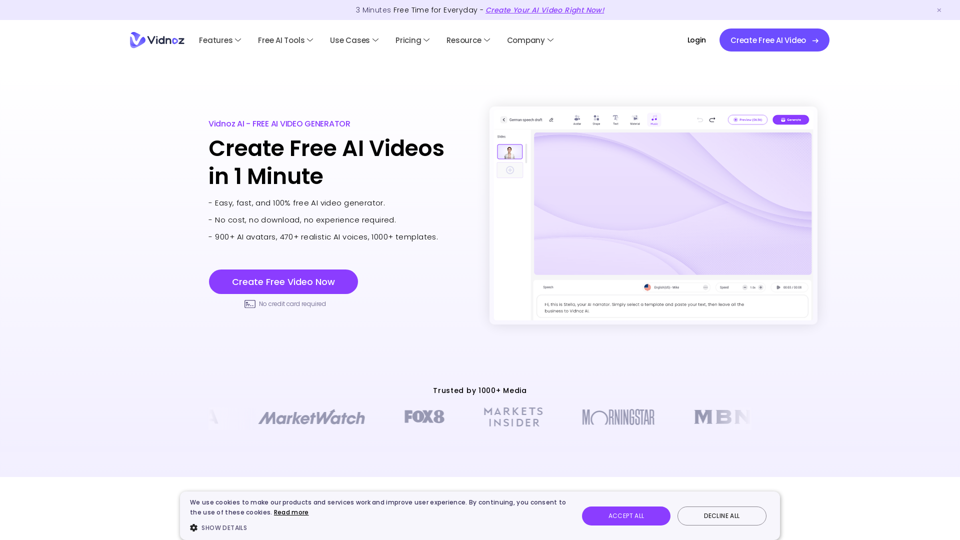Vidnoz AI Introduction
Vidnoz AI is an innovative platform that revolutionizes video creation, allowing users to generate high-quality AI videos 10 times faster and completely free of charge. This user-friendly tool is perfect for content creators, marketers, educators, and anyone looking to enhance their digital presence with engaging video content. Whether you need explainer videos, promotional material, or educational content, Vidnoz AI caters to a wide range of applications, making it an essential resource for businesses and individuals alike.
One of the standout features of Vidnoz AI is its extensive library of over 1,000 realistic AI avatars and 830+ voice options, providing users with the ability to create personalized and engaging video experiences. The platform also offers numerous templates, AI video editing capabilities, and tools for voice cloning, ensuring that users can produce professional-quality videos without the need for expensive equipment or extensive editing skills. With Vidnoz AI, you can also take advantage of powerful features such as face swapping and text-to-video conversion to bring your creative ideas to life.
Moreover, Vidnoz AI includes a free trial option, allowing users to explore its robust features without any financial commitment. This makes it an ideal choice for those eager to dive into AI video creation and see immediate results.
Vidnoz AI Features
Vidnoz AI is a revolutionary platform designed to enhance video creation through powerful AI tools. It allows users to generate videos quickly and effortlessly, making it an ideal choice for content creators, marketers, educators, and businesses seeking to boost their video production capabilities. Below is a detailed overview of its key features and functionalities.
Key Features
1. Extensive Library of AI Avatars
-
Realistic AI Avatars: Vidnoz offers over 1000 lifelike AI avatars that can narrate your videos, adding a human touch to your content. These avatars are designed to deliver perfect lip-syncing and gestures, enhancing viewer engagement.
-
Custom Avatar Creation: Users can generate personalized avatars based on their own videos, ensuring that the avatars resonate with their brand identity or personal style.
2. Diverse Video Templates
-
Variety of Templates: With over 1000 free video templates, users can kick-start their projects with professionally designed layouts suitable for various video types, including explainer videos, marketing content, and social media posts.
-
Ease of Customization: These templates are easily editable, allowing users to modify them to fit their specific needs quickly.
3. Advanced AI Voice Features
-
Voice Cloning Technology: Vidnoz provides industry-leading AI voice cloning capabilities, enabling users to replicate voices with remarkable accuracy. This feature is perfect for dubbing and voice-overs, enhancing the overall quality of the videos.
-
Multiple Voice Options: Users can choose from over 830 natural-sounding voices in various accents and languages, ensuring that their videos can reach a broader audience.
4. Comprehensive AI Video Editing Tools
-
AI-Powered Editing Features: The platform includes a robust video editor that allows users to cut, trim, and enhance their videos using AI technology. Users can apply animated effects, change backgrounds, and alter scripts effortlessly.
-
Simple User Interface: Designed for user-friendliness, the editing interface minimizes the learning curve, enabling users to produce high-quality videos without extensive technical knowledge.
5. Innovative Video Creation Tools
-
Text to Video: Users can easily convert text into videos, making it simple to create engaging content from written materials.
-
Face Swap and Talking Photos: The platform offers unique features such as video face swap, AI talking photos, and AI text to video, allowing for creative and interactive video presentations.
6. Multi-Functional Use Cases
-
Versatile Applications: Vidnoz AI is suitable for a wide range of purposes, including e-learning, marketing, communication, and support videos. This versatility makes it a valuable tool for businesses, educators, and content creators alike.
-
Enhanced Engagement: Users can create content that captivates their audience, leading to increased viewer interaction and retention.
Advantages
-
Time Efficiency: Vidnoz AI significantly reduces video production time, allowing users to create videos up to 10X faster than traditional methods.
-
Cost Savings: By eliminating the need for expensive equipment and professional services, users can save on production costs, making video creation accessible to everyone.
-
User-Friendly: The platform’s intuitive design ensures that even those with minimal experience can produce professional-quality videos.
Disadvantages
-
Learning Curve for Advanced Features: While the basic functions are easy to use, some of the more advanced features may require a bit of time to master.
-
Dependence on Technology: Users may become reliant on the AI capabilities, which could potentially limit their creative input in the video creation process.
Vidnoz AI Frequently Asked Questions
What is Vidnoz AI?
- Vidnoz AI is a free online platform that allows users to create videos quickly using AI avatars, face swaps, and various other AI tools. It is designed to simplify video creation processes while enhancing the quality and engagement of the final product.
Is Vidnoz AI free to use?
- Yes, Vidnoz AI offers a free plan for creating AI videos. However, for more content and advanced features, users can opt for a monthly or yearly subscription.
How does the credit system work?
- Credits can be used for various features, including face swaps for photos, videos, and GIFs. Users can earn credits by completing tasks or purchasing additional credits for more extensive use.
What payment methods do you offer?
- Vidnoz AI accepts various payment methods, including Visa, Mastercard, American Express, Discover, and Japan Credit Bureau (JCB).
How can I ensure my payment is secure?
- Vidnoz AI employs robust security measures to protect user data and ensure safe transactions. The platform adheres to strict privacy policies to prevent unauthorized access.
Can I cancel my subscription and get a refund?
- Yes, you can cancel your subscription at any time. A 7-day full money-back guarantee is provided for yearly subscriptions, while refund requests for monthly subscriptions are not accepted.
Do unused video minutes carry over into the next billing period?
- No, unused video minutes do not carry over to the next billing period. If you delete your video projects, you will not be able to restore the used minutes.
How does Vidnoz AI ensure user privacy?
- Vidnoz AI places a strong emphasis on data security and user privacy. The platform uses robust security protocols to safeguard user information and prevent unauthorized access.
What are the key features of Vidnoz AI?
- Vidnoz AI offers over 1000 realistic AI avatars, video templates, AI voice cloning, and an intuitive video editor, among other features designed to enhance the video creation process.
How can I provide feedback or report issues with Vidnoz AI?
- Users can provide feedback or report issues through the support section of the Vidnoz AI website. The customer support team is available to assist with any inquiries or concerns.
Vidnoz AI Price and Service
Vidnoz AI Pricing Plans
1. Free Plan
- Cost: $0
- Features:
- 1 Minute of free video creation every day
- Access to 1000+ AI avatars
- 1000+ video templates
- 170+ voices available
- Basic AI tools for video creation, including face swap and video translation
2. Starter Plan
- Cost: $2/min (billed monthly)
- Features:
- 15 Minutes of video creation per month
- 1000+ AI avatars
- 1000+ video templates
- 830 voices available
- 1080P resolution
- Unlimited AI scripts
- No watermark
3. Business Plan (Most Popular)
- Cost: $2.5/min (billed monthly)
- Features:
- 30 Minutes of video creation per month
- All features from the Starter Plan
- Voice cloning
- Custom brand kit
- Team collaboration features
4. Enterprise Plan
- Cost: Customized pricing
- Features:
- Customized video creation minutes
- All features from the Business Plan
- Dedicated account manager and solutions engineer
- Unlimited Avatar Lite
Additional Information
- Refund Policy: 7-day full money-back guarantee for annual subscriptions. One-month subscription refunds are not accepted.
- Customer Support: 24/7 customer support available for all plans.
- Payment Methods: Accepts Visa, Mastercard, American Express, and other credit cards.
- No Credit Card Required for Free Plan: Start creating videos without any payment information.
Vidnoz AI Tutorial
Vidnoz AI is a powerful platform that enables users to create stunning AI videos quickly and easily. This tutorial is designed to help you get started with Vidnoz AI, even if you have no prior experience in video creation.
Objectives
- Purpose: To guide users through the process of creating AI videos using Vidnoz AI.
- Target Audience: Beginners who want to harness the power of AI for video creation.
Prerequisites
Before using Vidnoz AI, ensure you have:
- A reliable internet connection.
- A compatible web browser (Google Chrome, Firefox, or Safari).
- An active email address for account registration.
Step-by-Step Instructions
-
Create an Account:
- Visit the Vidnoz AI website.
- Click on "Create Free AI Video."
- Sign up using your email address and follow the prompts to verify your account.
-
Choose a Template & Avatar:
- After logging in, browse through the available templates and AI avatars.
- Select a template that fits your video concept or start from scratch.
-
Create AI Voiceover:
- In the video editor, type the script you want the AI avatar to speak.
- Choose from the available AI voices to add a voiceover.
-
Add Custom Touches:
- Personalize your video by adding music, effects, and transitions.
- Adjust the layout to your liking to ensure the video meets your expectations.
-
Generate AI Video:
- Once you are satisfied with your edits, click on the "Generate" button.
- Wait for the video to process, then download it or share it on your social media platforms directly.
-
Explore Additional Features:
- Experiment with other tools such as AI face swap, AI text-to-video, and video enhancement features.
- Check out the AI avatars and voice cloning options for more engaging video content.
Feedback and Support
We encourage you to share your experiences and feedback through the Vidnoz AI community forums. If you have questions or need assistance, visit the support page for help. Start creating your AI videos today and explore the limitless possibilities with Vidnoz AI!