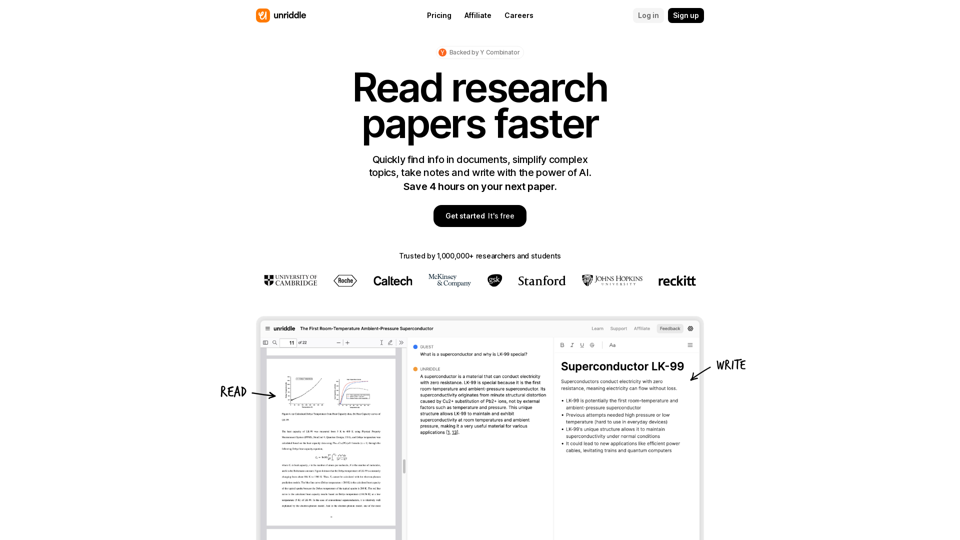Unriddle Introduction
Unriddle is an innovative AI-powered research tool designed to simplify the way researchers and students interact with complex documents. It empowers users to quickly find information, summarize dense topics, and generate insightful notes, making it an ideal solution for academics, professionals, and anyone involved in intensive research work. With Unriddle, users can save valuable time—up to 4 hours on their next paper—by leveraging AI's capabilities to analyze and comprehend intricate materials efficiently.
This tool stands out with its unique features such as AI assistant generation on any document, automatic linking to previously read materials, and an interactive graph view to uncover hidden patterns in research. Whether you are a PhD candidate, an R&D scientist, or an undergraduate student, Unriddle’s intuitive interface is designed for you. Plus, it offers a free option for those just starting out, allowing users to experience its powerful functionalities without any financial commitment. Embrace the future of research with Unriddle and transform how you work with information!
Unriddle Features
Unriddle is an innovative AI-powered research tool designed to simplify complex documents, making it easier for researchers and students to extract valuable information quickly. This tool is particularly beneficial for academic professionals, students, and anyone who regularly interacts with extensive research papers. Below is a detailed breakdown of its key features and functionalities.
Key Features
1. Intelligent Document Summarization
-
Simplified Information Access: Unriddle allows users to generate an AI assistant on top of any document, enabling quick access to summaries and insights without the need for extensive reading. This feature is ideal for those who need to review large volumes of literature efficiently.
-
Contextual Understanding: The AI understands the meaning behind the text, linking users to relevant past readings and notes, which enhances comprehension and retention of information.
2. Enhanced Collaboration Tools
-
Shared Workspaces: Users can invite colleagues to collaborate within a shared workspace, facilitating group discussions and contributions to the same research project.
-
Real-Time Interaction: This feature allows team members to work together seamlessly, improving communication and project management.
3. Advanced Search Capabilities
-
Multi-Document Search: Unriddle enables users to group papers into a single assistant, allowing for simultaneous searches across multiple documents. This is particularly useful for comprehensive literature reviews.
-
Thematic Highlighting: Users can highlight text and instantly see the most relevant sources from their library, ensuring that important citations are never lost.
4. Interactive Graph Mapping
-
Visual Data Representation: The graph view feature maps out research work, helping users identify hidden patterns and connections between different pieces of information.
-
Enhanced Insights: This visual approach enables users to grasp complex relationships within their data, making it easier to formulate conclusions and insights.
5. Multi-Language Support
-
Global Accessibility: Unriddle supports over 90 languages, including French, Spanish, Hindi, and Chinese, making it accessible to a diverse range of users worldwide.
-
Wider Reach: This feature is particularly beneficial for international researchers collaborating across language barriers.
6. Large Document Handling
-
Support for Extensive Files: Users can import PDFs up to 10,000 pages long without sacrificing speed or performance, allowing for in-depth analysis of vast research materials.
-
Efficiency: This capability saves significant time when dealing with large documents typical in academic research.
7. Chrome Extension
-
Instant Web Access: The Chrome extension allows users to summarize any web page with just one click, providing quick insights while browsing online research.
-
Convenience: This feature ensures that users can access Unriddle’s capabilities wherever they go, making research more flexible and efficient.
Advantages
-
Time Efficiency: Unriddle significantly reduces the time required for literature reviews and research synthesis, allowing users to focus on analysis rather than data gathering.
-
Improved Collaboration: The shared workspace and real-time collaboration features enhance teamwork, making research projects more productive.
-
User-Friendly: The intuitive interface and robust functionalities make it accessible for users of varying technical backgrounds.
Disadvantages
-
Learning Curve: While the tool is designed to be user-friendly, some new users may still find it challenging to navigate all features effectively.
-
Dependence on Technology: Users may become overly reliant on AI for research, potentially impacting their critical thinking and analytical skills if not balanced with traditional methods.
Unriddle Frequently Asked Questions
What is Unriddle?
- Unriddle is an AI-powered research tool that simplifies complex documents, enabling users to ask questions and receive answers instantly. It helps researchers and students quickly find information, summarize topics, and take notes effectively.
Is there a free trial?
- Yes, Unriddle offers a free plan for individuals just getting started with AI-powered research. This plan includes 15 AI text generations per month and allows for 5 uploads of documents.
Does Unriddle support OCR?
- Yes, Unriddle supports Optical Character Recognition (OCR), allowing users to extract text from images and scanned documents seamlessly.
Can I trust Unriddle to give me accurate information?
- Unriddle utilizes advanced AI models to provide information based on the documents you upload. While it strives for accuracy, users are encouraged to verify critical information through additional sources.
What is your refund policy?
- Unriddle does not explicitly state a refund policy, but users can cancel their subscription at any time to avoid future charges.
Can I cancel my subscription?
- Yes, users can cancel their subscription at any time, allowing them to stop any future payments.
What payment methods do you accept?
- Unriddle accepts various payment methods, including credit and debit cards. Specific options may vary based on the user's location.
Is my data secure and confidential?
- Yes, Unriddle is committed to ensuring the security and confidentiality of user data. It employs stringent measures to protect user information and complies with privacy regulations.
Does Unriddle work with any PDF?
- Unriddle supports PDFs up to 10,000 pages in length, allowing users to upload large documents without compromising speed or efficiency.
Is Unriddle available in languages other than English?
- Yes, Unriddle supports over 90 languages, including French, Spanish, Hindi, and Chinese, making it accessible to a wider audience of researchers and students.
Unriddle AI Price and Service
Unriddle AI Pricing Plans
1. Free Plan
- Cost: $0
- Features:
- 15 AI text generations per month
- 5 uploads per month
- 120 pages / 20 MB per upload
- Inactive notes and documents deleted after 60 days
2. Pro Plan
- Cost: $12/month (billed yearly)
- Features:
- Everything in Free plan
- Unlimited AI text generations
- Unlimited uploads
- Access to premium models built on Claude 3 and GPT-4o
- 10,000 pages / 150 MB per upload
- Priority customer support
3. Team Plan
- Cost: $18 per seat/month (billed yearly)
- Features:
- Everything in Premium plan
- Team collaboration capabilities
- Admin panel for access management
- Dedicated account manager
4. Enterprise Plan
- Cost: Flexible pricing
- Features:
- Everything in Team plan
- Custom pricing with volume discount
- SAML single sign-on (SSO)
- HIPAA compliance
- Early access to new features
- Advanced security
Additional Information
- Free Trial: Users can get started with the Free plan without any payment required.
- Refund Policy: Not specifically mentioned, please review your needs before purchasing.
- Customer Support: For inquiries or assistance, users can connect with the support team via email at [email protected].
Unriddle AI offers flexible pricing options, making it accessible for individual researchers and teams looking to enhance their productivity with AI-powered research tools.
Unriddle Tutorial
Unriddle is a powerful AI-driven tool designed to simplify complex documents, enabling users to ask questions and receive instant answers. This tutorial will help you, especially if you're new to AI tools, to get started with Unriddle effectively.
Objectives
- Purpose: To provide a clear and straightforward guide for using Unriddle for research and document management.
- Target Audience: Beginners, students, and researchers looking to enhance their productivity and understanding of dense materials.
Prerequisites
Before you start using Unriddle, make sure you have:
- A computer or device with internet access.
- A modern web browser (like Chrome, Firefox, or Safari).
- An active email address for registration.
Installation and Setup
- Sign Up for Unriddle:
- Visit the Unriddle website.
- Click on the "Sign up" button to create an account.
- Enter your email address and create a password to complete the registration process.
- Log In:
- Go back to the Unriddle homepage.
- Click on the "Log in" button and enter your credentials to access your account.
- Explore the Dashboard:
- Once logged in, familiarize yourself with the dashboard where you can upload documents and access various features.
Key Features and Usage
- Document Uploading:
- Process: Click on the "Upload" button on your dashboard.
- Function: Upload PDFs up to 10,000 pages long for analysis and summarization.
- AI Assistant:
- Access: Open a document and click on the AI assistant feature.
- Usage: Ask questions about the document, and receive instant answers based on the content.
- Highlight and Note Taking:
- Highlight Text: Select any text in the document to highlight.
- Function: Use the highlighting feature to take notes and see relevant sources linked to the highlighted text.
- Collaborative Workspace:
- Invite Team Members: Use the collaboration feature to invite colleagues to work on shared documents.
- Function: Collaborate in real-time and share insights on research projects.
- Graph View:
- Access: Click on the "Graph View" option to visualize your notes and connections.
- Function: This feature helps to identify patterns and relationships between different pieces of information.
Additional Resources
For further assistance, users can access:
- Help Center: Comprehensive guides and troubleshooting tips.
- Community Forums: Connect with other users to share experiences and tips.
- Feedback Channels: Users are encouraged to provide feedback and share their experiences with Unriddle for continuous improvement.
Start using Unriddle today and make your research process faster and more efficient. Whether you're taking notes, summarizing documents, or collaborating with peers, Unriddle is designed to enhance your academic and research endeavors.