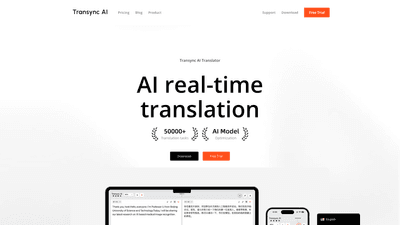What is it
Transync AI is a real-time translation and multilingual meeting assistant designed to break language barriers in online and offline conversations. Leveraging end-to-end AI voice large-model technology, it delivers near-zero-latency dual-screen output, authentic voice broadcasting, and automatic speaker identification. It supports real-time multilingual interpretation across 60 languages, integrates with major conference platforms (Zoom, Microsoft Teams, Google Meet, and more) without plugins, and automatically generates meeting notes and summaries. The tool is optimized for international business, cross-border collaboration, exhibitions, travel, and education, making global communication seamless and efficient.
Key features and capabilities
- Real-time speech recognition and bilingual dual-screen translation
- Automatically detects which language each speaker uses and displays translations on the left/right sides of the screen
- Supports 60 languages including Chinese, English, Japanese, Korean, Cantonese, German, French, Russian, Italian, Spanish, and more
- Low-latency end-to-end AI voice translation for natural, near real-time interpretation
- AI voice broadcast
- Transync AI can read translated content aloud with natural voice and intonation
- Multiple male and female voice options
- Streaming output with interruption capabilities for flexible listening
- AI-powered meeting minutes
- Automatically generates meeting notes and a concise summary after meetings
- Learns and uses professional vocabulary to improve accuracy over time
- Multi-platform compatibility
- Seamlessly integrates with Zoom, Microsoft Teams, Google Meet, and other major conference platforms
- Requires no browser plugins; shares system audio for real-time voice translation
- End-to-end multilingual capabilities
- Real-time simultaneous interpretation across multiple languages
- Dual-screen display enhances readability and comprehension
- Offline and travel-ready scenarios
- Applicable to offline cross-language communication, exhibitions, face-to-face meetings, and travel activities such as dining and transportation inquiries
- Accessibility and device support
- Available on Windows, Mac, iOS, and Android
- Broad language support and easy-to-use interface for professionals and learners alike
How to use
- Getting started
- Sign up for Transync AI and register to receive 40 minutes of free usage time after registration
- Install or access via supported conference platforms (Zoom, Teams, Google Meet) without plugins
- Real-time translation workflow
- Start a meeting on your preferred platform
- Transync AI listens to all participants, automatically identifies speakers, and translates speech in real time
- Translations appear in a split-screen view, with left/right language displays
- Voice broadcasting and listening
- Choose preferred AI voice options (male/female) for the translated narration
- Enable streaming output to listen to translations during the meeting
- AI-powered meeting minutes
- After the meeting, review automatically generated minutes and a brief summary
- Benefit from vocabulary learning to improve translation accuracy for industry-specific terms
- Pricing and trials
- Free trial available with an initial allocation (e.g., 40 minutes) after registration
- Ongoing usage requires a paid plan (pricing details typically listed on the official site)
- Language and platform compatibility
- Supports 60 languages across all major desktop and mobile devices
- Works with Windows, Mac, iOS, and Android environments
Practical use cases and benefits
- International business meetings
- Real-time multilingual interpretation enables smooth negotiation, collaboration, and decision-making with global teams
- Cross-border sales and procurement
- Accurate, fast translations reduce miscommunication, speed up contract finalization, and improve supplier relationships
- Global exhibitions and conferences
- On-site or virtual exhibitions benefit from live translation and bilingual display for attendees and exhibitors
- Education and study abroad
- Lectures and classes can be translated in real time, helping international students follow content and participate
- Travel, hospitality, and everyday interactions
- Restaurant ordering, transportation inquiries, and customer service interactions become seamless with live translation and voice narration
- Accessibility and inclusion
- Dual-screen, immediate translation improves comprehension for multilingual audiences and reduces language barriers in meetings
Advantages and unique value
- Near-zero latency real-time translation
- End-to-end AI voice large model technology provides fast, accurate interpretation with natural speech delivery
- Speaker-aware multilingual display
- Automatic language detection and split-screen presentation align with natural meeting flow, improving readability and comprehension
- Studio-quality AI voice broadcasting
- Realistic voices with natural intonation create a human-like translation experience
- Automated meeting minutes
- AI learns specialized vocabulary and provides accurate summaries, reducing post-meeting workload
- Plugin-free, broad platform compatibility
- Works across Zoom, Teams, Google Meet, and other platforms without the need for additional plugins
- Comprehensive language coverage
- Supports 60 languages, enabling effective communication across diverse regions and markets
Who it's for
- Foreign trade and cross-border teams (sales, purchasing, supplier coordination)
- Multinational companies with diverse language teams
- Freelancers and professionals engaged in international projects
- International students, travelers, and educators
- Exhibitors and organizers of global events requiring multilingual communication
Frequently Asked Questions
- How many languages does Transync AI support?
- It supports 60 languages, including major languages such as Chinese, English, Japanese, Korean, Cantonese, German, French, Russian, Italian, Spanish, and more.
- Does it require plugins for conferencing platforms?
- No. Transync AI integrates directly with Zoom, Microsoft Teams, Google Meet, and other major platforms without plugins.
- Can it distinguish between speakers and languages automatically?
- Yes. The system automatically identifies which language each speaker uses and who is speaking, displaying translations on the appropriate side of the screen.
- Is there a free trial or free usage time?
- Yes. New users receive a free usage window (e.g., 40 minutes) after registration. Ongoing usage requires a paid plan.
- Can it read translations aloud?
- Yes. The AI voice broadcast feature provides natural-sounding spoken translations in multiple voice options.
- Does it generate meeting notes?
- Yes. AI-powered meeting minutes are automatically generated, including a summary of key points and actions.
- On which devices can I use it?
- Transync AI supports Windows, Mac, iOS, and Android devices.
- Can I use it offline or in travel scenarios?
- It is designed for real-time online translation, but it also supports offline communication scenarios such as exhibitions and in-person meetings where applicable.
- How accurate are the translations for professional terms?
- The AI learns vocabulary over time, delivering improved accuracy for industry-specific terminology.
- Where can I learn more or get support?
- Visit the official Transync AI site for product details, pricing, downloads, changelog, and support options; you can contact support at [email protected].
Note: Pricing details are provided on the official site and may vary by plan. Free trial terms and usage limits are subject to change; refer to the pricing page for the most current information.