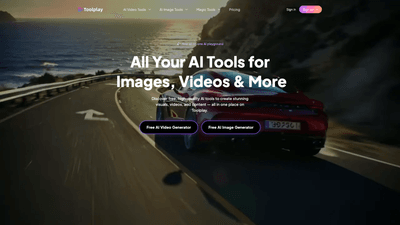What is Toolplay
Toolplay is an all-in-one AI playground that consolidates a wide range of AI-powered tools for images, videos, and more into a single browser-based platform. Designed to streamline creative workflows, Toolplay provides access to leading AI models for image generation, image-to-video transformations, text-to-video, and video-to-video workflows, all under one unified account and credit system. It emphasizes privacy, no setup, instant results, and continuous growth with new tools added weekly. The core value is saving time and effort by eliminating the need to jump between multiple websites and subscriptions while offering commercial-use license outputs by default.
Key features and capabilities
- All-in-one dashboard: Access top AI models for image and video generation in one place, including popular engines like Stable Diffusion, DALL·E, Midjourney, Ideogram, Flux, Seedream, Wan, PixVerse, Veo, Kling, Sora, and more.
- Variety of AI workflows:
- Image to Image: Reimagine, enhance, or totally redesign existing images with AI precision.
- Text to Image: Generate high-quality visuals from descriptive prompts.
- Image to Video: Animate still images, add motion and depth.
- Text to Video: Create dynamic videos from text prompts.
- Video to Video: Transform and remix video content with AI.
- Image to Image Remixing and Style Transfer: Apply new styles and enhancements.
- Specialized tools under one roof:
- Background removal and editing
- Image enhancement and upscaling
- Avatar and digital human generation (Veed Fabric, ByteDance OmniHuman, etc.)
- Voiceover and other media augmentation tools
- One account, unified credits: A single credit balance grants access to all tools across the platform with no separate subscriptions per tool.
- Privacy by default: All uploads and outputs are private to the user; Toolplay does not share content or use it to train models.
- Free and paid access: Many tools offer free usage with no login required; paid tiers unlock additional capabilities and higher usage limits.
- Rapid delivery: Instant results with minimal to no setup—just upload content or input prompts and let the tools generate outputs in minutes.
- Constantly evolving catalog: Regularly adds new AI models and creative use cases to stay on the cutting edge.
Use cases and scenarios
- Social media creative production: Generate eye-catching thumbnails, video intros, and short clips by converting text prompts or existing images into engaging media.
- Content creation and marketing: Produce animated visuals, explainers, and promotional videos derived from textual briefs or story prompts, speeding up production pipelines.
- Visual branding and design: Experiment with image-to-image transformations, style transfers, and background edits to maintain a cohesive visual language across campaigns.
- Educational and training content: Create illustrative visuals and AI-assisted video lessons, with private outputs suitable for classroom or corporate deployments.
- Prototyping and experimentation: Explore multiple AI models and remix ideas without juggling multiple accounts or platforms.
- Commercial projects: Outputs are generally licensed for commercial use, enabling creators and agencies to deploy generated content in campaigns, websites, and product demos.
How to use (pricing and access)
- Platform access: No installation required; run entirely in your browser.
- Account and credits: Use one Toolplay account with a unified credit system to try any tool. The platform supports both free access (many tools offer free usage without login) and paid tiers for extended usage and additional features.
- Free vs. paid tiers: A substantial portion of tools offer free access, with optional paid plans that unlock higher usage limits, premium models, and faster processing. Specific pricing details are updated regularly as new tools are added.
- Commercial use: Outputs generated through Toolplay tools are licensed for commercial use unless stated otherwise, making it suitable for creators, agencies, and businesses.
- Privacy and data handling: Uploads and generated outputs remain private to the user; tools are designed to avoid sharing content with other users and do not use user files for training unless consented.
Why Toolplay stands out (advantages and differentiators)
- Comprehensive AI toolbox in one place: Access a broad spectrum of image and video AI models and workflows without leaving the platform.
- Time and cost efficiency: A single account, one credit system, and no need to manage multiple tool subscriptions dramatically streamline workflows.
- Instant, frictionless experience: Start generating content in seconds with minimal setup; no downloads or complex configurations.
- Privacy and control: Strong privacy defaults and clear guardrails for user data, with private storage and the option to delete files at any time.
- Constant innovation: Regular addition of new tools, models, and features based on the latest AI breakthroughs, ensuring users stay ahead of the curve.
- Suitable for a wide audience: From casual hobbyists to power users and professionals, Toolplay is designed to be approachable while offering advanced capabilities.
Target audience
- Individual creators and hobbyists who want quick access to a wide range of AI tools without managing multiple accounts.
- Social media managers and marketers seeking fast production of visuals and videos.
- Designers, illustrators, and photographers exploring AI-assisted workflows and remixing options.
- Small to mid-sized agencies needing a centralized platform for image and video AI tools.
- Educators and students who want private, easily shareable AI-generated visuals for lessons and projects.
Frequently Asked Questions
- Do I need to install anything to use Toolplay?
- No installation is required. Toolplay runs in your web browser, offering instant access to tools with no setup.
- Can I use Toolplay for free?
- Yes. Many AI tools on Toolplay have free versions and do not require login for basic usage. The platform also offers paid tiers for extended features and higher usage.
- Do I need separate logins for each tool?
- No. Toolplay uses a single account with a unified credit system to access all tools.
- Are my uploads private?
- Yes. Your uploads and outputs are private and not shared with other users. Toolplay does not use your files to train AI models. You can delete them anytime from your dashboard.
- Can I use outputs for commercial projects?
- Yes. Unless otherwise stated, outputs generated through Toolplay tools are licensed for commercial use.
- How often are new tools added?
- Toolplay regularly adds new AI tools, models, and features weekly to keep up with AI advancements.
- What kinds of AI models are available?
- The platform aggregates a wide range of models for image generation (e.g., DALL·E, Stable Diffusion, Midjourney-inspired systems) and video generation (e.g., Veo, Kling, PixVerse, Sora) among others, plus text-to-video and image-to-video pipelines.
- Is the platform suitable for enterprises?
- Yes. The unified account and credits system, combined with private outputs and commercial licensing, make it viable for teams and commercial projects.
This description presents Toolplay as a robust, user-friendly, all-encompassing AI playground for creators who want fast, private, and commercially usable image and video AI tools in one centralized location.