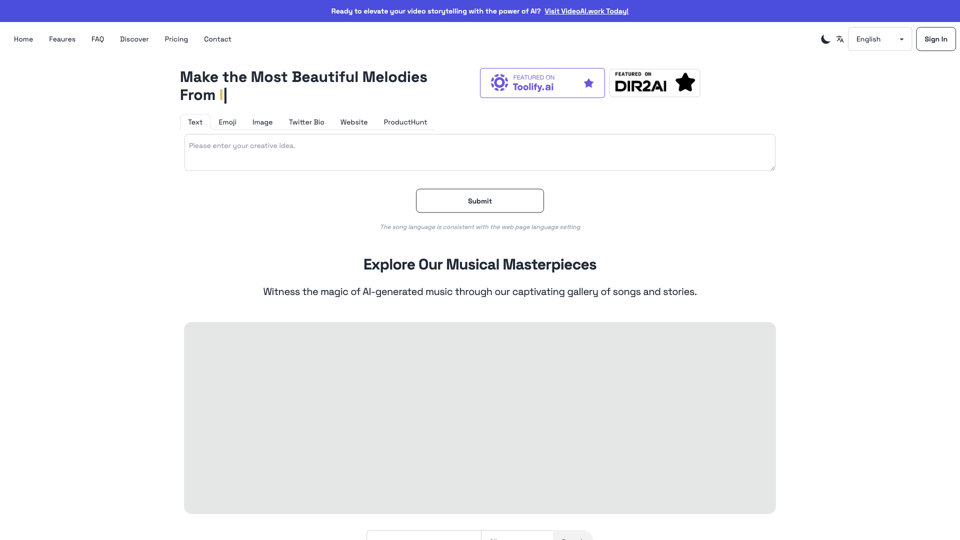Sunoify | AI Music Composer at Your Fingertips Introduction
Sunoify is an innovative AI music composer that transforms your ideas, emotions, images, and text into captivating songs, making it the perfect tool for content creators, marketers, and anyone looking to enhance their storytelling through music. Whether you're a filmmaker seeking the ideal soundtrack for your project, a social media manager wanting to create engaging content, or simply a music lover eager to explore new melodies, Sunoify caters to your needs with ease.
This platform stands out with its user-friendly interface that allows you to upload images or text and even choose a music style—though the AI can also auto-suggest styles based on your input. Sunoify's advanced AI technology ensures that each song is uniquely tailored, resonating deeply with your personal touch. Plus, new users can enjoy two free credits to explore the platform's capabilities before committing to a plan. Discover the magic of personalized music and let Sunoify be your personal composer at your fingertips!
Sunoify Features
Sunoify is an innovative AI music composer that allows users to turn their ideas, emotions, images, and websites into captivating songs. This platform is particularly useful for content creators, marketers, and anyone looking to express their feelings through music. Below is a detailed breakdown of its key features and functionalities.
Key Features
1. Transform Everything into Music
-
Personalized Song Creation: Sunoify enables users to create customized songs by simply uploading pictures, text ideas, or emotions. This feature allows for a deeply personal musical experience, catering to individual preferences.
-
Versatile Inputs: Users can explore various forms of input, whether it’s an image, written content, or a simple emotional expression, making it a versatile tool for creative expression.
2. Tailored Music for You
-
AI-Driven Composition: The cutting-edge AI technology analyzes the uploaded content and crafts unique songs that resonate with the user’s specific input, ensuring that the music is not only personalized but also relevant.
-
Wide Variety of Genres: Sunoify can produce music across multiple genres, including pop, rock, classical, and jazz, allowing users to explore different styles and find the perfect sound for their needs.
3. Flexible & User-friendly Interface
-
Intuitive Design: The platform features a simple, user-friendly interface that makes it easy for anyone to create music, regardless of their musical background.
-
Effortless Process: Users can easily upload their content, choose a music style (or let the AI suggest one), and then relax as Sunoify generates a personalized track.
4. Unlimited Creativity
-
Experimentation: Sunoify encourages users to experiment with different inputs and styles, unlocking endless possibilities for personalized music creation.
-
Inspiration Hub: Users can draw inspiration from the diverse range of music styles available, making it an excellent tool for creative brainstorming.
5. High-Quality Downloads
-
Premium Audio Quality: Once a song is generated, users can download it in high quality, ensuring an optimal listening experience anytime and anywhere.
-
Ready for Sharing: The high-quality tracks are perfect for sharing on social media or integrating into personal projects, enhancing the user’s creative toolbox.
6. Vibrant Community
-
Engagement: By joining the Sunoify community, users can share their creations, discover new music ideas, and connect with fellow music lovers, fostering a collaborative creative environment.
-
Feedback and Support: The community aspect provides a platform for feedback and support, helping users to improve their music creation skills.
Advantages
-
Enhanced Creativity: Sunoify empowers users to express themselves through music, enhancing their creative output.
-
Time-Saving: The automated process of music generation saves users significant time, allowing them to focus on other aspects of their projects.
-
User-Friendly: Its intuitive design makes it accessible to users of all skill levels, ensuring that anyone can create music without prior experience.
Disadvantages
-
Learning Curve: While the interface is user-friendly, some new users may still need time to fully explore all features.
-
Dependence on AI: Users might become reliant on the AI for music creation, potentially hindering their own musical exploration and learning.
Sunoify Frequently Asked Questions
Sunoify is an innovative platform that transforms your pictures, text ideas, and emotions into customized songs, giving you a personal composer at your fingertips.
How does Sunoify work?
- Simply upload an image or share your thoughts and emotions. You can even choose a music style (although it's optional - AI can auto-suggest based on content). Sunoify then utilizes cutting-edge AI technology to create a unique song tailored to your preferences.
Can I download the generated music?
- Yes, once the music is generated, you can download it in high quality and enjoy it anytime, anywhere.
Is Sunoify free?
- Absolutely! Once you've signed up, you'll receive 2 free credits to explore services on Sunoify.
What happens if I don’t consume the full quota of my monthly credits?
- If you're on a subscription plan, any unused credits will expire at the end of the billing cycle. Sunoify does not carry forward unused credits.
How can I upgrade or cancel my subscription?
- To upgrade or downgrade your existing plan, navigate to the pricing section and select the plan that aligns best with your needs. If you wish to cancel your subscription, you can do so in the 'Billing & Payments' section.
Is the payment service reliable?
- Yes, Sunoify uses Lemon Squeezy for payment services, ensuring that all payment details are handled securely.
What payment methods do you accept?
- We accept various payment methods, including credit and debit card options.
What if I am not satisfied with the results?
- Unfortunately, due to the extensive computational resources required for processing, we are unable to offer refunds.
Can Sunoify create different music genres?
- Yes, Sunoify can create a wide variety of music genres, including pop, rock, classical, jazz, and more.
Is Sunoify easy to use?
- Yes, Sunoify is designed to be user-friendly and intuitive. No musical experience is required.
Sunoify Price and Service
Sunoify Pricing Plans
1. Free Plan
- Cost: $0
- Features:
- 2 Free Credits
- Each credit allows for one music generation
- Free downloads of generated songs
- Ideal for exploring Sunoify's capabilities
2. Subscription Plan
- Cost:
- 10 Credits: $3 ($0.30 per credit)
- 30 Credits: $9 ($0.30 per credit)
- 100 Credits: $25 ($0.25 per credit)
- 500 Credits: $69 ($0.13 per credit)
- Features:
- Credits can be used for multiple music generations
- Cost-effective for regular users
- Credits expire at the end of the billing cycle if not fully used
3. Pay As You Go Plan
- Cost:
- 10 Credits: $6.9 ($0.69 per credit)
- 30 Credits: $19 ($0.63 per credit)
- 100 Credits: $49 ($0.49 per credit)
- 500 Credits: $129 ($0.25 per credit)
- Features:
- Flexible purchasing options
- Immediate credit availability upon payment
Additional Information
- Refund Policy: Unfortunately, due to the extensive computational resources required for processing, refunds are not available.
- Payment Process: Payments are securely handled through Lemon Squeezy. For more information on payment methods, please visit Lemon Squeezy.
- Customer Support: For tailored plans or any assistance, users can connect through the customer service feature available on the website.
Sunoify provides flexible pricing options to fit various musical needs, ranging from free trials to comprehensive subscription solutions for regular users.
Sunoify Tutorial
Sunoify is an innovative AI music composer that allows you to turn your ideas, emotions, images, and websites into captivating songs. This tutorial will help you get started with Sunoify, ensuring you can create your first personalized song easily.
Objectives
- Purpose: To guide users through the process of using Sunoify to generate unique music that reflects their personal creativity.
- Target Audience: Users of all levels, especially beginners who want to explore AI-generated music.
Prerequisites
Before you start using Sunoify, make sure you have:
- A computer or mobile device with internet access.
- A modern web browser (Chrome, Firefox, Safari, etc.).
- An active email account to register for Sunoify.
Installation and Setup
-
Visit the Sunoify Website:
- Open your web browser and go to Sunoify.
-
Register for an Account:
- Click on the "Register" button.
- Fill in the required information, including your email and a password.
- Verify your email if prompted.
-
Accessing Sunoify:
- Once registered, log in using your credentials.
- You will be directed to the main interface where you can start creating music.
Key Features and Usage
-
Create Music from Images:
- Procedure: Click on the "Upload Image" button.
- Function: Select an image from your device. Sunoify will analyze the image and create a song inspired by it.
-
Generate Music from Text:
- Procedure: Find the text input area on the dashboard.
- Function: Type in your feelings or ideas. Sunoify will turn your text into a melody that matches the emotion conveyed.
-
Choose Music Style:
- Options: You can select a preferred genre (like pop, rock, classical, etc.), or let the AI suggest one based on your input.
- Tip: Experiment with different styles to find what resonates best with you.
-
Download Your Music:
- After Generation: Once your song is created, you will see a download button.
- Function: Click the button to save your music in high quality to your device.
-
Join the Community:
- Engagement: Share your creations with the Sunoify community to get feedback and discover new ideas.
Additional Resources
For further assistance, you can visit:
- Help Center: Access guides and FAQs for troubleshooting.
- Community Forums: Engage with other users and get inspiration from their creations.
Feedback and Support
We encourage you to share your experiences and suggestions with Sunoify. If you encounter any issues or have questions, please reach out through the contact form available on the website or directly via email.
Start your musical journey with Sunoify today and unleash your creativity through the magic of AI-generated music!