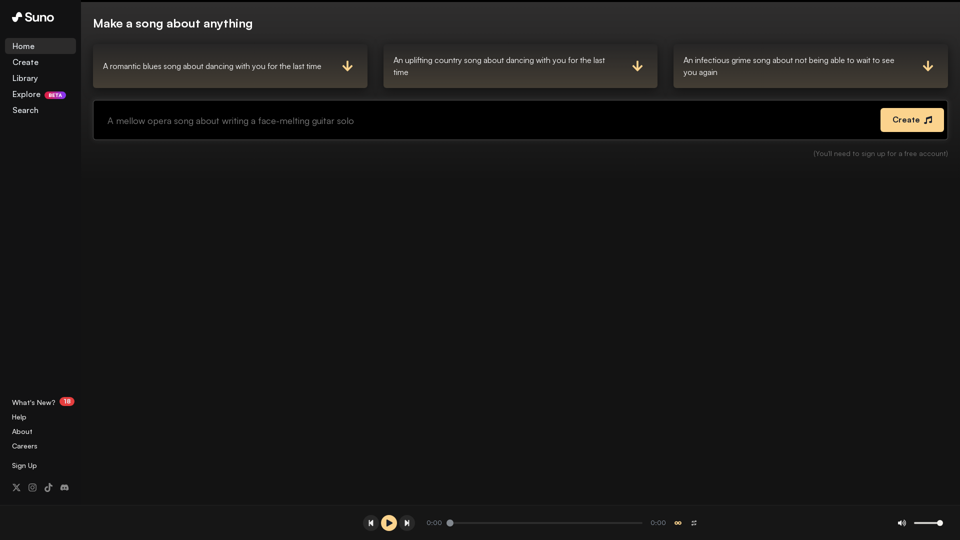Suno AI Introduction
Suno is revolutionizing the music creation landscape, making it accessible for anyone to craft great songs without the need for traditional instruments. Whether you’re a budding songwriter, a casual shower singer, or a professional artist, Suno provides the tools and inspiration to turn your musical ideas into reality. With a user-friendly interface, you can easily generate music that reflects your unique style and emotions, all powered by advanced artificial intelligence.
Suno stands out with its innovative features like the ability to create personalized songs based on user-defined topics and the latest addition of separating vocal and instrumental stems, giving creators greater control over their music. The platform is designed for diverse users, from content creators looking to enhance their projects to musicians seeking fresh ideas and collaborations.
For those eager to explore Suno's capabilities, a free trial is available, allowing new users to experience the magic of music creation without any initial investment. Dive in and start your musical journey with Suno today!
Suno Features
Suno is revolutionizing the way music is created, allowing anyone to produce great music regardless of their musical background. Designed for both novice and experienced musicians, Suno provides a range of innovative features aimed at enhancing the music creation experience. Below is a detailed overview of its key features and functionalities.
Key Features
1. New Song Ideas
- Inspiration on Demand: The "Need ideas?" section in the Create area offers users fresh song ideas based on selected topics, making it easier to kickstart creativity.
- Personalization: Users can fill in the blanks to tailor these suggestions to their unique style, ensuring a more personalized songwriting experience.
2. Instrumental and Vocal Stems
- Separation of Elements: Pro and Premier users can now isolate vocals and instrumentals from their songs, providing greater flexibility in music production.
- Control and Customization: This allows users to manipulate each element independently, enhancing creative control over their music.
3. Regenerate Lyric Videos
- Dynamic Video Creation: Pro and Premier members can regenerate lyric videos for songs they've created, incorporating any updated titles or edited lyrics.
- Efficient Workflow: This feature facilitates quick updates to visual content, keeping everything aligned with the latest song edits.
4. User Search and Navigation
- Enhanced Discoverability: The new user-search functionality allows users to easily find other creators and their songs, fostering community engagement.
- Page Jumping: For users with extensive libraries, the ability to jump between pages streamlines navigation, making it easier to manage their song collection.
5. Edit Lyrics Directly
- Simple Editing Process: Users can edit displayed lyrics directly from the Song Page, ensuring that any changes are intuitive and straightforward.
- User Experience: This feature enhances user experience by allowing for quick adjustments without complex navigation.
Advantages
- User-Friendly Interface: Suno’s intuitive design makes music creation accessible to everyone, from casual users to seasoned musicians.
- Increased Creativity: The variety of tools and features available encourages creativity, helping users produce unique and personalized music.
- Time Efficiency: Features like song idea generation and stem separation save time, allowing users to focus more on creation rather than technical aspects.
Disadvantages
- Learning Curve for Advanced Features: While basic functionalities are user-friendly, some advanced features may require a learning period for new users.
- Dependence on Subscription: Certain key features are locked behind the Pro and Premier plans, which may limit accessibility for some users.
Suno Frequently Asked Questions
Suno is a revolutionary platform that empowers users to create music effortlessly using artificial intelligence.
What is Suno?
- Suno is an AI-powered music creation platform that allows anyone, regardless of musical background, to compose songs by simply providing prompts. It is designed to break barriers between imagination and music production.
How can I create a song using Suno?
- To create a song, tap the "Create" button and enter a description of your desired song. You can use both simple mode and custom mode to generate lyrics and music based on your prompt.
Are there any free credits available for new users?
- Yes, new users can start with a Basic Plan, which offers 50 credits that renew daily, allowing for the creation of up to 10 songs.
What are the different subscription plans available?
- Suno offers several subscription plans:
- Basic Plan: Free, 50 credits daily (non-commercial use).
- Pro Plan: $10/month or $96/year, 2,500 credits monthly (general commercial use).
- Premier Plan: $30/month or $288/year, 10,000 credits monthly (general commercial use).
How does Suno ensure user privacy?
- Suno prioritizes user privacy by implementing strict security measures. User data is protected and not shared without consent, adhering to comprehensive privacy policies.
How can users provide feedback on their experience with Suno?
- Users can submit feedback through designated forms provided within the platform, which helps the team improve the service based on user insights.
Can I monetize my songs created with Suno?
- Yes, but only if you are subscribed to the Pro or Premier plans. Free users can only use their songs for non-commercial purposes.
What happens if I cancel my subscription?
- If you cancel your subscription, you retain the right to use the songs you created while subscribed for commercial use in perpetuity.
How does Suno handle copyright for generated songs?
- Users who subscribe to Pro or Premier own the songs they generate, while free users retain non-commercial rights. Users are responsible for obtaining permission for any lyrics or content uploaded to Suno.
How can I contact customer support for help?
- For any questions or issues, users can email [email protected] for assistance.
Suno Price and Service
Suno Pricing Plans
1. Basic Plan
- Cost: $0/month
- Features:
- 50 credits renew daily (equivalent to 10 songs)
- Non-commercial terms
- No credit top-ups
- Shared generation queue
- 2 running jobs at once
2. Pro Plan
- Cost: $10/month (billed yearly at $96)
- Features:
- 2,500 credits renew monthly (equivalent to 500 songs)
- General commercial terms
- Optional credit top-ups
- Priority generation queue
- 10 running jobs at once
3. Premier Plan
- Cost: $30/month (billed yearly at $288)
- Features:
- 10,000 credits renew monthly (equivalent to 2,000 songs)
- General commercial terms
- Optional credit top-ups
- Priority generation queue
- 10 running jobs at once
Additional Information
- Free Plan Available: The Basic Plan allows users to create up to 10 songs daily at no cost.
- Flexible Billing: Yearly billing options provide savings for Pro and Premier plans.
- Customer Support: For assistance, please contact [email protected].
Suno AI Tutorial
Suno is an innovative platform designed to empower anyone to create fantastic music effortlessly. This tutorial will help you navigate the essential features of Suno, making it easy for beginners to start their musical journey.
Objectives
- Purpose: To guide users through the setup and effective use of Suno’s features for music creation.
- Target Audience: Beginners who are new to music creation and want to utilize Suno to its fullest potential.
Prerequisites
Before you start using Suno, ensure you have:
- A device (computer or mobile) with internet access.
- A compatible web browser for the Suno web application or the Suno mobile app installed on your device.
- An active Suno account. You can sign up for free here.
Installation and Setup
-
Accessing Suno:
- Go to the Suno website or download the Suno mobile app from the App Store or Google Play.
-
Creating an Account:
- Click on the "Sign Up" button on the homepage.
- Fill in your details and verify your email to activate your account.
-
Navigating the Interface:
- After logging in, familiarize yourself with the main dashboard where you can find options like Create, Library, and Discover.
Key Features and Usage
-
Creating a Song:
- Simple Mode: Tap the "Create" button and describe the song you want to make. Be sure to include genres and moods for better results. Hit "Create" to generate your music!
- Custom Mode: Tap "Customize" to specify details like lyrics and musical style before generating your song.
-
Uploading Audio Clips:
- To integrate your own sounds, tap the microphone icon, record a clip (6-60 seconds), and enter a song description to create a new track.
-
Editing Lyrics:
- Open any song you’ve created, scroll to the bottom, and click "Edit Displayed Lyrics" to make adjustments. Remember, this won't change the sung lyrics in the song.
-
Getting Stems:
- In the Library or Create section, click on the vertical “...” on a song row and select "Get Stems" to separate vocals and instrumentals for more control.
-
Regenerating Videos:
- Open the More Actions menu on any song row and click "Regenerate Video" to create a new lyric video using updated titles or lyrics.
-
Searching for Users:
- Click on "Search" and select "Users" to find other creators and explore their music.
-
Participating in Events:
- Engage in contests like "The Summer of Suno" by sharing your videos. Check the official announcement for details on how to enter.
Additional Resources
For more in-depth guidance:
- Visit the Suno Help Center for FAQs and tutorials.
- Join the Suno community on social media for tips and updates.
Feedback and Support
We encourage users to share their experiences and suggestions. You can provide feedback through the Suno website or contact support at [email protected] for assistance. Start making music with Suno today and unleash your creativity!