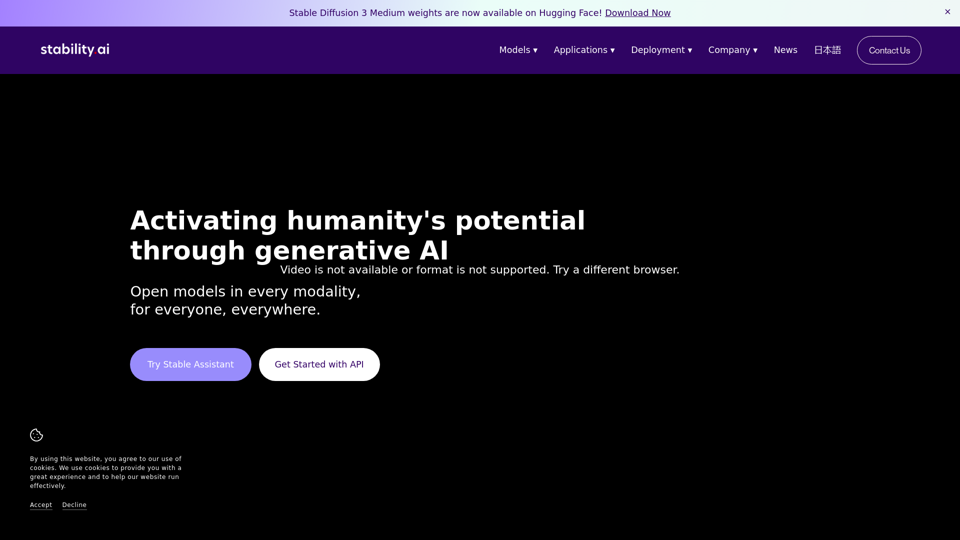Stability AI Introduction
Stability AI is a pioneering platform that activates humanity's potential through generative AI, offering open models across various modalities for everyone, everywhere. This versatile tool is designed for a wide range of applications, including image, video, audio, 3D, and language processing, making it ideal for content creators, educators, marketers, and developers looking to leverage advanced AI technologies in their projects.
With its impressive capabilities, Stability AI excels at transforming text and image inputs into vivid scenes and dynamic content, allowing users to create engaging and immersive experiences. The platform stands out with its user-friendly interface and robust features, making complex AI tasks accessible to both beginners and experienced professionals.
Stability AI also provides a free trial option for users to explore its functionalities, ensuring that potential customers can experience the power of generative AI before committing to a subscription.
Stability AI Features
Stability AI is a powerful generative AI platform designed to unlock human potential through its open models across various modalities. This tool is particularly beneficial for developers, content creators, and businesses looking to leverage cutting-edge AI technology in fields such as media, entertainment, education, and marketing. Below is a detailed breakdown of its key features and functionalities.
Key Features
1. Comprehensive Model Suite
-
Diverse Modalities: Stability AI offers a wide range of models, including image, video, audio, 3D, and language processing. This variety allows users to find the right tool for their specific needs, whether they are generating images, creating videos, or developing audio content.
-
Open Access: All models are available under community licenses, ensuring that users can experiment and innovate without the barriers of proprietary restrictions.
2. User-Friendly Interface
-
Intuitive Design: The platform is built with a user-friendly interface that simplifies the process of model selection and deployment. Users can navigate the system easily, making it accessible to both seasoned developers and newcomers.
-
Quick Deployment: Users can quickly get started with pre-configured models, minimizing setup time and allowing for immediate experimentation and development.
3. High-Quality Outputs
-
Advanced Technology: The latest models, such as Stable Diffusion 3 Medium, utilize billions of parameters to generate high-quality, photorealistic images and videos. This ensures that users can produce professional-level content with ease.
-
Customization Options: Users have the ability to customize parameters, such as frame rates and processing times, to meet specific project requirements and enhance the quality of generated outputs.
4. Versatile Applications
-
Wide Use Cases: Stability AI caters to a broad audience, including marketers creating engaging promotional videos, educators developing interactive learning tools, and artists producing unique creative works. This versatility makes it suitable for various industries.
-
Research and Development Support: The platform provides access to research papers and documentation, allowing users to stay informed about the latest advancements and best practices in the field of generative AI.
5. Scalability and Flexibility
-
Self-Hosted Options: For businesses looking for greater control, Stability AI offers self-hosted licenses, enabling users to deploy models on their own infrastructure for enhanced security and customization.
-
API Integration: The platform supports API access, allowing developers to integrate AI capabilities into their existing applications seamlessly, thereby expanding functionality and improving user experience.
Advantages
-
Enhanced Productivity: The comprehensive suite of tools and user-friendly design significantly reduces the time required for content creation, enabling users to focus on their creative processes.
-
Cost-Effective Solutions: By providing open access to advanced models, Stability AI allows users to leverage powerful AI technology without incurring high costs associated with proprietary software.
-
Community and Support: Users benefit from a robust community and extensive support resources, making it easier to troubleshoot issues and share knowledge.
Disadvantages
-
Learning Curve: Although the interface is user-friendly, users may still need time to understand the full range of features and how to optimize them effectively.
-
Dependence on Internet Connectivity: For cloud-based services, stable internet connectivity is required, which may pose challenges for users in areas with unreliable internet access.
Stability AI Frequently Asked Questions
Stability AI is dedicated to activating humanity's potential through generative AI, providing open models across various modalities for everyone, everywhere.
What is Stability AI?
- Stability AI is a platform that offers a suite of generative AI models, including those for image, video, audio, and language processing, aimed at fostering creativity and innovation in various applications.
How do I get started with Stability AI's models?
- Users can start by trying the Stability AI models directly on the website. There are options to experiment with various models such as Stable Assistant and Stable Video Diffusion.
Is there a cost associated with using Stability AI's services?
- Stability AI provides a free community license for non-commercial use of many of its models, while commercial licensing options are available for businesses and organizations.
How can I ensure my payments are secure when using Stability AI?
- Stability AI utilizes secure payment gateways to process transactions, ensuring that all financial data is handled with the utmost confidentiality and security.
Can I provide feedback on my experience with Stability AI?
- Yes, users can submit feedback or report issues through the contact options available on the Stability AI website, allowing the team to improve the service.
Does Stability AI support different languages?
- Stability AI is designed to be accessible to a global audience, and it supports multiple languages to enhance user experience.
What types of applications can be built using Stability AI models?
- Stability AI models can be used for a wide range of applications, including but not limited to media, entertainment, education, and marketing, allowing users to create innovative content and solutions.
How does Stability AI protect user privacy?
- Stability AI is committed to user privacy, implementing measures to ensure that personal and usage data is not stored or shared without explicit consent.
Are there any tutorials available for new users?
- Yes, Stability AI typically offers tutorials and documentation to help new users navigate and utilize the models effectively.
What should I do if I encounter technical issues?
- If you experience technical difficulties, you can reach out to Stability AI's support team via the contact information provided on their website for assistance.
Stability AI Price and Service
Stability AI Pricing Plans
1. Community License
- Cost: Free
- Features:
- Access to Stable Video Diffusion for non-commercial use
- Model code and weights available for research
- Includes use and content restrictions as per the Acceptable Use Policy
2. Self-Hosted License
- Cost: Contact for pricing
- Features:
- Flexible licensing for commercial applications
- Combines access to state-of-the-art open models with self-hosting benefits
- Tailored solutions based on specific business needs
Additional Information
- Support: For inquiries and support, users can contact [email protected] or [email protected].
- No Refund Policy Mentioned: Please review your needs before pursuing a paid license.
- Usage Restrictions: The Community License includes restrictions as per the Acceptable Use Policy to ensure responsible use of AI technology.
For organizations and individuals looking to leverage advanced generative AI models, Stability AI offers flexible licensing options catering to both commercial and research needs.
Stability AI Tutorial
Stability AI is dedicated to activating humanity's potential through innovative generative AI technologies. This tutorial provides a comprehensive guide for users at all levels to efficiently set up and utilize Stability AI's capabilities.
Objectives
- Purpose: To assist users in seamlessly integrating and leveraging Stability AI's models for various applications.
- Target Audience: Beginners to advanced users interested in generative AI applications.
Prerequisites
Before you begin, ensure you have:
- A compatible computer or device (Windows, macOS, or Linux).
- An internet connection for accessing online resources and models.
- A registered account with Stability AI (you can sign up on their website).
Installation and Setup
-
Access Stability AI:
- Visit the Stability AI website.
- Create an account if you don’t have one yet.
-
Model Selection:
- Navigate to the "Models" section to choose from various offerings such as Stable Diffusion, Stable Video, and Stable Audio.
- Select the model that suits your needs.
-
Download Model Code:
- For models that require local installation, download the model code and weights as specified on the model's page.
- Follow the instructions provided for installation on your local machine.
-
Set Up Environment:
- Ensure you have Python installed on your device (preferably Python 3.6 or above).
- Install necessary libraries as per the model requirements (usually detailed in the model documentation).
-
Run the Model:
- Use the command line or terminal to navigate to the directory where the model is located.
- Execute the code according to the instructions to start generating outputs.
Key Features and Usage
-
Image Generation (Stable Diffusion):
- Input: Provide a text prompt to generate images.
- Command: Run the model with your prompt to see the generated artwork.
-
Video Generation (Stable Video):
- Input: Combine text and image inputs to create dynamic video content.
- Process: Use the model's API or local installation commands to initiate video generation.
-
Audio Generation (Stable Audio):
- Input: Specify details for generating music or sound effects.
- Execution: Utilize the model through API calls or locally to create high-quality audio outputs.
-
3D Object Generation (Stable Video 3D):
- Input: Provide images for generating 3D models.
- Execution: Follow the instructions to create and manipulate 3D objects.
-
Language Tasks (Stable LM):
- Application: Use the model for various language tasks like summarization, translation, or question answering.
- Execution: Implement API calls or local scripts to utilize language capabilities.
Additional Resources
For further assistance, users can access:
- Help Documentation: Detailed guides on each model and its usage.
- Community Forums: Engage with other users and experts for tips and support.
- Research Papers: Explore the underlying technology and advancements made by Stability AI.
Feedback and Support
Users are encouraged to share their experiences and feedback through the Stability AI support channels. For inquiries, you can reach out via email at [email protected] or [email protected] for assistance. Start exploring the powerful capabilities of Stability AI today and unlock the potential of generative AI in your projects!