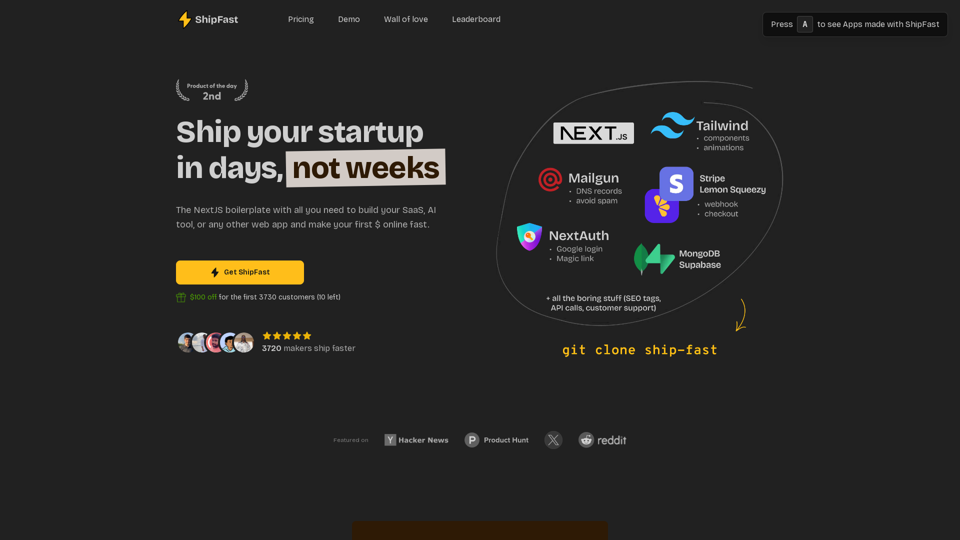Launch Your Startup in Days, Not Weeks | ShipFast Introduction
ShipFast is an innovative NextJS boilerplate designed for entrepreneurs and developers looking to rapidly launch their startups. This powerful tool provides all the essential components needed to get your product in front of customers in as little as five minutes. Whether you are building a SaaS application, an AI tool, or any other web app, ShipFast streamlines the process, allowing you to focus on what truly matters—growing your business.
The standout features of ShipFast include a comprehensive setup for user authentication, payment processing, and email management, which significantly reduces the time and effort required to integrate these functionalities. With access to a supportive community and detailed tutorials, users can quickly learn how to navigate the platform, making it suitable for both seasoned developers and newcomers alike.
Additionally, ShipFast offers a limited-time discount for early adopters, allowing you to save $100 on your purchase. Experience the ease of launching your startup without the headaches of repetitive coding and integration tasks. Get started with ShipFast today and transform your startup journey!
ShipFast Features
ShipFast is a powerful NextJS boilerplate that enables users to launch their startups in days rather than weeks. It is tailored for entrepreneurs, SaaS developers, and anyone looking to create web applications quickly and efficiently. Below is a detailed breakdown of its key features and functionalities.
Key Features
1. Comprehensive Boilerplate
-
All-in-One Solution: ShipFast provides all the essential features needed to build a SaaS, AI tool, or any web app, including payment processing, user authentication, and database integration. This allows users to focus on their product without getting bogged down by setup complexities.
-
Rapid Setup: With the boilerplate, users can go from idea to production in just 5 minutes, saving countless hours that would otherwise be spent on boilerplate code.
2. User-Friendly Interface
-
Intuitive Design: ShipFast boasts a clean and simple user interface, making it easy for users with varying levels of technical expertise to get started quickly.
-
Easy Navigation: Users can seamlessly navigate through the setup process, reducing the learning curve and enhancing productivity.
3. Advanced Features
-
Integrated Email and Payment Solutions: ShipFast simplifies transactional email setup and payment processing through integrations with Mailgun and Stripe, eliminating common headaches like spam filters and subscription management.
-
SEO and Database Management: The boilerplate includes built-in SEO tools and database configurations, allowing users to optimize their applications for visibility and performance right from the start.
4. Ongoing Support and Community
-
Active Discord Community: Users gain access to a supportive community of indie makers on Discord, providing opportunities for networking, accountability, and shared learning experiences.
-
Regular Updates: ShipFast is frequently updated to incorporate the latest features and improvements, ensuring that users have access to the most current tools and technologies.
5. Detailed Documentation and Tutorials
-
Step-by-Step Guides: Comprehensive documentation and tutorials guide users through the setup and integration processes, making it easier to deploy their applications without extensive prior knowledge.
-
Clear Instructions: The tutorials are designed to be straightforward, helping users understand how to utilize all features effectively.
Advantages
-
Time Efficiency: By providing a complete set of features in one package, ShipFast significantly reduces the time required for setup and launch.
-
Cost-Effective: Users can start building their projects with minimal upfront costs, thanks to free hosting options and the inclusion of essential tools.
-
Focus on Product Development: With less time spent on technical details, users can concentrate on refining their product and reaching customers faster.
Disadvantages
-
Initial Learning Curve: While the interface is user-friendly, those unfamiliar with NextJS or web development may still face a learning curve when first using the boilerplate.
-
Dependence on the Framework: Users may become reliant on ShipFast's specific setup, which could lead to challenges if they decide to switch to a different framework or stack in the future.
ShipFast Frequently Asked Questions
What do I get exactly with ShipFast?
- You receive the NextJS starter with all the boilerplate code needed to run an online business, including a payment system, database, login feature, blog, UI components, and more. The setup is available in both Javascript and Typescript, with options for /app router and /pages router.
Can I use ShipFast with a different tech stack?
- Yes, as long as you are comfortable with React and NextJS. The libraries are independent, so you can use alternatives like SendGrid instead of Mailgun or LemonSqueezy instead of Stripe.
Is ShipFast just a website template?
- No, it's more than just a template. It allows you to copy/paste sections to quickly build your site, such as pricing sections and FAQs. It also includes essential tools for running an online business, such as payment processing and SEO features.
Are there any additional costs associated with using ShipFast?
- Many hosting platforms, such as Vercel, offer free hosting options, and services like MongoDB/Supabase have free tiers available, allowing you to launch your first app for $0/month. If you use Magic Link sign-ups, there will be a cost of $1 per 1,000 users.
How often is ShipFast updated?
- The product is updated regularly, with the last update occurring two months ago. The creator continuously uses ShipFast for all projects, ensuring that it stays current.
Can I get a refund after purchasing?
- Refunds are not available once you gain access to the repository, as ShipFast is yours permanently. However, many users report shipping startups in just 7 days on average and achieving profitability quickly.
Can I pay for ShipFast using PayPal?
- Yes! You can send the USD equivalent of your chosen plan to the provided PayPal account. Make sure to email your GitHub username after payment so access to the repository can be granted.
What support is available if I have questions or issues?
- Users can join the Discord community for support and interaction with other makers who are building quickly. Additionally, you can contact the creator via Twitter or email for direct assistance.
ShipFast Price and Service
ShipFast Pricing Plans
1. Starter Plan
- Cost: $269 (currently $169 for the first 4230 customers)
- Features:
- NextJS boilerplate
- SEO & Blog integration
- Mailgun emails
- Stripe / Lemon Squeezy payment processing
- MongoDB / Supabase database
- Google Oauth & Magic Links
- Components & animations
- ChatGPT prompts for terms & privacy
- Access to Discord community & Leaderboard
- Lifetime updates
- Payment: One-time payment, build unlimited projects.
2. All-in Plan (Most Popular)
- Cost: $299 (currently $199 for the first 4230 customers)
- Features:
- All features from the Starter Plan
- Enhanced capabilities and additional components
- Payment: One-time payment, build unlimited projects.
Additional Information
- Limited Time Discount: A $100 discount is available for the first 4230 customers (11 spots left).
- Refund Policy: ShipFast is non-refundable after access to the repository is granted, but users typically ship their startups within 7 days on average.
- Customer Support: For inquiries or support, customers can reach out via Twitter or email.
These plans are designed to help you launch your startup quickly and efficiently, reducing the time spent on setup and allowing you to focus on building your business.
ShipFast Tutorial
ShipFast is a powerful NextJS boilerplate designed to help you launch your startup quickly and efficiently. This tutorial will guide you through the setup process and key functionalities of ShipFast, making it easy for you to get your project off the ground.
Objectives
- Purpose: To provide a clear and concise guide for users to set up and utilize ShipFast effectively.
- Target Audience: Beginners and novice users who want to quickly launch their web applications with minimal hassle.
Prerequisites
Before you start using ShipFast, ensure you have:
- A computer with an internet connection.
- Node.js and npm installed. You can download them from Node.js official website.
- A GitHub account for accessing the ShipFast repository.
Installation and Setup
-
Clone the Repository:
- Open your terminal.
- Run the command:
git clone https://github.com/marc_louvion/shipfast.git. - Navigate to the project directory using:
cd shipfast.
-
Install Dependencies:
- Run
npm installto install all necessary dependencies required for ShipFast to function.
- Run
-
Configure Environment Variables:
- Create a
.envfile in the root of the project. - Add your API keys and any necessary configuration settings as specified in the example
.env.examplefile.
- Create a
-
Run the Application:
- Use the command
npm run devto start the development server. - Open your web browser and go to
http://localhost:3000to view your application.
- Use the command
Key Features and Usage
-
Email Integration:
- ShipFast comes with built-in support for transactional emails via Mailgun.
- Configure email settings in the
.envfile and test by sending a sample email using the provided function in the documentation.
-
Payment Processing:
- Easily integrate Stripe for payment handling.
- Follow the payment setup guide in the documentation to configure your payment system.
-
User Authentication:
- Use the built-in authentication system to manage user logins.
- Configure Google Oauth for seamless user sign-ins as outlined in the setup guide.
-
SEO Optimization:
- The boilerplate includes SEO tags and best practices to enhance your app's visibility online.
- Modify the SEO settings in the appropriate configuration files to suit your application.
-
Database Setup:
- ShipFast supports MongoDB and Supabase for data storage.
- Follow the database connection guide in the documentation to set up your preferred database.
Additional Resources
- Documentation: Detailed guides and tutorials are available in the ShipFast documentation to help you navigate through advanced features.
- Community Support: Join the ShipFast Discord community to interact with other users, share experiences, and seek assistance.
Feedback and Support
We encourage you to share your experiences with ShipFast and provide feedback. If you have any questions or need support, feel free to reach out via Twitter or email at [email protected]. Start building your startup today with ShipFast and experience the efficiency it brings to your development process!