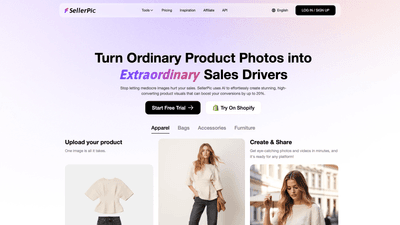What is SellerPic
SellerPic is an AI-powered visual creation platform designed to transform ordinary product photos into high-converting visuals for ecommerce. By turning a single image into a complete set of lifestyle shots, 3D-ready representations, model-on-image scenes, and short marketing videos, SellerPic helps brands and sellers boost conversions, reduce production costs, and accelerate time-to-market. The tool integrates with popular ecommerce ecosystems (including Shopify) and supports quick generation of multi-angle views, branded posters, and social-ready videos from just one image.
Core features and capabilities
- One-image to full visual suite: Upload a single product photo and instantly generate lifestyle photos, white-background images, and ready-to-share content for social platforms.
- Model-on-image shots and multi-angle views: Add diverse fashion models to product images, and automatically create left, front, and right views without traditional photo shoots.
- Video creation from images: Transform static images into high-quality promotional videos with synchronized lip movement to match voiceovers, ideal for ads and product demonstrations.
- Promotable posters and branding: Polish images with branded text, layouts, and Canva-like compatibility for ads, banners, and social media.
- Native Shopify integration: Seamless publishing workflow for ecommerce stores, reducing the friction of uploading visuals to product listings.
- All-in-one media toolkit: Includes color changer, background replacer, and comprehensive video production to streamline your creative workflow.
- Platform-ready exports: Auto-resize and export formats tailored for Amazon, Shopify, TikTok, Instagram, Facebook, and more—no manual edits needed.
- Expanding AI toolkit: Regularly growing features such as 3D transformation, background editing, image retouching, depth reconstruction, and advanced image enhancement.
- Diverse model database: AI-powered fashion models that represent a wide range of body types, ethnicities, and generations for authentic product presentation.
- Quick learning curve: Designed for users of all skill levels, enabling high-quality visuals with just a few clicks.
- Free trial available: Test all features without commitment before subscribing.
Use cases and scenarios
- Fashion and apparel brands: Generate realistic lifestyle shots, model-on-image scenes, and multi-angle product views to showcase fit, texture, and movement.
- Jewelry and accessories: Create accurate virtual try-ons, luxurious product visuals, and video promos that highlight craftsmanship and detail.
- Home decor and furniture: Produce styled room scenes, background replacements, and color variants to help customers visualize scale and ambience.
- Electronics and consumer goods: Replace backgrounds, enhance lighting, and produce clean white-back images suitable for marketplaces.
- Social media and ads: Automatically export platform-optimized videos and images ready for TikTok, Instagram, Facebook, and ads campaigns.
- Marketing and ecommerce teams: Consolidate content production into one workflow, reducing costs associated with traditional shoots and model fees.
Benefits and advantages
- Cost efficiency: Slash visual production costs (typical reductions reported by customers) by leveraging AI-generated visuals instead of traditional photoshoots and model fees.
- Faster time-to-market: Turn around high-quality visuals in minutes rather than days or weeks, enabling quicker product launches and campaigns.
- Higher engagement and conversions: AI-generated lifestyle images, dynamic videos, and aesthetically cohesive visuals help capture attention and improve conversion rates.
- Consistent branding: Centralized toolkit ensures brand-consistent imagery across product pages, banners, and social media.
- Greater creative flexibility: Swap models, backgrounds, and scenes instantly to test different audiences and aesthetics without reshoots.
- Accessible for all skill levels: A user-friendly interface that enables non-designers to achieve professional-grade results.
Suitable audience and requirements
- Ecommerce product owners, brand managers, and marketing teams seeking scalable visual content.
- Designers and content creators looking to accelerate production without compromising quality.
- Users who want to publish directly to Shopify and other platforms from a single tool.
- No software installation required; web-based platform accessible via browser.
- Free trial available to explore features before committing to a paid plan.
How to use (overview)
- Upload and style: Start by uploading one product image. Describe your model, style, and background to tailor the scene.
- Generate visuals: Create lifestyle shots, model-on-image scenes, multi-angle views, and promotional posters with a few clicks.
- Create videos: Transform images into short, ready-to-share videos with optional voiceover lip-sync for realism.
- Export and share: Auto-export to the appropriate formats for Amazon, Shopify, TikTok, Instagram, and other platforms, and publish directly where supported.
- Iterate and refine: Use the AI toolkit to adjust backgrounds, lighting, textures, and models to achieve the exact look you need.
Pricing: While exact tier details are not provided in the source content, SellerPic offers a Free Trial to test all features and a paid subscription path with ongoing access to the full feature set. Users can cancel anytime, and data security is maintained with enterprise-grade encryption and privacy policies.
Tips for getting the most out of SellerPic
- Start with a high-quality product image: A clear, well-lit photo yields better AI-driven outputs.
- Leverage the model database: Experiment with diverse models to find the look that best represents your brand and audience.
- Use multi-angle outputs: Generate front, left, and right views to maximize product understanding on marketplaces.
- Customize posters for campaigns: Add branded text and layouts to create cohesive ad creatives that align with your marketing campaigns.
- Optimize for each platform: Use the auto-resize feature to tailor images for Amazon, Shopify, TikTok, and other channels, ensuring optimal display without manual edits.
- Test videos across channels: Create short product videos and use lip-sync for more engaging social content; compare performance to identify top-performing creatives.
- Maintain consistency: Use color changes, background replacements, and retouching to keep a uniform visual language across your catalog.
Frequently Asked Questions
- How easy is it to use SellerPic?
- Very easy. The platform is designed for users of all skill levels, with a minimal learning curve and quick results after a few clicks.
- Is there a free trial?
- Yes, SellerPic offers a free trial to test all features without commitment.
- What types of images can be edited?
- SellerPic handles a wide range of product categories, including apparel, electronics, home decor, jewelry, shoes, and more.
- Do I need to download software?
- No. It’s a web-based tool that runs in your browser; no installation required.
- Are the edits high quality?
- Absolutely. The AI produces professional-grade images suitable for ecommerce, marketing, and social media.
- Can I cancel anytime?
- Yes, you can cancel your subscription anytime and retain access to your account until the end of the current billing period.
- Is my data safe?
- Data security is a priority with enterprise-grade encryption and strict privacy policies.
- Can I publish directly to social platforms?
- Yes, you can export and share videos and images to social platforms like TikTok, Instagram, and Facebook with one-click exports.
If you are seeking a comprehensive, AI-powered visual toolkit to elevate ecommerce visuals, SellerPic consolidates image editing, model integration, video production, and platform-ready exports into one convenient, scalable solution. It is particularly valuable for brands prioritizing faster production, cost savings, and consistent, high-conversion product imagery.