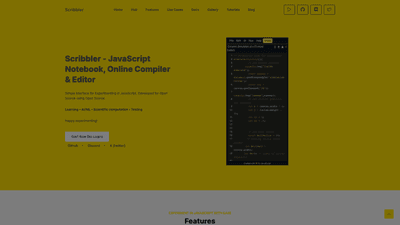What is it
Scribbler is a JavaScript notebook, online compiler, and editor designed to make experimenting with JavaScript effortless and accessible. Built as an open-source project, Scribbler emphasizes a simple, distraction-free interface that lets developers, students, researchers, and enthusiasts write, run, and test JavaScript code directly in the browser. It serves as a versatile playground for learning, AI/ML experiments, scientific computations, and rapid testing, all without requiring login. By embracing open-source values, Scribbler fosters collaboration, transparency, and continuous improvement within the JavaScript community.
Features
- JavaScript Playground: A dedicated workspace to write, edit, and run JavaScript code with instant feedback.
- Online Compiler & Editor: In-browser compilation and execution to streamline experimentation without local setup.
- Simple, Intuitive Interface: A clean UI designed for quick starting points and focused coding sessions.
- Open Source Foundation: Developed for and with the open-source ecosystem, encouraging collaboration and contributions.
- Learning & Education Support: Built with learning in mind—ideal for AI/ML experiments, scientific computation, and testing ideas.
- No Login Required: Start coding immediately, enhancing accessibility and reducing onboarding friction.
- Accessibility to Examples: Scribbler Examples and resources to accelerate learning and exploration.
- Community and Documentation: Links to GitHub, Discord, X (Twitter), and a growing set of docs, tutorials, and blog posts to support users.
How to Use
- Getting Started: Open Scribbler in your browser and begin typing JavaScript in the editor. No account creation is required to start coding, making it ideal for quick experiments, demonstrations, or teaching sessions.
- Running Code: Use the in-browser compiler to execute JavaScript snippets and observe outputs in real time.
- Exploring Examples: Browse Scribbler Examples to see practical code patterns, demonstrations, and ready-to-run templates for common tasks.
- Learning and Sharing: Leverage the docs, tutorials, and community channels (GitHub, Discord, X) to learn best practices and contribute improvements.
- Open-Source Collaboration: If you wish to contribute, the project’s open-source nature invites you to review code, propose features, and participate in discussions.
Pricing
- Core Access: Free, immediate access to the in-browser editor and JavaScript playground without login.
- Open-Source Philosophy: The platform is built for collaboration and community contribution; most features are available without a paid plan.
- Community Resources: Access to tutorials, docs, and community channels to enhance learning and experimentation.
- If you require enterprise-grade features or additional collaboration tools, check the project’s repository or official channels for any paid or governance-based offerings.
Use Cases
- Learning JavaScript: Perfect for beginners and students to practice JavaScript fundamentals, syntax, and common patterns in a low-friction environment.
- Frontend/Backend Prototyping: Rapidly prototype ideas for both client-side and server-side JavaScript without the overhead of a full development environment.
- AI/ML Experiments: Explore AI/ML libraries and algorithms in JavaScript, run quick experiments, and visualize results directly in the notebook.
- Scientific Computation: Perform numerical experiments, data processing, and simulations using JavaScript in a controlled notebook setting.
- Testing and Demos: Create quick demos for teaching, product pitches, or code reviews where immediate execution is advantageous.
- Collaboration and Sharing: Use the open-source ecosystem to collaborate with others, share notebooks and examples, and improve code quality through community contribution.
- Educational Workshops: Instructors can leverage Scribbler for live coding sessions, allowing students to follow along in real time without setup barriers.
Benefits and Differentiators
- Immediate Accessibility: Start coding instantly in the browser without creating an account, lowering barriers to entry for learners and teams.
- Open-Source Commitment: The platform’s Open Source ethos enables transparency, reproducibility, and community-driven improvements.
- Focused on JavaScript: As the most popular language for frontend and backend development, Scribbler provides a tailored environment for JS experimentation and learning.
- Versatile for AI/ML and Scientific Work: Beyond basic scripting, it supports experimentation in AI/ML, scientific computing, and data processing.
- Lightweight and Efficient: A minimal, distraction-free interface designed for rapid experimentation and iterative testing.
- Rich Community Resources: Access to examples, docs, tutorials, and active community channels to accelerate learning and problem-solving.
Target Audience
- Students and Educators: For teaching JavaScript concepts, coding patterns, and hands-on practice.
- Web Developers: Quick prototyping, demos, and experiments for frontend and backend JavaScript projects.
- AI/ML Enthusiasts: Quick in-browser experiments with AI/ML libraries and algorithms in JavaScript.
- Researchers and Scientists: Lightweight environment for data processing, simulations, and numerical experiments.
- Open-Source Contributors: Developers who want to contribute to the project, review code, or propose enhancements.
Tips
- Start Small: Begin with simple JavaScript snippets to understand behavior, then expand to more complex functions or libraries.
- Leverage Examples: Use Scribbler Examples as templates to accelerate learning and experimentation.
- Explore Libraries: Experiment with popular JS libraries and tools directly in the notebook to observe outputs quickly.
- Engage with the Community: Join the GitHub, Discord, and X communities to get support, share insights, and contribute.
- Document Your Experiments: Save notable experiments or patterns as examples to reuse in future projects or teaching sessions.
- Stay Updated: Regularly check docs and tutorials for new features, updates, or changes in the open-source project.
Frequently Asked Questions
- What is Scribbler?
- A JavaScript notebook, online compiler, and editor that allows users to write, run, and experiment with JavaScript directly in the browser. It emphasizes an open-source, collaborative approach and does not require a login to get started.
- Do I need to log in to use Scribbler?
- No login is required to start coding and experimenting in Scribbler. This lowers the barrier to entry for learners and quick prototyping.
- Is Scribbler free?
- Yes, Scribbler provides free access to its core in-browser editor and JavaScript playground. It is built on an open-source foundation that supports community contributions.
- Can I contribute to the project?
- Yes. As an open-source project, Scribbler welcomes contributions from developers, testers, and researchers. Visit the official GitHub repository for guidelines and collaboration opportunities.
- What use cases is Scribbler best suited for?
- Learning JavaScript, rapid prototyping of frontend/backend ideas, AI/ML experiments, scientific computations, quick demos, and educational demonstrations.
- What platforms does it support?
- Scribbler runs in modern web browsers as an in-browser editor and compiler, with no installation required.
- Are there tutorials or documentation available?
- Yes. The platform provides docs, tutorials, blog posts, and links to community channels to help users learn and explore effectively.
- How can I get help or connect with the community?
- Engage with the community via GitHub, Discord, and X (Twitter) for support, discussions, and collaboration opportunities.
This product overview highlights Scribbler as a flexible, accessible JavaScript notebook and editor built for learning, experimentation, and open-source collaboration. By combining an easy-to-use interface with robust open-source support, Scribbler offers valuable value to students, developers, researchers, and educators seeking a practical in-browser JavaScript workspace.