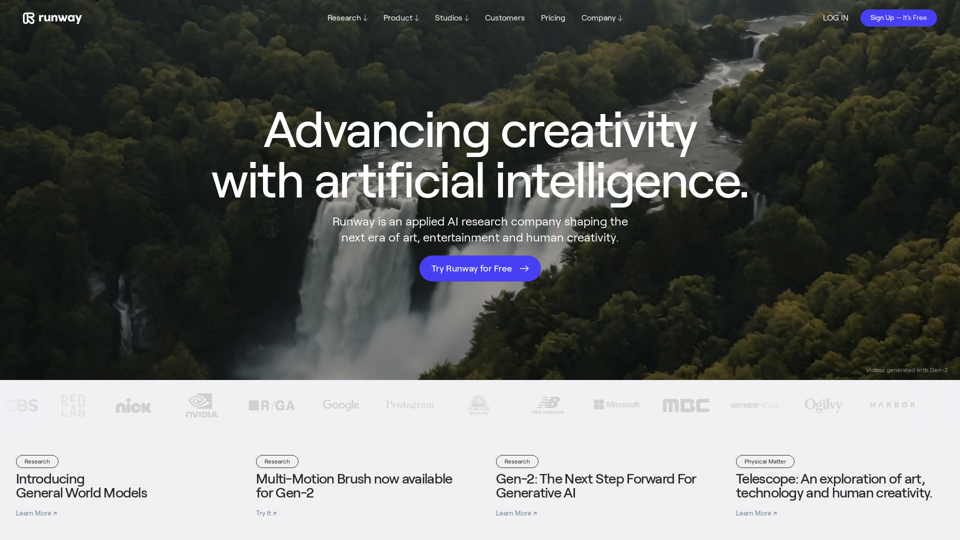Runway - Advancing creativity with artificial intelligence Introduction
Runway is an innovative AI research company dedicated to transforming the future of art, entertainment, and human creativity. By leveraging advanced multimodal AI systems, Runway empowers filmmakers, content creators, and artists to push the boundaries of their creative visions. The platform is particularly suited for those working in film, design, and digital content creation, providing a range of powerful tools that simplify complex creative processes.
One of the standout features of Runway is its capability to generate high-fidelity videos, images, and audio by utilizing cutting-edge AI models. Users can experiment with tools for video editing, image generation, and even frame interpolation, making it easier than ever to bring imaginative concepts to life. This versatility allows creatives to explore new storytelling techniques and visual styles, effectively redefining the artistic landscape.
For those interested in exploring Runway's offerings, there is a free trial available, allowing users to experience the full range of tools without any financial commitment. This makes it accessible for both newcomers eager to learn and seasoned professionals looking to enhance their workflows. Embrace the future of creativity with Runway and discover how AI can elevate your artistic projects.
Runway Features
Runway is at the forefront of integrating artificial intelligence into the realms of art, entertainment, and human creativity. Its advanced AI tools empower creators to push boundaries and explore new avenues of expression. The following are the key features that make Runway a powerful tool for various users, particularly filmmakers, artists, and content creators.
Key Features
1. Multimodal AI Systems
-
Versatile Applications: Runway's AI tools are designed to handle a variety of media formats, including video, images, and audio. This makes it suitable for diverse creative tasks, from video editing to image generation.
-
Enhanced Creativity: By enabling users to work with multiple media types seamlessly, Runway fosters innovative approaches to storytelling and artistic expression.
2. User-Friendly Interface
-
Intuitive Design: The platform features a clean and easy-to-navigate interface that simplifies the creative process, allowing users to focus on their work instead of struggling with complicated tools.
-
Accessibility: Both novice and seasoned creators can quickly get started, reducing the learning curve and increasing productivity.
3. Advanced Video Generation
-
Gen-3 Alpha: This cutting-edge feature allows for high-fidelity, controllable video generation, enabling creators to produce visually stunning content effortlessly.
-
Realistic Outputs: Users can generate realistic videos from simple prompts, which significantly enhances the creative possibilities in filmmaking and content creation.
4. Generative Tools
-
Text to Image and Image to Image: These tools allow users to create images based on textual descriptions or modify existing images, perfect for artists looking to visualize concepts quickly.
-
Frame Interpolation and Upscaling: Users can enhance video quality and smooth out frame transitions, improving the overall viewing experience.
5. Collaborative Features
-
Runway Studios: This initiative empowers teams to work together on projects, facilitating collaboration among filmmakers and content creators to achieve their creative visions.
-
Community Engagement: Runway promotes a community of creatives that share insights, tips, and experiences, enriching the user experience and fostering a supportive environment.
Advantages
-
Time Efficiency: Runway streamlines the creative workflow, saving users significant time in the content creation process.
-
Creative Freedom: The array of tools available allows users to explore their creative ideas without technical limitations, leading to more innovative outcomes.
-
Support for Various Users: Whether you're a filmmaker, graphic designer, or content creator, Runway offers tailored tools to meet your specific needs.
Disadvantages
-
Learning Curve for Advanced Features: While the basic interface is user-friendly, some of the more advanced features may require additional time and effort to master.
-
Dependence on Technology: Users might become reliant on AI-generated outputs, which could hinder their own creative instincts and problem-solving abilities.
Runway Frequently Asked Questions
Runway is an applied AI research company dedicated to advancing creativity in art, entertainment, and human expression through innovative AI tools and systems.
What is Runway?
- Runway is an applied AI research company focused on creating multimodal AI systems that enhance human creativity across various fields, including art and entertainment.
What tools does Runway offer?
- Runway provides a suite of AI tools, including video generation, text-to-image creation, image-to-image transformations, generative audio, and frame interpolation. Users can leverage these tools to bring their creative visions to life.
Is there a free version of Runway?
- Yes, Runway offers a free forever plan that allows individuals to explore its AI tools and content creation features without any cost.
What are the different pricing plans available for Runway?
- Runway offers several pricing plans, including Basic (free), Standard, Pro, Unlimited, and Enterprise. Each plan caters to different user needs, from individuals to large organizations, with varying levels of access to features and tools.
How can I ensure the security of my payment information?
- Runway employs industry-standard security measures to protect user payment information. All transactions are handled securely, ensuring that sensitive data is encrypted and protected during the payment process.
How does Runway handle user privacy?
- Runway is committed to user privacy and adheres to strict privacy policies. User data is not stored or shared without consent, ensuring that your creative work remains confidential.
Can I provide feedback or report issues with Runway?
- Yes, users can provide feedback or report issues via the contact options available on the Runway website. Additionally, users can reach out through the provided email for support.
What resources are available for new users to learn how to use Runway?
- Runway offers various resources such as tutorials, guides, and a help center to assist new users in effectively utilizing its tools and features.
Are there any restrictions on the use of content created with Runway?
- Users should refer to Runway's terms of service for information regarding the usage rights of content generated through its tools. This ensures compliance with any licensing agreements and usage policies.
How does Runway support collaboration among users?
- Runway provides scalable solutions for teams and organizations, allowing users to collaborate effectively through features like customizable team spaces and shared resources.
Runway Price and Service
Runway Pricing Plans
1. Free Forever Plan
- Cost: $0
- Features:
- Access to basic AI tools and content creation features
- Ideal for individuals looking to explore Runway’s offerings
2. Standard Plan
- Cost: Contact for pricing
- Features:
- More access to AI tools
- Additional export options
- Suitable for individuals and small teams
3. Pro Plan
- Cost: Contact for pricing
- Features:
- Full access to all Runway features
- Designed for individuals and teams looking to enhance their workflows
4. Unlimited Plan
- Cost: Contact for pricing
- Features:
- All the access of the Pro plan
- Unlimited video generations
- Flexible options for individuals and teams
5. Enterprise Plan
- Cost: Contact for pricing
- Features:
- Custom solutions for large teams and organizations
- Includes all Pro Plan features
- Advanced security and compliance
- Priority support and ongoing success programs
- Integration with internal tools
Additional Information
- Free Trial Available: Users can try Runway for free with the Free Forever Plan.
- Custom Solutions: For larger organizations, bespoke solutions can be scheduled for discussion.
- Customer Support: Contact customer support at [email protected] for inquiries related to pricing and features.
Runway's pricing structure is designed to cater to a variety of users, from individuals to large organizations, ensuring that everyone has the opportunity to unleash their creativity with advanced AI tools.
Runway Tutorial
Runway is an innovative AI-driven platform designed to enhance creativity in art, entertainment, and various forms of content creation. This tutorial aims to help users, especially beginners, get started with Runway and effectively utilize its features.
Objectives
- Purpose: To guide users in setting up and using Runway to unleash their creative potential.
- Target Audience: Novice users interested in leveraging AI for creative projects.
Prerequisites
Before you begin using Runway, ensure you have:
- A computer or mobile device with internet access.
- A compatible web browser (Chrome, Firefox, or Safari recommended).
- An active email address for registration.
Installation and Setup
-
Sign Up for Runway:
- Go to the Runway website.
- Click on the “Sign Up” button located on the homepage.
- Enter your email address and create a password, then confirm your account via the email verification link sent to your inbox.
-
Accessing Runway:
- After verifying your email, return to the Runway website and log in using your credentials.
- You will be directed to your personal dashboard where you can access various AI tools.
Key Features and Usage
-
AI Tools Overview:
- Runway offers a range of AI tools such as video-to-video, text-to-image, and image-to-image generation.
- To explore these, navigate to the “AI Tools” section on your dashboard.
-
Creating Content:
- Text to Image:
- Select the “Text to Image” tool.
- Enter a descriptive prompt of the image you want to generate, then click “Generate”.
- Video Editing:
- Choose the “Video to Video” tool.
- Upload your video file to start editing with AI enhancements.
- Text to Image:
-
Experimenting with Features:
- Utilize other tools like Frame Interpolation and Generative Audio by following similar steps of selecting the tool and entering relevant input.
- Experiment with different prompts and settings to see how the AI transforms your ideas into reality.
-
Mobile App:
- Download the Runway app on iOS for on-the-go creative tools.
- Log in with your existing account for seamless access.
Additional Resources
For further assistance and learning:
- Help Center: Access guides and FAQs on using Runway.
- Community Forums: Connect with other users and share experiences.
Feedback and Support
Users are encouraged to share their experiences and suggestions through the feedback options available on the Runway platform. For support, contact the team via their contact page.
Start exploring the capabilities of Runway today and transform your creative visions into reality! With its robust AI tools, the possibilities are endless.