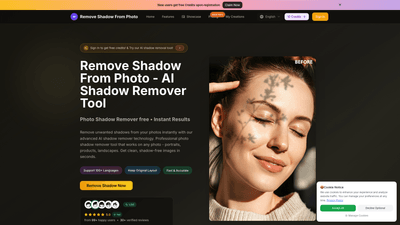What is it
Remove Shadow From Photo is a premium AI-powered shadow removal tool designed to instantly eliminate unwanted shadows from any photo. Built on advanced machine learning models trained on millions of professional images, it delivers studio-quality results in seconds. From portraits and product shots to landscapes and architectural photos, the tool works across genres, producing clean, shadow-free images with preserved details and natural skin tones. It supports 4K resolution output and offers a user-friendly, web-based interface that requires no technical editing skills.
Features
- AI Shadow Remover Engine: automatically detects and removes all types of shadows, including harsh lighting, ambient shadows, and shadows cast by objects, delivering consistent, professional results.
- Facial Shadow Removal: focused enhancement for faces to preserve skin tone and detail while removing shadows on portraits, selfies, and group photos.
- 4K Resolution Support: export high-quality images suitable for professional use, marketing materials, and e-commerce.
- Multi-Format Upload/Download: supports JPG, PNG, and WEBP formats; final images can be downloaded in high-quality formats suitable for both personal and commercial use (subject to licensing terms).
- Easy, No-Skill Workflow: upload → remove shadows → download. No complex software or editing knowledge required.
- Cross-Genre Application: effective on portraits, product photography, real estate photos, landscapes, food photography, and more.
- Credits-Based Pricing: uses a credit system for image generation/removal; new users start with free credits, with paid plans offering larger credit pools.
- Language and Accessibility: supports multiple languages and an intuitive interface for global users.
- Platform Accessibility: web-based tool accessible from desktops and mobile browsers; no dedicated mobile app required.
How to Use
- Step 1: Upload Your Photo
- Visit the Remove Shadow From Photo web platform and upload your image (JPG, PNG, WEBP; up to 5MB per upload in some contexts; larger files may be supported in paid tiers).
- Step 2: AI Analyzes Shadows
- The AI analyzes shadow regions automatically, identifying shadow types and preparing for precise removal without manual intervention.
- Step 3: Remove Shadows and Download
- Click the remove shadows action, let the AI process in seconds, preview the result, and download the shadow-free image.
- Pricing and Credits
- Free tier: New users receive 10 credits to try shadow removal and other AI capabilities.
- Paid plans (monthly/annual options): Credits are bundled per plan, enabling repeated shadow removal and broader AI image generation usage.
- Basic, Professional, and Enterprise plans provide increasing credits and features such as unlimited AI image generation/downloads and commercial use licenses.
- Typical Output Speed
- Shadow removal occurs in seconds, delivering immediate previews and downloadable results without requiring specialized editing software.
Use Cases and Benefits
- E-Commerce Product Photos
- Remove distracting shadows from product images to create clean, consistent visuals that enhance buyer trust and conversion rates.
- Portrait and Headshot Photography
- Eliminate harsh shadows on faces, preserve natural skin tones, and produce professional headshots suitable for portfolios, passports, and social media.
- Real Estate and Architecture
- Clear shadows on interiors/exteriors to achieve uniform lighting, improving the visual appeal of listings and promotional materials.
- Landscape and Travel Photography
- Remove unwanted shadows from outdoor scenes, bringing out color vibrancy and detail for stunning nature visuals.
- Food Photography
- Minimize harsh lighting shadows to make textures and colors pop, supporting appetizing presentations for menus and social media.
- Marketing and Creative Projects
- Rapidly generate clean, shadow-free visuals for campaigns, presentations, and concept visuals without investing in expensive editing software.
优势特点
- 专业级 AI 技术与快速输出
- 采用经过海量专业照片训练的前沿模型,能在几秒钟内实现去阴影,输出接近工作室级别的清晰度和细腻度。
- 面部阴影智能处理
- 以面部特征为重点,去阴影的同时保留肤色和肌理细节,确保人像自然真实。
- 对所有照片类型的通用性
- 无论是人像、商品、房地产还是风景,工具都能稳定提供高质量的去阴影结果。
- 4K 分辨率输出
- 支持高分辨率导出,适合印刷、广告、以及高端电子商务需求。
- 无门槛使用体验
- 不需要任何照片编辑技能,简单的上传-处理-下载流程即可完成专业级阴影移除。
- 透明的定价与免费试用
- 新用户获得免费积分,帮助用户评估工具价值;付费计划提供更大规模的使用权限和商业许可。
适用人群
- 电商商家与产品摄影师:需要快速清理产品图片阴影、提升页面整洁度与转化率。
- 平面设计师与创作者:需要在短时间内获得无阴影的高质量图片用于作品集、提案和社媒内容。
- 摄影师与工作室:在拍摄后期阶段快速处理大量样图和客户照片,节省时间与成本。
- 市场营销与广告团队:快速生成干净的图片素材用于广告创意、演示文稿和宣传材料。
- 个人用户:日常社媒、护照/证件照片、个人照片等场景的快速去阴影需求。
常见问题(FAQ 摘要)
- Q: 新用户如何开始免费试用?
- A: 注册后获得初始若干免费积分(例如10个 credits),即可尝试阴影移除和图片生成等功能。
- Q: 我需要下载哪些格式的最终图片?
- A: 可导出为高质量的 PNG、JPEG 等格式,具体格式以平台许可条款为准。
- Q: 影像生成/处理有无使用限制?
- A: 是的,通常基于信用体系进行;免费账户有初始积分,付费计划提供更多积分和使用权利,满足日常到商业级使用。
- Q: 是否需要具备艺术水平或设计背景?
- A: 不需要。工具设计为对所有用户友好,凭借直观的界面和文字提示即可完成任务。
- Q: 处理速度如何?
- A: 阴影移除通常在几秒内完成,具体取决于图片复杂度和处理队列。
- Q: 是否支持商业用途?
- A: 高级计划通常包含商业使用许可,确保在商业项目中的合法使用权。
- Q: 是否有桌面应用或移动应用?
- A: 目前为网页端工具,手机浏览器亦可使用;尚未推出独立移动应用。
总结 Remove Shadow From Photo 以其强大的 AI 阴影移除能力、快速的处理速度以及高保真度输出,成为摄影、电商、设计与内容创作者不可或缺的去阴影解决方案。通过简单的上传-分析-下载工作流,任何人都能在几秒钟内获得专业级、无阴影的图片,提升视觉效果、品牌一致性和销售转化率。新用户的免费积分政策也降低了试用门槛,使其成为探索高效图像处理的优选工具。