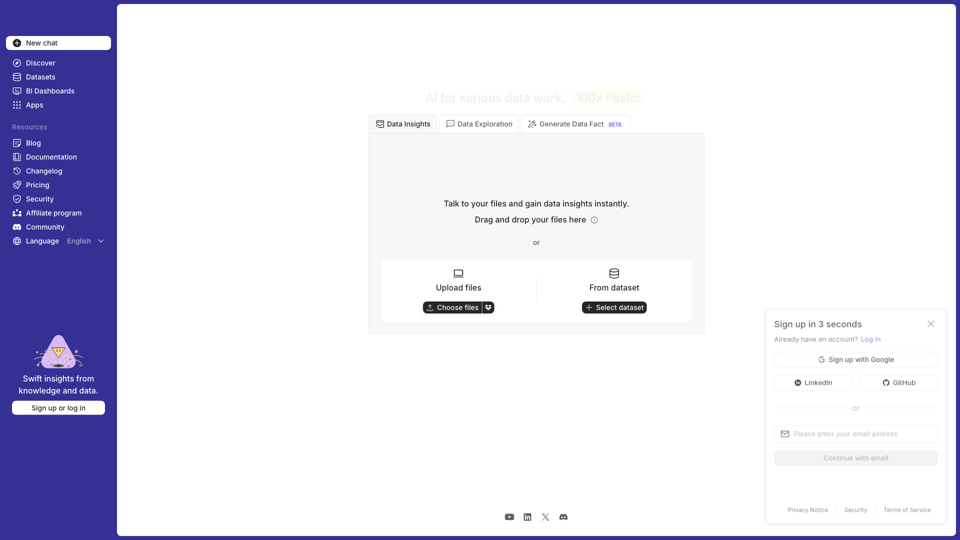Powerdrill - Swift Insights from Knowledge and Data Introduction
Powerdrill is an innovative AI service designed to unlock the full potential of personal and enterprise datasets. It empowers users to effortlessly interact with their data through natural language, catering to a variety of tasks ranging from basic Q&As to comprehensive business intelligence analysis. This tool is particularly beneficial for data analysts, business professionals, and organizations looking to enhance their decision-making processes by deriving actionable insights from raw data.
One of the standout features of Powerdrill is its ability to deliver precise user intention understanding through advanced Retrieval Augmented Generation (RAG) frameworks. It also supports multi-modal interactions, allowing users to handle multimedia inputs and outputs, including images and audio, which sets it apart from traditional data analysis tools. Powerdrill provides a user-friendly experience, enabling users to build AI knowledge bases without writing any code, making it accessible even for those with limited technical expertise.
Powerdrill currently offers a free trial, allowing users to explore its capabilities and gain insights from their datasets without any initial investment. This trial includes message credits and dataset storage, giving users a risk-free opportunity to experience the advantages of this powerful AI tool.
Powerdrill Features
Powerdrill is an innovative AI service designed to harness personal and enterprise datasets, enabling users to unlock the full potential of their data through natural language interactions. Below is a detailed breakdown of its key features and functionalities.
Key Features
1. Multimedia Input/Output
-
Image Understanding and Generation: Users can upload images for analysis or describe images they want to create. Powerdrill can interpret uploaded images and generate new visuals based on user prompts, enhancing creativity and data exploration.
-
Audio Processing: Powerdrill allows users to convert text to audio and vice versa. Users can upload audio files for transcription or engage in discussions based on audio content, making it versatile for various communication needs.
2. Smart DocMap
-
Organized References: This feature provides curated mind maps and references that help users comprehend their data more effectively. It streamlines the data interpretation process, allowing users to visualize relationships and insights within their datasets.
-
Enhanced Data Navigation: Smart DocMap simplifies the exploration of complex datasets, making it easier for users to find relevant information quickly and efficiently.
3. Advanced Analytics
-
Natural Language Queries: Users can interact with their data using natural language, allowing for intuitive exploration and discovery of insights without needing advanced technical skills.
-
Visualizations: Powerdrill generates visual representations of data, such as charts and maps, which aids in identifying trends and patterns, thus enhancing the decision-making process.
-
SQL Integration: Users can connect their SQL databases easily, enabling them to leverage powerful SQL commands for a more in-depth analysis of their data.
4. Chat App over Dataset
-
Enhanced Accuracy: Powerdrill provides more accurate answers to user queries based on their datasets compared to other chat models, like ChatGPT. This feature is essential for users who require precise information from their data.
-
Interactive Conversations: Users can engage in dynamic conversations about their datasets, making data exploration more interactive and user-friendly.
5. No-Code App Builder
-
Effortless App Creation: Users can build applications simply by writing prompts, removing the need for coding expertise. This feature democratizes app development, allowing anyone to create tools tailored to their specific needs.
-
Rapid Prototyping: The no-code approach enables quick iterations and testing, accelerating the development process for data-driven applications.
6. Dataset Sharing
-
Governed Sharing: Powerdrill allows users to share datasets securely and easily with trusted individuals. This feature ensures that data sharing is both simple and compliant with privacy standards.
-
User-Friendly Interface: Sharing datasets is straightforward, making collaborative data analysis more efficient and effective.
Advantages
-
User-Friendly: The intuitive design and natural language capabilities make it accessible to users of all technical backgrounds, enhancing productivity and user experience.
-
Efficiency Boost: By streamlining data interaction and analysis processes, Powerdrill significantly increases the efficiency of data handling, enabling faster insights and decision-making.
-
Versatile Functionality: With multimedia support, advanced analytics, and a no-code app builder, Powerdrill caters to a wide range of use cases across various industries.
Disadvantages
-
Learning Curve: While the interface is user-friendly, users may still need time to fully explore and utilize all available features effectively.
-
Dependence on Features: Users might become reliant on Powerdrill’s capabilities, potentially limiting their traditional analytical skills or understanding of data nuances.
Powerdrill Frequently Asked Questions
Powerdrill is an AI service centered around personal and enterprise datasets, designed to unlock the full potential of your data.
How long can I use the free plan?
- The free plan includes two types of quotas: monthly quotas that reset every month and one-time quotas that can be used until fully exhausted.
What if I need more message credits than my plan allows?
- You can upgrade your plan. If you're already a Pro user, you can contact us to customize a plan for your specific needs.
Will dataset size quota be allocated every month?
- No, the dataset size quota is a one-time quota. If you need more dataset storage than your plan provides, you can upgrade your plan.
Will datasets shared with me consume my dataset size quota?
- No, only the datasets you create will consume your dataset size quota.
Can I cancel a subscription anytime?
- Yes, you can cancel your subscription anytime by going to your Settings under your profile and choosing to unsubscribe.
What is your refund policy?
- Payments for monthly subscriptions are not eligible for a refund. If you encounter an issue after signing up, please contact us for assistance.
Can you provide a custom plan for my team?
- Yes, we offer custom plans. Please email us with your requirements, and we will respond promptly.
What's the right plan for me?
- The best plan depends on your use cases. Start with our free plan to experience basic features and then select the plan that best suits your needs.
How do I upgrade my subscription?
- You can navigate to upgrade your plan by clicking your profile and choosing Settings or clicking the Upgrade Plan card on the homepage.
How do I get an invoice?
- You can find and download your invoices by going to Settings under your profile and clicking the My Invoices button.
Powerdrill Price and Service
Powerdrill Pricing Plans
1. Free Plan
- Cost: $0
- Features:
- 5 MB total dataset size
- 5 Advanced Analytics messages per month
- 100 messages per month with GPT-4o mini
- 5 user-defined apps
- 10 shared links to chat per prompt app
- Unlimited shared links to dataset
2. Basic Plan
- Cost: $4.90/month (billed monthly)
- Features:
- 10 MB total dataset size
- 20 Advanced Analytics messages per month
- 1,000 messages per month with GPT-4o mini or 50 messages per month with GPT-4 Turbo + GPT-4o
- 50 images to text per month with GPT-4 Turbo + GPT-4o
- 10 user-defined apps
- 20 shared links to chat per prompt app
- Unlimited shared links to dataset
3. Plus Plan (Most Popular)
- Cost: $11.90/month (billed monthly)
- Features:
- 30 MB total dataset size
- 100 Advanced Analytics messages per month
- 4,000 messages per month with GPT-4o mini or 200 messages per month with GPT-4 Turbo + GPT-4o
- 200 images to text per month with GPT-4 Turbo + GPT-4o
- 30 user-defined apps
- 60 shared links to chat per prompt app
- Unlimited shared links to dataset
4. Pro Plan
- Cost: $32.90/month (billed monthly)
- Features:
- 200 MB total dataset size
- 500 Advanced Analytics messages per month
- 10,000 messages per month with GPT-4o mini or 500 messages per month with GPT-4 Turbo + GPT-4o
- 500 images to text per month with GPT-4 Turbo + GPT-4o
- 100 multimedia actions (text to image, voice to text, or text to voice) per month
- 500 SQL Advanced Analytics messages per month
- 10 database data sources
- 100 user-defined apps
- 200 shared links to chat per prompt app
- Unlimited shared links to dataset
Additional Information
- Free Trial Available: Users can start with a free plan to explore the basic features.
- Cancellation Policy: Subscriptions can be canceled anytime through the account settings.
- Refund Policy: Payments for monthly subscriptions are not eligible for a refund.
- Custom Plans: Custom plans are available upon request by contacting [email protected].
Powerdrill Tutorial
Powerdrill is an AI service designed to help you unlock the full potential of your personal and enterprise datasets. This tutorial provides a step-by-step guide for beginners to get started with Powerdrill, ensuring you can effectively utilize its features.
Objectives
- Purpose: To guide users through the setup and usage of Powerdrill for data interaction and analysis.
- Target Audience: Beginners looking to leverage AI for data insights without technical expertise.
Prerequisites
Before getting started with Powerdrill, make sure you have:
- A device with internet access (computer, tablet, or smartphone).
- A supported web browser (Google Chrome, Firefox, or Safari).
- An active email account for signing up.
- Optional: Google, GitHub, or LinkedIn account for registration.
Installation and Setup
-
Sign in to Powerdrill:
- Visit Powerdrill's website.
- Click on the "Sign In" button located in the upper-right corner.
- Sign in using your email address. It is recommended to use your organization email for potential benefits such as a USD 15 coupon. You can also use your Google, GitHub, or LinkedIn account.
-
Starting Your Chat:
- After signing in, you can initiate your first chat session.
- Enter your prompt in the message box at the bottom of the screen and click "Start a New Chat".
-
Uploading Data Sources:
- If you want to chat about your datasets, click the "Attachments" icon in the upper-left corner of the message box to upload your data files.
- For multimedia interactions, use the "Upload Images" icon to add images or the "Upload Audio" icon to include audio files.
Key Features and Usage
-
Chatting with Your Data:
- Once your data is uploaded, you can ask questions or request insights directly related to your datasets.
- Use natural language to communicate your queries for accurate results.
-
Multimedia Input/Output:
- Powerdrill allows you to understand and generate multimedia content.
- To understand images, upload an image file and ask specific questions about it.
- For generating images, describe what you want in the prompt and click "Send".
- You can also convert text to audio or audio to text by using the respective upload features.
-
Advanced Analytics:
- To analyze your datasets, select the "Advanced Analytics" option after signing in.
- Upload your files (CSV, TSV, or Excel) and chat with Powerdrill to explore trends and patterns.
-
Sharing Your Chat:
- At any time during your chat, you can share your chat history.
- Click the "Share" icon in the upper-right corner, select records to share, and choose to share via email or as a link.
Additional Resources
For further assistance:
- Access the Help Center on the Powerdrill website for detailed guides and FAQs.
- Engage with the Powerdrill community through forums or social media channels.
Feedback and Support
Users are encouraged to share their experiences and feedback through the provided channels on the Powerdrill website. For support, contact the help desk via email or the support form available online. Start your journey with Powerdrill and discover the insights hidden in your data today!