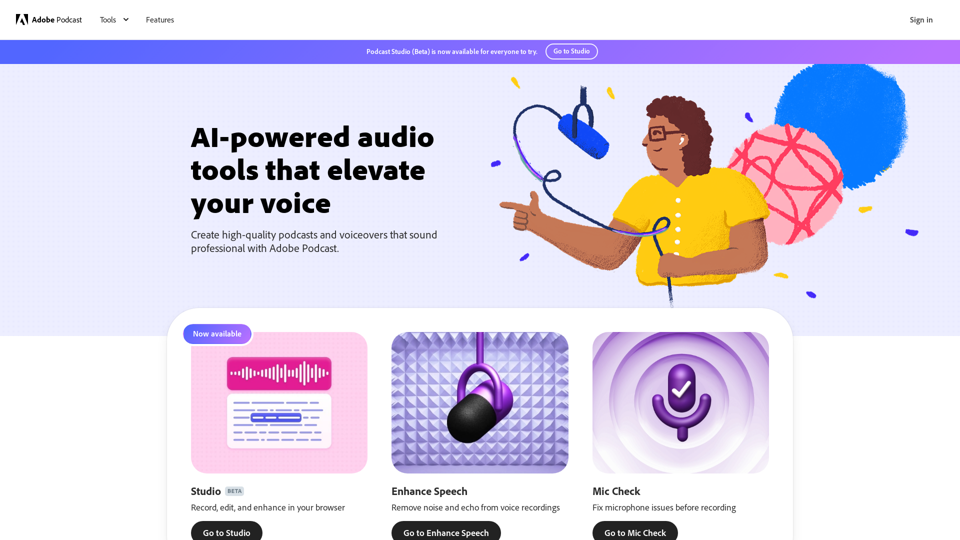Adobe Podcast Introduction
Adobe Podcast is a cutting-edge tool designed for users who want to record and edit audio, helping them to record, transcribe, edit, and share high-quality audio content directly on the web. Whether creating podcasts or voice-overs, this tool provides clear, professional audio effects.
Usage Scenarios:
Adobe Podcast is a tool for users who want to record and edit audio. It helps users record, transcribe, edit, and share high-quality audio content on the web. Whether creating podcasts or voice-overs, it provides clear, professional audio effects.
Target Users:
Ideal for content creators, podcast hosts, voice-over artists, and anyone who needs to record and edit audio content.
Adobe Podcast Features
Studio Recording and Editing
- Record, edit, and enhance audio content in your browser.
Enhance Speech
- Remove noise and echo from audio recordings.
Mic Check
- Fix microphone issues before recording.
AI-powered Audio Tools
Adobe Podcast offers AI-powered audio tools to enhance recording quality and create high-quality podcasts and voice-over works.
Studio Recording
Record, edit, and enhance audio content in your browser, supporting both personal and remote guest recordings.
Enhance Speech
Enhance spoken audio with just one click, making voices sound like they were recorded in a professional studio.
Mic Check
Analyze microphone settings with AI to help users achieve professional audio effects.
Edit Audio
Use industry-leading transcription technology to transcribe audio into text form, allowing users to edit audio like editing a document.
Royalty-free Music
Access pre-edited royalty-free music, including intro, outro, transition effects, and background music.
AI-powered Audio APIs
Learn about Adobe's audio service APIs for audio enhancement, analysis, and generation.
Adobe Podcast Price and Service
Pricing Plans
- Free Tier
- For users looking to share stories while maintaining audio quality.
- Supports audio enhancement only, no video support.
- Single upload, maximum 30 minutes (up to 500 MB).
- Express Premium
- Offers advanced features to accelerate workflows.
- Supports video, batch file uploads, adjustment of enhancement strength.
- Up to 4 hours of enhancement per day, files up to 2 hours (up to 1 GB).
Additional Information
- Express Premium Features
- Provides advanced graphics templates and social media posting plans.
- Podcast Logos and Cover Art
- Includes premium graphics templates and social media posting plans.
Adobe Podcast Tutorial
Objectives
- Learn how to record, edit, and enhance audio content using Adobe Podcast.
Prerequisites
- Create an account and log in to Adobe Podcast.
Step-by-Step Guide
- Enhance Speech
- Learn how to enhance spoken audio with one click.
- Mic Check
- Understand how to analyze microphone settings with AI.
- Adjust Strength
- Fine-tune enhancement strength to balance audio quality and ambient sound.
Helpful Tips
- Provide tips and suggestions to help users make the most of Adobe Podcast's features.
Feedback and Support
- Offer user feedback channels, support team contact information, and 30-day free trial details.