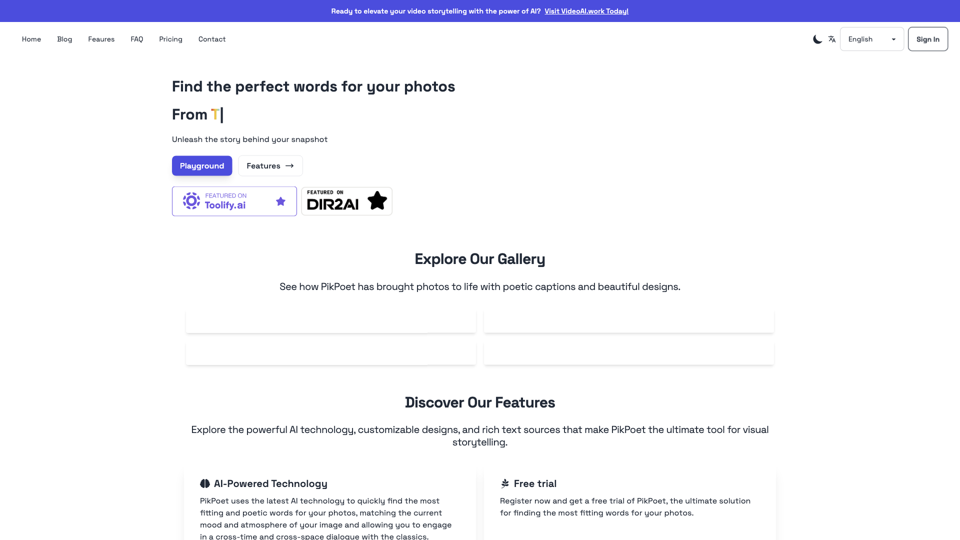PikPoet Introduction
PikPoet is an innovative platform that bridges the gap between your photos and perfect captions, making it an essential tool for photographers, social media enthusiasts, and content creators looking to elevate their visual storytelling. By harnessing advanced AI technology, PikPoet quickly generates poetic and fitting textual expressions that resonate with the mood and atmosphere of your images. Whether you're capturing a beautiful landscape, a memorable moment with friends, or a stunning piece of art, PikPoet ensures your photos speak volumes through beautifully crafted captions.
The tool stands out with its ability to integrate multiple data sources, including renowned Chinese classical poetry and famous English quotes, providing users with a diverse range of options to enrich their photos. Additionally, PikPoet offers a free trial, allowing users to explore its capabilities without any initial investment. Experience the magic of visual storytelling and let your photos shine with the perfect words using PikPoet.
PikPoet Features
PikPoet is a creative tool designed to bridge the gap between your photos and the perfect captions. It harnesses cutting-edge AI technology to help you articulate the essence of your images with beautiful and evocative text. Here’s a detailed overview of its key features.
Key Features
1. AI-Powered Technology
-
Smart Caption Generation: PikPoet utilizes advanced AI algorithms to analyze your photos and suggest the most fitting and poetic words that resonate with the mood and atmosphere of your images. This feature allows users to create captions that are not only relevant but also artistically rich.
-
Cross-Cultural Dialogue: The AI’s ability to draw from classical literature enables users to engage in a dialogue across time and cultures, enhancing the storytelling aspect of their visuals.
2. Fast Response Time
- Instant Results: PikPoet delivers caption suggestions in seconds, ensuring that users can find the perfect accompaniment for their photos without unnecessary delays. This efficiency is especially beneficial for photographers and content creators who need to quickly enhance their work.
3. Elegant and Intuitive Design
-
User-Friendly Interface: The platform features a sleek and artistic design that is easy to navigate, allowing users to effortlessly generate captions. Its intuitive layout minimizes the learning curve, making it accessible for users of all skill levels.
-
Built-In Design Templates: PikPoet offers customizable templates that users can utilize to create visually stunning captions, further enhancing their photo presentations for various occasions.
4. Multiple Data Sources
-
Rich Text Options: The tool integrates a wealth of data sources, including classic Chinese poetry (like Tang and Song Poetry) and famous English quotes from literary icons such as Oscar Wilde and William Shakespeare. This variety gives users endless options to find the perfect words for their images.
-
Cultural Versatility: By incorporating diverse literary sources, PikPoet caters to a wide range of stylistic preferences, making it suitable for various artistic expressions and themes.
Advantages
-
Enhanced Creativity: By providing access to poetic language and cultural references, PikPoet significantly boosts users’ creative expression, allowing them to tell compelling stories through their visuals.
-
Time Efficiency: The rapid response time coupled with powerful AI technology saves users considerable time in the caption creation process, enabling them to focus more on their photography or content creation.
-
Affordable Pricing: With competitive pricing starting as low as $0.05 per search, PikPoet offers an economical solution for enhancing photography without breaking the bank.
Disadvantages
-
Learning Curve for Advanced Features: While the basic functionalities are user-friendly, some users may face a learning curve when exploring more advanced customization options.
-
Dependence on AI: Relying heavily on AI-generated captions might lead users to overlook their unique voice and creativity, potentially resulting in a less personal touch in their visual storytelling.
PikPoet Frequently Asked Questions
PikPoet is an AI-powered platform designed to help users find the perfect words to accompany their photos, enhancing their visual storytelling.
How does PikPoet work?
- PikPoet uses advanced AI technology to analyze your uploaded photo and generate a list of potential captions that match the mood and style of the image. You can then choose your favorite caption and customize the design.
What kind of texts does PikPoet use for captions?
- PikPoet incorporates a variety of classic texts, including Chinese poetry like Tang poetry and Song poetry, as well as English quotes from renowned authors such as Oscar Wilde and William Shakespeare.
How long does it take to get results from PikPoet?
- Results are typically returned within seconds. However, processing times may vary depending on the complexity of the image and the number of captions generated.
Is PikPoet free?
- Yes, upon signing up, users receive 5 free credits to explore the services offered by PikPoet. There are also subscription plans available for those with more frequent needs.
Should I choose Pay-as-you-go credits or a subscription plan?
- If you have occasional image tasks, a pay-as-you-go plan may be more suitable. For regular users or bulk image tasks, a subscription plan may offer better value.
What happens if I don’t consume the full quota of my monthly credits?
- Unused credits on a subscription plan will expire at the end of the billing cycle and will not carry over to the next month. It's advisable to use your credits within the billing period.
Can I upgrade, downgrade, or cancel my subscription?
- Yes, you can upgrade or downgrade your subscription plan through the pricing section of the website. To cancel, simply navigate to the 'Billing & Payments' section.
Is the payment service reliable?
- PikPoet uses Lemon Squeezy for payment processing, ensuring that all payment details are handled securely.
What payment methods do you accept?
- Various payment methods are accepted, including credit and debit cards. For more details, please refer to the payment methods section on the website.
What if I am not satisfied with the results?
- Due to the computational resources needed for image processing, refunds are not offered. However, you can provide feedback to help improve the service.
PikPoet Price and Service
PikPoet Pricing Plans
1. Free Plan
- Cost: $0
- Features:
- 5 Free Credits
- No Watermark
- Multiple Templates
- Access to Various Corpus
- Free Download
2. Subscription Plan
- 10 Credits: $3 ($0.30 per credit)
- 30 Credits: $9 ($0.30 per credit)
- 100 Credits: $25 ($0.25 per credit)
- 500 Credits: $69 ($0.13 per credit)
3. Pay As You Go
- 10 Credits: $6.90 ($0.69 per credit)
- 30 Credits: $19 ($0.63 per credit)
- 100 Credits: $49 ($0.49 per credit)
- 500 Credits: $129 ($0.25 per credit)
Additional Information
- Refund Policy: Due to the extensive computational resources required for image processing, refunds are not available.
- Payment Service: PikPoet uses Lemon Squeezy for secure payment processing. For more information, please visit Lemon Squeezy.
- Contact Customer Support: For inquiries, please reach out through this link.
With PikPoet, you can find the perfect captions for your photos at an affordable price. Choose the plan that best fits your needs and enhance your photography game today!
PikPoet Tutorial
PikPoet is an innovative platform designed to help you find the perfect captions for your photos using advanced AI technology. This tutorial will guide you through the essential steps to get started with PikPoet and make the most of its features.
Objectives
- Purpose: To empower users to effectively use PikPoet for enhancing their photos with captivating captions.
- Target Audience: Beginners and casual users looking to elevate their photography with poetic expressions.
Prerequisites
Before you begin, make sure you have:
- A device with internet access (computer, tablet, or smartphone).
- A supported web browser (Chrome, Firefox, Safari).
- A registered account on PikPoet, which you can create for free.
Installation and Setup
- Access PikPoet:
- Open your web browser and go to the PikPoet website: PikPoet.com.
- Create an Account:
- Click on the "Register" button to create a free account.
- Fill in the required information and confirm your email to activate your account.
- Log In:
- Once your account is activated, log in using your credentials.
Key Features and Usage
-
Upload Your Photo:
- Click on the 'Upload' button on the homepage.
- Select the photo you want to caption. Wait a moment as the AI processes your image.
-
Select a Caption:
- After processing, PikPoet will generate a list of potential captions.
- Scroll through the options and select the one that resonates with the mood of your photo.
-
Customize Your Design:
- Enhance your caption by choosing from various design options.
- You can change the font, adjust the layout, and select different background templates to make your photo unique.
-
Download Your Image:
- Once satisfied with your caption and design, click on the 'Download' button.
- Save the high-quality image to your device for sharing on social media or other platforms.
Additional Resources
For further assistance, you can explore:
- Help Center: Access detailed guides and FAQs on using PikPoet.
- Community Forums: Connect with other users for tips and ideas.
- Blog: Read articles for inspiration on creating visual stories.
Feedback and Support
Users are encouraged to share their experiences and suggestions directly through the PikPoet website. For support, contact the help team via the contact form available at PikPoet Support.
Start using PikPoet today and transform your photos into captivating visual narratives with the perfect captions!