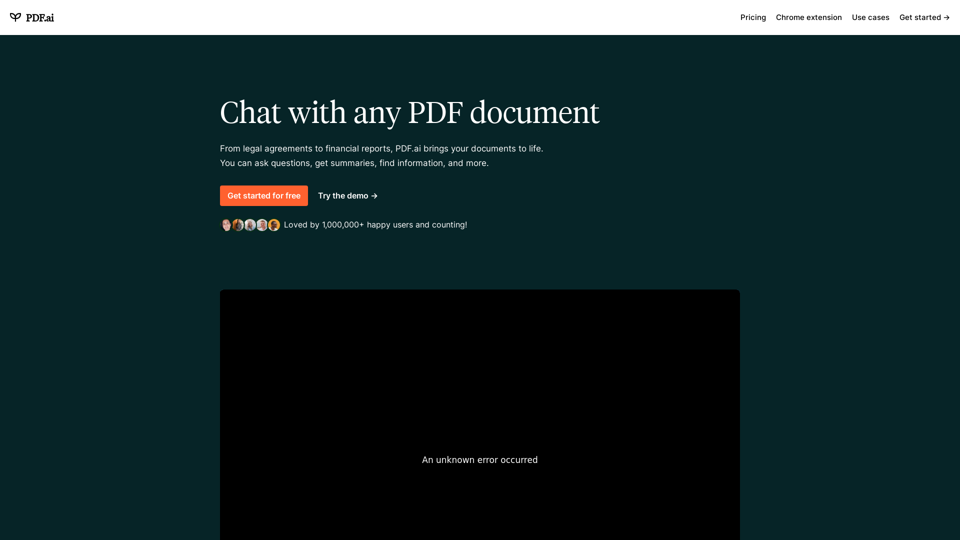PDF.ai Introduction
PDF.ai is an innovative application designed to revolutionize the way users interact with their PDF documents. Whether you are a student, researcher, or professional, this tool allows you to engage in dynamic conversations with your PDFs, making it easy to ask questions, summarize content, and extract critical information from legal agreements, financial reports, and more.
The standout feature of PDF.ai is its ability to provide instant answers backed by sources extracted from the uploaded documents. This capability transforms traditional document reading into an interactive experience, allowing users to dive deep into their content without the tediousness of manual searching. Additionally, PDF.ai supports a wide range of documents, from academic papers to product manuals, catering to various user needs across different fields.
For those curious to explore its capabilities, PDF.ai offers a free trial, allowing users to upload a single PDF document and start chatting with it without any credit card requirement. This makes it accessible for anyone looking to enhance their productivity and comprehension of complex documents.
PDF.ai Features
PDF.ai is a revolutionary tool that allows users to engage with their PDF documents in an interactive way. Whether you are a student, researcher, or professional, PDF.ai can enhance your document experience by enabling you to chat with any PDF. Below is a detailed breakdown of its key features and functionalities.
Key Features
1. Interactive Document Engagement
-
Chat with Any PDF: Users can upload any PDF document and interact with it through questions and answers. This feature is perfect for legal agreements, financial reports, academic papers, and other document types.
-
Enhanced Reading Experience: PDF.ai transforms traditional reading into an engaging conversation, making it easier to understand complex material.
2. Instant Responses and Summaries
-
Quick Answers: The AI engine provides instant answers to user queries, allowing for efficient navigation through large documents.
-
Summarization: Users can request summaries of lengthy documents, which is particularly useful for busy professionals and students.
3. Source Attribution
-
Cited Sources: Every answer generated by PDF.ai is backed by references extracted from the original document, ensuring accuracy and reliability.
-
Transparency: Users can see where in the text the information was sourced, fostering trust in the AI's responses.
4. User-Friendly Interface
-
Ease of Use: The intuitive interface allows users to upload documents and start chatting without the need for extensive training or technical skills.
-
Accessibility: PDF.ai is designed to be straightforward, making it suitable for users of all skill levels, from novices to experts.
5. Versatile Use Cases
-
Diverse Applications: PDF.ai can be used for various document types, including books, scientific papers, financial reports, user manuals, legal documents, and training materials. This versatility makes it a valuable tool across multiple industries.
-
Promoting Collaboration: Researchers and teams can easily share information and collaborate through interactive discussions about their documents.
Advantages
-
Time Efficiency: PDF.ai significantly reduces the time spent reading and extracting information from PDFs, enhancing productivity.
-
Improved Comprehension: The ability to ask questions in natural language leads to better understanding and retention of information.
-
Versatile Functionality: Its application in various fields makes it a handy tool for anyone dealing with PDF documents.
Disadvantages
-
Learning Curve: While the interface is user-friendly, users unfamiliar with AI tools may still take some time to adapt fully to the features.
-
Dependence on AI: Users might rely heavily on the tool for information retrieval, potentially diminishing their critical reading and analytical skills.
PDF.ai Frequently Asked Questions
Is PDF.ai free?
- Yes, you can upload 1 PDF file (max 10MB) to try it out for free. We also have paid plans that give you more quota.
How does it work?
- Getting started is easy! Simply sign up, upload a document, and start chatting with it. You can ask questions and chat with your documents using natural language. The underlying AI model will retrieve any relevant information from the document and give you a well-informed answer (with cited sources).
What type of document can I upload?
- You can only upload PDF (.pdf) files at the moment. However, we are working to support more file types in the future.
Can PDF.ai speak languages other than English?
- Yes, PDF.ai can read PDFs in any language and answer questions. You can upload a PDF in one language and ask questions in another language. PDF.ai will give you answers in the language you use.
What OpenAI model does PDF.ai use?
- Ultimate plan users and above have free access to OpenAI's new flagship model GPT-4o. For freemium and Pro plan users, we use the GPT-3.5 model.
Where are my files stored?
- Your uploaded documents undergo encryption both during storage and while being transferred. They are securely stored by our data storage provider, who holds a SOC2 Type II certification. We understand that some individuals prioritize data privacy, which is why we offer a private document option for processing PDF documents. By choosing this option, your documents will never come into contact with our cloud storage, ensuring their confidentiality.
Can I share the document with others?
- If the PDF is private or copyrighted, you cannot share it with the public or use it in any way that violates applicable copyright laws. However, if it's public data, yes, you can share it.
What are the subscription options available?
- PDF.ai offers several plans: Hobby ($0/month, free forever), Pro ($10/user/month, billed yearly), Ultimate ($20/user/month, billed yearly), and Enterprise ($30/user/month, billed yearly). Each plan comes with different upload limits and features.
Do you provide refunds for subscriptions?
- Unfortunately, we do not provide any form of refunds, whether partial or full, at this time. However, you can cancel your subscription effortlessly whenever you desire.
Is there an affiliate program?
- Yes! Join our affiliate program and receive a 30% commission on all payments within the first 12 months for paying customers you refer to us.
PDF.ai Price and Service
PDF.ai Pricing Plans
1. Free Plan
- Cost: $0
- Features:
- Free forever
- Upload 1 PDF file (max 10MB)
- 500 questions limit per month
- Basic OCR support via the Chrome extension
2. Pro Plan
- Cost: $10/user/month (billed yearly)
- Features:
- Unlimited PDF uploads per month
- 5,000 questions limit per month
- Advanced OCR support
- Access to the GPT-3.5 model
3. Ultimate Plan
- Cost: $20/user/month (billed yearly)
- Features:
- Unlimited PDF uploads per month
- Unlimited questions
- Access to GPT-4o model
- Early access to new features
- Live chat customer support
4. Enterprise Plan
- Cost: $30/user/month (billed yearly)
- Features:
- Unlimited PDF uploads per month
- Unlimited questions
- Access to GPT-4o model
- Live chat customer support
- API access for integration
- Commercial use rights
Additional Information
- No Refund Policy: PDF.ai does not provide refunds, but you can cancel your subscription anytime without further charges.
- Customer Support: Email support for all plans; priority support for Ultimate and Enterprise plans.
- Free Trial: Users can try the Free Plan without a credit card, allowing them to explore basic features of the service.
PDF.ai offers a comprehensive set of plans catering to different users, from casual to professional, ensuring that everyone can find a suitable option to enhance their productivity with PDF documents.
PDF.ai Tutorial
PDF.ai is a powerful ChatPDF application that allows you to interact with your PDF documents in a conversational manner. This tutorial is designed to help users of all experience levels, especially beginners, to effectively utilize PDF.ai for chatting with their PDF files, obtaining summaries, and extracting information.
Objectives
- Purpose: To guide users in setting up and using PDF.ai for seamless interaction with PDF documents.
- Target Audience: Beginners and casual users who want to enhance their PDF reading and comprehension experience.
Prerequisites
Before you begin using PDF.ai, ensure you have:
- A computer or device with internet access.
- A compatible web browser (preferably Google Chrome).
- An active PDF.ai account. You can sign up for free.
Installation and Setup
- Install the PDF.ai Chrome Extension:
- Open the Google Chrome browser on your computer.
- Visit the Chrome Web Store and search for "PDF.ai".
- Click on "Add to Chrome" and confirm the installation.
- Log In to Your PDF.ai Account:
- After installation, click on the PDF.ai extension icon in your browser toolbar.
- Enter your credentials to log in or sign up if you don't have an account yet.
- Upload Your PDF Document:
- Click on the "Upload Document" button within the PDF.ai interface.
- Select the PDF file you wish to chat with from your device.
- Wait for the document to upload and be processed by the AI.
Key Features and Usage
- Chat with Your PDF:
- Function: Once uploaded, you can ask questions related to the content of the PDF.
- Usage: Simply type your question in the chat box and hit enter to receive instant answers.
- Get Summaries:
- Access: Type "Summarize this document" in the chat.
- Function: PDF.ai will provide a concise summary of the document's content.
- Extract Information:
- Usage: You can ask specific questions such as "What are the key points in section 2?" to extract detailed information.
- Sources Included:
- Feature: Each answer you receive will include citations from the document, allowing you to reference the original text.
Additional Resources
For further assistance and advanced tips, users can explore:
- Help Center: Access detailed guides and FAQs.
- Community Forums: Interact with other users for tips and shared experiences.
- Video Tutorials: Learn through visual guides on how to maximize the use of PDF.ai.
Feedback and Support
Users are encouraged to share their experiences and provide feedback through the PDF.ai platform. If you encounter any issues or have questions, please reach out to the support team via the contact options available in your account settings. Start chatting with your PDFs today and enhance your reading experience with PDF.ai!