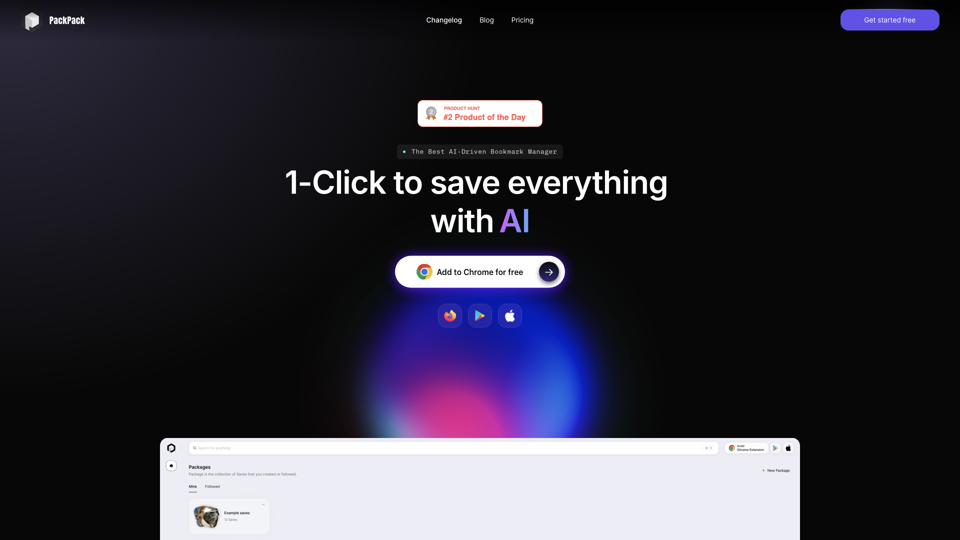PackPack - 1-Click to save everything with AI Introduction
PackPack is an innovative AI-driven bookmark management tool designed to streamline the way users save and organize online content. Ideal for individuals who frequently browse news articles, social media, or e-commerce platforms, PackPack allows users to capture and store valuable information with just a single click. Whether you are a researcher, student, designer, or content creator, this tool caters to your needs by intelligently cleaning and saving the content that matters most.
The standout feature of PackPack is its ability to enhance the bookmarking experience through AI, enabling users to summarize content, analyze images, and categorize saved materials effortlessly. With compatibility across thousands of websites and a focus on improving reading experiences, PackPack transforms your digital collection into a well-organized, easily accessible library. Plus, users can explore the platform with a free trial, making it easy to see the benefits firsthand before committing to a subscription. Discover how PackPack can revolutionize your approach to content management today!
PackPack Features
PackPack is an AI-driven bookmark management tool designed to revolutionize the way users save and manage content from online resources like news articles and social media posts. With its user-friendly interface and intelligent features, PackPack enhances the bookmarking experience for everyone, from casual users to researchers. Below is a detailed overview of its key features.
Key Features
1. One-Click Saving
-
Instant Saving: With just a single click, users can save any webpage, image, or video directly to PackPack, streamlining the process of content management.
-
Browser Integration: The PackPack extension seamlessly integrates with browsers, allowing users to save content effortlessly as they browse the web.
2. AI-Powered Content Management
-
Content Cleaning and Organization: PackPack utilizes AI to clean saved content, ensuring that only relevant information is stored, which helps maintain an organized collection.
-
Intelligent Summarization: Users can leverage AI to summarize their saved articles and posts, enabling them to quickly grasp key ideas without having to read through lengthy texts.
3. Versatile Compatibility
-
Wide Compatibility: PackPack supports over 2000 popular websites, ensuring that users can save a variety of content types, including articles, images, videos, and social media posts.
-
Mobile Functionality: Users can save content on-the-go by sharing it directly to PackPack from their mobile devices, making it easy to manage bookmarks anytime, anywhere.
4. Enhanced Reading Experience
-
Distraction-Free Mode: PackPack provides a reading mode that eliminates ads and pop-ups, allowing users to focus solely on the content they wish to read.
-
Native Embedding: Saved videos, audios, and social media posts can be viewed within PackPack with native embeds, enhancing the overall user experience.
5. Efficient Search and Discovery
-
Relevant Search Functionality: Users can find saved content based on relevance rather than exact keyword matches, making it easier to locate important information.
-
Image Analysis: The tool can analyze images to provide insights on colors and emotions, assisting users in categorizing and retrieving visuals effectively.
6. Content Categorization
-
Package Feature: Users can organize their saved content into collections or packages, facilitating easy sharing with friends or colleagues.
-
Tagging System: The AI-driven tagging system allows users to label their saved items, improving the organization and retrieval of bookmarks.
Advantages
-
Time Efficiency: The one-click saving and AI summarization features significantly reduce the time spent managing bookmarks.
-
User-Friendly: The intuitive design and seamless browser integration make PackPack accessible to users of all skill levels.
-
Comprehensive Management: With extensive compatibility and content management capabilities, users can maintain a well-organized digital library.
Disadvantages
-
Learning Curve: Some users may face a brief learning curve to fully utilize all features, especially the AI-powered functionalities.
-
Dependence on Technology: As users rely on AI for content management, there may be a tendency to overlook manual organization strategies, leading to potential reliance on the tool's capabilities.
PackPack Frequently Asked Questions
What is PackPack?
- PackPack is an AI-driven bookmark management tool designed to save content from various online resources, such as news articles and social media posts. It streamlines the process of managing bookmarks and enhances content handling through intelligent features.
How can I save content to PackPack?
- Users can save content by using the PackPack extension in their browser, allowing them to capture and organize articles, images, videos, and other types of content with just one click.
What types of content can I save with PackPack?
- PackPack supports saving a variety of content types, including articles, images, videos from platforms like YouTube, social media posts from Twitter and Instagram, and more. It is compatible with over 2,000 websites.
Can I save in one browser, then access my saves on another browser or device?
- Yes, PackPack allows users to save content in one browser and access their saved items from any other browser or device, ensuring seamless integration across multiple platforms.
Will my saved content on PackPack expire?
- No, your saved content does not expire. You can store and access it whenever you need without worrying about time limits.
Does PackPack save my Q&A interactions?
- Yes, PackPack saves your Q&A interactions, allowing you to revisit your questions and the AI's responses at any time.
Is there a free trial available for PackPack?
- Yes, PackPack offers a 3-day free trial for new users, allowing them to explore the features without any initial payment.
How does PackPack ensure user privacy?
- PackPack takes user privacy seriously. It employs strict privacy policies to ensure that user data is not shared without consent, and interactions within the platform are kept confidential.
What is the pricing structure for PackPack?
- PackPack offers various pricing plans, including a free version and a paid "Power Pack" subscription at $4.99/month, which includes additional features like unlimited AI tags and full-text search.
How can I provide feedback or report issues with PackPack?
- Users can provide feedback or report any issues directly through the PackPack help center or by contacting support at [email protected].
PackPack Price and Service
PackPack Pricing Plans
1. Free Plan
- Cost: $0
- Features:
- Save up to 10 articles
- Save up to 10 images
- Save up to 10 YouTube videos
- Save up to 10 Twitter posts
- Save up to 10 Instagram posts
- Compatible with over 2000+ websites
- 3-day free trial available
2. Power Pack
- Cost: $4.99/month (billed annually)
- Features:
- Unlimited AI TL;DR, chat, and tags
- Unlimited AI tags
- Unlimited article saving
- Unlimited image saving
- Unlimited YouTube video saving
- Unlimited Twitter post saving
- Unlimited Instagram post saving
- Full-text search capabilities
- Support for over 2000+ websites
Additional Information
- Free Trial: Start a 3-day free trial with no payment required today. Cancel anytime.
- Annual Discount: Available at 50% off, which makes it just a cup of coffee per month.
- Customer Support: For assistance, contact [email protected].
PackPack provides an innovative solution for managing bookmarks and saved content efficiently, with clear and flexible pricing tailored to different user needs.