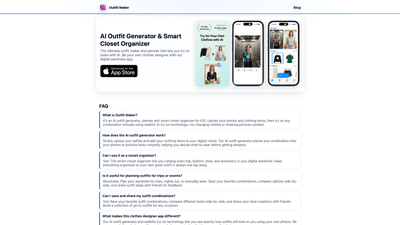What is Outfit Maker: AI Try-On Closet — Digital Wardrobe & Outfit Planner
Outfit Maker is an iOS app that combines an AI-powered outfit generator, a smart closet organizer, and a digital wardrobe planner. Upload your selfies and clothing items, then virtually try on any combination using realistic AI try-on technology. No manual changing of clothes or retaking photos is required. With Outfit Maker, you can design outfits, organize your wardrobe, plan looks for trips or events, save favorites, compare options, and share style ideas with friends.
Key Features
-
AI Outfit Generator
- Create and preview outfits by placing clothing items onto your photos in real time.
- Realistic AI try-on technology shows how ensembles will look on you using your own images.
- Instantly explore countless outfit combinations without physically trying them on.
-
Digital Wardrobe & Smart Closet Organizer
- Catalog every item in your wardrobe, including tops, bottoms, shoes, and accessories.
- Maintain an organized digital closet so you can easily locate pieces and plan outfits.
- One-tap access to your next great outfit from your curated collection.
-
Outfit Planning & Comparison
- Plan looks for trips, events, nights out, or daily wear.
- Save favorite combinations and compare different looks side-by-side.
- Build a personal collection of go-to outfits for any occasion.
-
Sharing and Collaboration
- Save and share your outfit ideas with friends for feedback.
- Get input on styles, color schemes, and accessories before you commit to a look.
-
Personal Design Experience
- Be your own clothes designer with a tool that understands what you own and how items pair together.
- See exactly how outfits will look on you before making a dressing decision.
How to Use
-
Getting Started
- Download Outfit Maker on iOS from the App Store.
- Upload selfies to use as your base image for virtual try-ons.
- Add clothing items to your digital closet by cataloging your wardrobe.
-
Creating Outfits
- Select tops, bottoms, footwear, and accessories from your digital closet.
- The AI generator overlays selected items onto your selfie to preview the look.
- Experiment with different combinations and adjust as needed.
-
Organizing Your Wardrobe
- Tag and categorize items to keep your closet organized.
- Maintain a searchable inventory of clothes and accessories.
- Ensure your wardrobe knowledge is up-to-date so future outfits are quickly accessible.
-
Planning and Saving Looks
- Save standout outfits for future use or travel packing.
- Compare multiple looks side-by-side to choose the best option.
- Share outfit ideas with friends to gather feedback.
-
Pricing and Availability
- The App Store listing indicates there are free and potentially premium features; check the current app store page for the latest pricing structure, tiers, and any subscription options.
- Some features such as advanced AI options, unlimited item uploads, or enhanced sharing capabilities may be gated behind paid tiers.
Use Cases and Benefits
-
Travel Packing Made Easy
- Plan outfits for trips in advance, ensuring you pack the right items for weather and activities.
- Preview how pieces combine to minimize overpacking or missing essentials.
-
Event and Night-Out Styling
- Visualize formal, casual, or party looks before selecting outfits.
- Save and compare different looks to find the perfect ensemble for evenings out.
-
Everyday Wardrobe Optimization
- Optimize daily outfits by seeing which pieces pair best with your existing wardrobe.
- Reduce decision fatigue with a ready-to-wear library of go-to looks.
-
Personal Fashion Experimentation
- Experiment with combinations you wouldn’t normally try.
- Use AI-powered previews to discover new styling possibilities using your own clothes.
-
Social Feedback and Collaboration
- Share ideas with friends or fashion peers to solicit opinions.
- Build confidence in outfit choices with collaborative input.
Advantages and Unique Value
-
Realistic AI Try-On with Your Own Photos
- The core differentiator is the realistic visualization of outfits on your own body using your selfies, eliminating guesswork and awkward trial-and-error.
-
Integrated Digital Wardrobe
- A seamless blend of smart closet organization and AI styling, letting you know exactly what you own and how it can be styled.
-
Quick Look Preview and Decision-Making
- Instantly see how combinations look, enabling faster decisions for daily wear, events, or trips.
-
Personal Designer Experience
- A hands-on design experience that empowers you to be your own clothes designer, guided by AI insights and your personal inventory.
-
Easy Sharing and Feedback Loop
- Social tools to gather opinions, refine styles, and curate a collection of outfits for various occasions.
Target Audience
- Busy professionals looking to optimize daily outfits with minimal effort.
- Travelers seeking efficient packing and outfit planning.
- Fashion enthusiasts who enjoy exploring new styling ideas and keeping a digital closet organized.
- Anyone who wants to visualize looks before committing to a wearing choice and gather feedback from friends.
Frequently Asked Questions
-
What is Outfit Maker?
- Outfit Maker is an AI-driven outfit generator, planner, and smart closet organizer for iOS. It lets you upload selfies and clothing items, then previews combinations virtually with realistic AI try-on technology.
-
How does the AI outfit generator work?
- After uploading your selfies and adding items to your digital closet, the AI places selected clothing onto your photos to preview outfits instantly.
-
Can I use it as a closet organizer?
- Yes. It catalogs tops, bottoms, shoes, and accessories in your digital wardrobe, helping you stay organized and ready to assemble outfits quickly.
-
Is it useful for planning outfits for trips or events?
- Absolutely. You can plan for trips, nights out, or everyday wear, save favorites, compare looks, and share ideas with friends for feedback.
-
Can I save and share outfit combinations?
- Yes. You can save favorites, compare side-by-side, and share style ideas with others.
-
What makes Outfit Maker different from other fashion apps?
- Its combination of AI-powered realistic try-on using your own photos and integrated smart wardrobe organization provides a unique, personal designer experience with efficient wardrobe management.
-
Is there a free version or pricing tiers?
- The app is available on the App Store with potential free and paid tiers. For the most current pricing, check the App Store listing for Outfit Maker: AI Try-On Closet — Digital Wardrobe & Outfit Planner, as features and tiers can change.
-
What devices are supported?
- The product is designed for iOS devices via the App Store. Ensure your device meets the app’s requirements for AI rendering and wardrobe management.
-
Can I use it without sharing photos publicly?
- Yes. You can upload selfies for private use within your digital wardrobe and outfit previews. Sharing is optional and can be limited to trusted contacts.
-
How secure is my wardrobe data?
- Refer to the app’s privacy policy and terms of service for specifics on data storage, usage, and security practices. It’s typical for wardrobe data to be stored locally and/or in the cloud depending on the app’s architecture.
-
Can I export or print outfits?
- The app primarily focuses on digital previews and sharing. Check current features for any export, save-as-image, or print options.
-
Is there a learning curve?
- The interface is designed to be intuitive for uploading photos and cataloging items, followed by simple drag-and-drop or selection to assemble outfits. Some initial exploration helps you maximize AI recommendations.
Note: Pricing, features, and availability can evolve over time. Always consult the latest App Store listing for Outfit Maker: AI Try-On Closet — Digital Wardrobe & Outfit Planner to get up-to-date information on capabilities, free vs. paid tiers, and any regional restrictions.