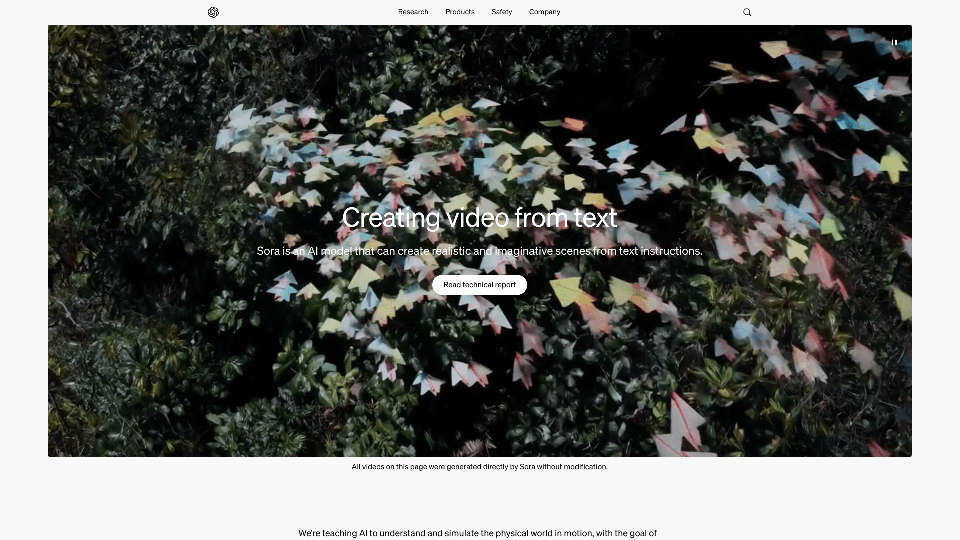Introducing Sora: Creating Video from Text
Sora is an innovative AI model that revolutionizes video creation by transforming textual descriptions into captivating and realistic videos. Designed for content creators, filmmakers, and visual artists, Sora excels in generating imaginative scenes based on user prompts, allowing professionals to visualize their ideas effortlessly. Whether you're looking to create a stunning promotional video or an engaging narrative, Sora's capabilities cater to a wide range of creative needs.
This cutting-edge tool can generate videos of up to one minute in length, maintaining high visual quality while adhering closely to the user's instructions. With a deep understanding of language and context, Sora interprets prompts accurately, crafting compelling narratives that include intricate details and dynamic movements. For instance, users can prompt Sora with unique scenarios, from stylish characters walking in vibrant cities to majestic wildlife roaming in picturesque landscapes.
Sora also allows users to experience its features through a free trial, making it accessible for those eager to explore the potential of AI-driven video generation. Join the future of content creation and bring your stories to life with Sora's powerful text-to-video capabilities!
Introducing Sora: Creating Video from Text Features
Sora is an innovative AI model designed to transform text instructions into captivating video content. This cutting-edge technology is particularly advantageous for visual artists, filmmakers, and designers looking to streamline their creative processes. Below is a comprehensive overview of its key features and functionalities.
Key Features
1. Text-to-Video Generation
-
Realistic Scene Creation: Sora can create high-quality videos up to one minute long based on detailed text prompts. This feature allows users to depict imaginative and complex scenes, bringing their narratives to life visually.
-
Diverse Applications: Whether it's for storytelling, advertising, or artistic projects, the flexibility of generating videos from text makes Sora suitable for various industries, including entertainment, marketing, and education.
2. Advanced Motion Simulation
-
Understanding Physical Dynamics: Sora's design includes a deep understanding of how elements exist and interact in the physical world. This enables it to simulate realistic motions, enhancing the overall believability of generated videos.
-
Complex Scene Management: Users can create intricate scenes featuring multiple characters and dynamic actions, allowing for elaborate storytelling and visual experiences.
3. High Fidelity Visuals
-
Quality Output: Sora maintains a high standard of visual quality throughout the generated videos, ensuring that they are not only engaging but also aesthetically pleasing.
-
Cinematic Techniques: The model leverages advanced cinematic styles, including depth of field and lighting dynamics, to enhance the overall viewer experience.
4. User-Friendly Interface
-
Intuitive Design: The tool features a user-friendly interface that simplifies the process of inputting prompts and managing video outputs, making it accessible even to those with limited technical expertise.
-
Rapid Feedback Loop: Users can receive quick iterations of their video concepts, allowing for faster creative adjustments and enhancements.
5. Image and Video Editing Capabilities
-
Animating Still Images: Beyond generating videos from scratch, Sora can take existing still images and animate them, providing additional creative options for users.
-
Video Extensions: The tool can seamlessly extend existing video content, filling in gaps or expanding scenes, which is particularly beneficial for projects requiring longer formats.
Advantages
-
Time Efficiency: Sora significantly reduces the time and effort needed to produce high-quality video content from text, allowing creators to focus more on ideation and less on manual production tasks.
-
Creative Freedom: By enabling the generation of diverse visual narratives, Sora empowers users to explore their creativity without being constrained by traditional video production limitations.
-
Enhanced Engagement: The ability to produce visually compelling content enhances user engagement, making it a powerful tool for marketing and storytelling.
Disadvantages
-
Learning Curve: Although user-friendly, some users may still experience a learning curve when first interacting with the model's advanced features.
-
Dependence on Prompts: The quality and relevance of the generated videos are heavily reliant on the clarity and detail of the input prompts, which may require users to refine their prompt-writing skills over time.
OpenAI Sora Frequently Asked Questions
Sora is an advanced AI model that generates realistic and imaginative videos from text prompts, bringing user narratives to life through visual storytelling.
What is Sora?
- Sora is an AI model developed by OpenAI designed to create high-quality videos from text descriptions. It can generate scenes that adhere to user prompts while maintaining a minute-long visual coherence.
How does Sora generate videos?
- Sora uses a diffusion model that starts with visual noise and gradually refines it into a cohesive video by interpreting text-based prompts and understanding the physical dynamics of the scenes described.
What types of videos can Sora create?
- Sora can create a wide range of videos, including animated scenes, realistic simulations of environments, character interactions, and artistic renderings based on user-defined prompts.
Can I use Sora for free?
- The availability of free access to Sora is subject to OpenAI's policies. Users may need to sign up for a plan or apply for access as it becomes available.
How does Sora handle user privacy?
- OpenAI prioritizes user privacy and data security. Users' prompts and generated videos are processed securely, and OpenAI has strict policies in place to protect user data.
What should I do if I encounter issues with Sora?
- If you face any technical problems or have feedback regarding Sora, you can reach out through OpenAI's official support channels or feedback forms provided on their website.
Is Sora capable of creating videos in different languages?
- Yes, Sora is designed to understand and process prompts in multiple languages, making it accessible to a global audience.
How can I provide feedback about Sora?
- Users can submit feedback through the designated feedback mechanism on OpenAI's platform, enabling the team to improve the model based on user experiences.
What safety measures are in place for Sora?
- OpenAI implements various safety measures, including adversarial testing with red teamers to identify potential risks, and uses classifiers to filter out harmful content before it reaches users.
Can Sora simulate complex interactions between characters and objects?
- While Sora excels in many aspects of video generation, it may struggle with accurately simulating some complex interactions and physics, particularly in crowded scenes or intricate motion dynamics.
How can I learn more about using Sora?
- OpenAI often provides tutorials and documentation to help users understand how to utilize Sora effectively. Users are encouraged to check the official website for resources and guides.
OpenAI Sora Price and Service
OpenAI Sora Pricing Plans
1. Free Access
- Cost: $0
- Features:
- Limited access for red teamers and selected visual artists, designers, and filmmakers
- Ability to generate videos based on provided text prompts
- Feedback opportunity to help improve the model
2. Paid Subscription (Details Not Specified)
- Cost: Information not available
- Features:
- Unlimited access to video generation capabilities
- Access to advanced features as they become available
- Potentially enhanced support and resources for users
Additional Information
- No Refund Policy Mentioned: Please ensure to review your needs before committing to any plans.
- Customer Support: Available for users granted access to help with queries regarding video generation and usage.
OpenAI Sora is an innovative tool for those interested in exploring video generation from text, providing an introductory free access option for selected users to evaluate its capabilities.
OpenAI Sora Tutorial
Sora is an advanced AI model that generates video content from text prompts. This tutorial is designed to help users, especially beginners, effectively use Sora to create captivating videos based on their ideas.
Objectives
- Purpose: To guide users in setting up and utilizing Sora for text-to-video generation.
- Target Audience: Users of all skill levels, particularly those new to AI-generated content.
Prerequisites
Before you begin, make sure you have:
- A compatible device (desktop or laptop) with internet access.
- A modern web browser (Chrome, Firefox, or Edge).
- An active OpenAI account to access Sora.
Installation and Setup
-
Access Sora:
- Go to the OpenAI website (https://www.openai.com).
- Log in to your OpenAI account or create a new one if you don't have it yet.
-
Navigate to Sora:
- Once logged in, look for the Sora section in your OpenAI account dashboard.
- Click on the Sora link to access the text-to-video generation interface.
-
Familiarize with the Interface:
- Take a moment to explore the user interface, which includes text input fields, options for video settings, and buttons for generating videos.
Key Features and Usage
-
Text Prompt Input:
- How to Use: In the provided text box, type a detailed prompt describing the scene you want to create. For example: "A stylish woman walks down a Tokyo street filled with warm glowing neon."
- Tip: The more descriptive you are, the better Sora can create the video.
-
Video Settings:
- Duration: Specify the length of the video (up to one minute).
- Quality: Choose from available quality settings to optimize the video output based on your needs.
-
Generate Video:
- After entering your prompt and adjusting the settings, click on the "Generate" button.
- Wait for Sora to process your request. The video will be created based on the details provided in your prompt.
-
Preview and Download:
- Once generated, you can preview the video directly in the application.
- If you like the output, download the video to your device by clicking the download button.
-
Iterate and Experiment:
- Try different prompts and settings to see how Sora responds.
- Experiment with various scenes, characters, and actions to discover the range of creative possibilities.
Additional Resources
For additional learning and support, consider visiting:
- OpenAI Help Center: Access guides and FAQs tailored for Sora users.
- Community Forums: Engage with other users and share your experiences or get tips.
Feedback and Support
Users are encouraged to provide feedback on their experience using Sora. You can share your thoughts and suggestions through the feedback form available in your OpenAI account. If you encounter any issues, reach out to OpenAI support for assistance.
Start using Sora today to transform your creative ideas into stunning videos, and explore the exciting capabilities of AI-generated content.