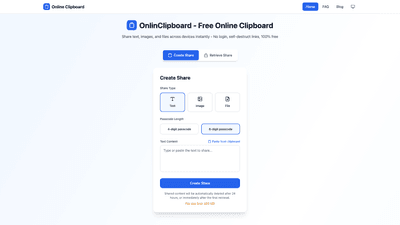Product Overview
Online Clipboard is a free, registration-free, cross-device temporary clipboard tool designed for seamless, quick transfer of text, images, and files (including PDFs) across multiple devices. Users can create sharing links with expiration dates, and content will self-destruct after the first view or automatically purge within 24 hours, ensuring privacy and security. This tool supports multiple file formats and can be used without logging in, making it ideal for quick copy and paste from PC to mobile, temporary sharing of work materials, and everyday cross-device collaboration. All shared content is end-to-end or server-side encrypted to ensure privacy and security.
Key Features
- Multi-format support: Text, images, and files (including PDFs) can be uploaded or pasted, with a maximum single file size of 300 MB.
- Self-destructing sharing: Shared links automatically delete after the first access or after 24 hours, ensuring content is not permanently stored.
- No registration required: Use anonymously, creating, sharing, and retrieving content without creating an account. - Double-layer security: You can set a 4- or 6-digit password to enhance access control for sharing channels.
- Quick link generation: Create content and instantly generate a shareable link, ensuring efficient transfer.
- Cross-device transfer: Enable instant clipboard sharing between multiple devices, from PCs to phones and tablets.
- Easy content retrieval: Open a link to automatically retrieve clipboard contents, and enter a password to view them if necessary.
- Privacy-friendly: All shares are submitted anonymously, reviews are private, and content is deleted after viewing.
How to Use (Pricing and Plans)
- How to use: Open Online Clipboard, select the content type (text, image, or file), paste text or upload a file (up to 300 MB), select a 4- or 6-digit password, and generate a unique sharing link.
- Pricing and tiers: Completely free to use, with no registration required, providing permanent, free, cross-device temporary clipboard service. Payment and upgrade options are not listed on the website; the core selling point is "100% free, ad-free, anonymous temporary file sharing."
- Access and Retrieval: Send the generated sharing link to the recipient. The recipient automatically accesses the content upon opening the link. If a password is set, they will need to enter the corresponding 4/6-digit password. The content automatically self-destructs after the first view or after 24 hours, eliminating the risk of content retention.
Use Cases and Practicality
- Quickly Transfer Text Across Devices: At work, copy meeting minutes, to-do lists, code snippets, or key points from your computer to your phone for continued processing, eliminating the tedious steps of email attachments or cloud syncing.
- One-Time Sharing of Sensitive Information: When you need to temporarily share sensitive text, images, or documents with colleagues or clients, use a self-destructing link to ensure that the information is not permanently stored, reducing the risk of leaks.
- Instant Transfer of Images and Designs: Designers or developers can quickly share high-resolution images, screenshots, UI sketches, and more with team members, eliminating the bandwidth strain of large files in emails or instant messaging.
- Temporary File Transfer: When you need to temporarily transfer large files (such as PDFs, reports, presentations, etc.), you can avoid the long-term storage and permission management issues of uploading to third-party cloud storage. - Account-free collaboration: For those on-the-go or in temporary work environments where creating an account is not an option, Online Clipboard provides a simple solution.
Advantages and Features
- Highly convenient: Eliminate registration and login steps; generate and share links with just a few clicks, improving work efficiency.
- Strong privacy protection: Content self-destructs after the first view and can be set to automatically purge after 24 hours, meeting the dual requirements of immediacy and privacy.
- Seamless cross-device collaboration: Designed to address the pain point of fast transfers from PC to mobile, it's ideal for mobile work and cross-device collaboration.
- Multi-format compatibility: Supports not only text but also images, documents, PDFs, and more, increasing flexibility.
- Reliable and fast search experience: Recipients can automatically retrieve content by clicking a link, eliminating unnecessary typing or uploading and downloading.
Target audience and usage points
- Target audience:
- Individual users and work teams who need to quickly transfer text, images, or small to medium-sized files across devices. - Professionals who frequently share information temporarily or one-time (such as sales, design, development, and operations).
- Users who prefer self-destructing sharing in business scenarios with strict privacy and short-term retention requirements.
- Users who prefer self-destructing sharing and are reluctant to register accounts for temporary collaborations and seek a "zero-threshold" solution.
- Key Points and Best Practices:
- When handling sensitive information, prioritize self-destructing sharing and choose an appropriate password length (4 or 6 characters) to increase access barriers.
- For large file transfers, ensure that each file does not exceed 300 MB and, if necessary, upload multiple copies.
- Send links to the intended recipients through secure communication channels to avoid publicly exposing links.
- For long-term storage, please note that this tool is designed as a temporary clipboard and avoid relying on it for long-term projects.
- When using the two security mechanisms of automatic deletion after 24 hours and self-destruction after first view, choose according to your specific needs. Self-destruction ensures extremely short-term access.
FAQ
- What is Online Clipboard?
- A free, registration-free, cross-device temporary clipboard tool that supports sharing content in multiple formats, including text, images, and files. Shared links have a self-destructing feature.
- How to use Online Clipboard?
- Select the content type (text, image, file), paste or upload the content, set a 4- or 6-digit password, and click to generate a sharing link. The recipient opens the link and enters the password to view the content. The content will automatically delete after the first view or after 24 hours.
- How is the content secure?
- Shared content will self-destruct after a certain period of time and can be password-protected, ensuring privacy. The specific encryption method is not detailed in the public documentation, but it is promised that content will be deleted after viewing.
- How long will shared content be retained?
- Content will self-destruct after the first view or after 24 hours, making it suitable for short-term, one-time use.
- Do I need to register an account?
- No account is required to use it. It is an anonymous temporary sharing tool.
- What is the file size limit?
- The maximum size of a single uploaded file is 300 MB. Uploads exceeding this limit will not be accepted.
- What is the difference between a password and a shared link?
- A password is used for access control, ensuring that only those with the password can open the content in the link. A shared link is an access point and, together with a password, enhances security.
- What if I forget my password?
- A password is used for access protection. If you forget it, you need to recreate the share and generate a new link and password.
- Can I cancel or revoke a share?
- The content self-destruction policy takes effect after the link is created. If you need to revoke it immediately, please check the interface to see if a cancel option is available. If not, create a new link and share it.
- What file formats are supported?
- Multiple content formats are supported, including text, images, and documents (including common office formats like PDF).
- Can I access the same share multiple times?
- Once a share is set to self-destruct or expires after the first view, it is generally not accessible multiple times, ensuring privacy protection for a single view.
- Is this service completely free?
- Yes, Online Clipboard is free to use, and no registration is required for sharing and retrieving.
Conclusion
Online Clipboard solves the pain points of everyday cross-device information transfer with a minimalist, fast, and privacy-friendly approach. Its unique combination of "no login required, content self-destructing, and instant cross-device sharing" makes it a reliable workflow aid, particularly suitable for one-time content transfers that need to be completed quickly. If your work requires quickly moving text, images, and small files between devices while prioritizing privacy and security, this tool is worth a try.