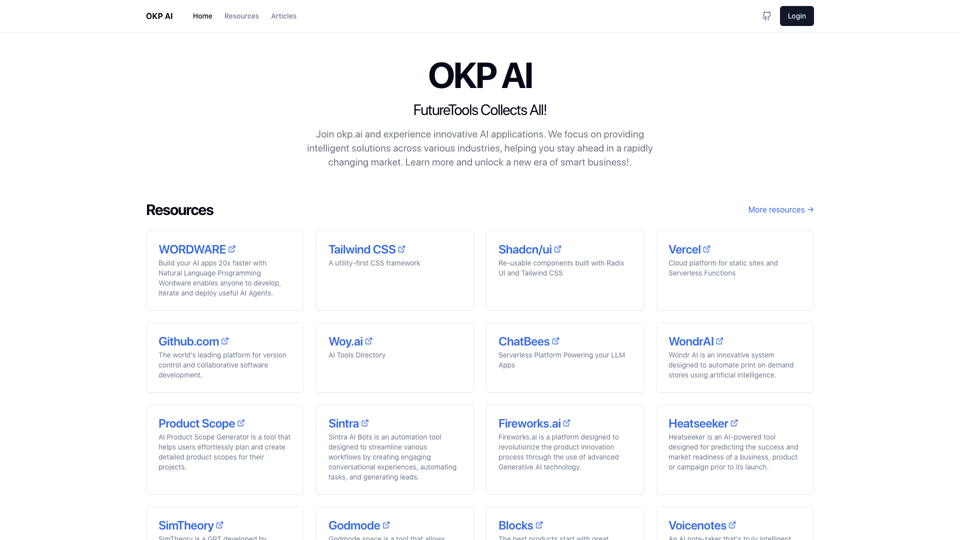OKP AI - Open Source Dynamic Website CMS Without Database Introduction
OKP AI is an innovative solution designed for developers and businesses looking to create dynamic websites without the need for a traditional database. Built using Next.js, Tailwind, and Shadcn/UI, this open-source content management system utilizes the GitHub API for efficient content management and dynamic updates. This makes it ideal for users in various sectors, including tech startups, digital agencies, and individual developers who seek a lightweight and flexible CMS solution.
What sets OKP AI apart is its ability to seamlessly manage content without the overhead of a database, allowing for instantaneous updates and a smoother user experience. Its user-friendly interface caters to both seasoned developers and newcomers, providing the tools necessary to build and manage websites effortlessly. Additionally, users can explore the platform through a free trial, enabling them to test its capabilities and see how it can meet their specific needs before committing to a full implementation. Experience the future of web development with OKP AI, and unlock new possibilities for your projects today!
OKP AI - Open Source Dynamic Website CMS Without Database Features
OKP AI is a revolutionary content management system built on Next.js, utilizing Tailwind and Shadcn/UI, designed to operate without the need for a traditional database. This innovative approach allows for dynamic website updates effortlessly via the GitHub API. Below is a detailed breakdown of its key features and functionalities.
Key Features
1. Database-Free Architecture
-
Seamless Updates: By leveraging the GitHub API, OKP AI allows users to manage content dynamically without the constraints of a database. This flexibility leads to faster updates and easier content management.
-
Simplified Workflow: Users can push changes directly to GitHub, streamlining the process of updating website content. This eliminates the complexities often associated with traditional database-driven websites.
2. User-Friendly Interface
-
Intuitive Design: The platform features a clean and modern interface, making it easy for users of all skill levels to navigate and manage their websites effectively.
-
No Technical Expertise Required: With its user-centric design, even those without technical backgrounds can create and update content with minimal effort, enhancing accessibility for a broader audience.
3. Tailwind and Shadcn/UI Integration
-
Customizable Components: The integration of Tailwind CSS and Shadcn/UI facilitates the use of pre-designed, reusable components, allowing users to maintain a consistent and visually appealing design across their websites.
-
Responsive Design: The framework ensures that websites built with OKP AI are fully responsive, providing an optimal viewing experience on various devices.
4. Next.js Framework
-
Performance Optimization: Built on Next.js, OKP AI benefits from server-side rendering and static site generation, leading to faster load times and improved performance.
-
SEO-Friendly: The framework is designed with SEO best practices in mind, allowing users to optimize their websites effectively to increase visibility on search engines.
5. Community and Support
-
Open Source Community: As an open-source project, OKP AI invites contributions from developers and users alike. This fosters a vibrant community where users can share insights, solutions, and enhancements.
-
Comprehensive Documentation: Users have access to extensive documentation and tutorials, making it easier to learn how to use the platform and troubleshoot any issues.
Advantages
-
Time Efficiency: The database-free model and user-friendly interface significantly reduce the time and effort required for content management.
-
Flexibility: Users can easily customize their websites using Tailwind CSS components, leading to unique and tailored web experiences.
-
Performance: The Next.js framework ensures fast load times and enhanced SEO capabilities, improving user engagement and site visibility.
Disadvantages
-
Learning Curve for Advanced Features: While the basic functionalities are straightforward, users may find a learning curve when exploring more advanced features of Next.js and GitHub integration.
-
Dependence on GitHub: As the platform relies heavily on GitHub for content management, users must be familiar with Git workflows, which may be a barrier for some.
OKP AI Frequently Asked Questions
What is OKP AI?
- OKP AI is an open-source dynamic website content management system (CMS) that operates without a database. It is built using Next.js, Tailwind CSS, and Shadcn/UI, leveraging the GitHub API for content management and enabling dynamic updates.
How does OKP AI manage content without a database?
- OKP AI utilizes the GitHub API to manage content, allowing users to create, edit, and update their website's content dynamically without relying on traditional database systems.
Is OKP AI suitable for all types of websites?
- Yes, OKP AI is flexible and can be utilized for various types of websites, including personal blogs, portfolios, business sites, and more, due to its open-source nature and customizable features.
Are there any costs associated with using OKP AI?
- OKP AI is an open-source project, which means it is free to use. However, users may incur costs related to hosting services or additional features depending on their specific needs.
How can I provide feedback or report issues with OKP AI?
- Users can provide feedback or report issues by visiting the project's GitHub repository, where they can create issues or discussions that will be reviewed by the development team.
Does OKP AI support multi-language content?
- Yes, OKP AI can support multi-language content depending on how the user manages their content through the configuration of the GitHub repository.
What resources are available for learning how to use OKP AI?
- The OKP AI project offers various resources, including articles, tutorials, and documentation on its GitHub page, to help users understand how to effectively utilize the CMS.
What platforms can I deploy OKP AI on?
- OKP AI can be deployed on any platform that supports Next.js applications, with Vercel being a popular choice for serverless deployment.
Can I customize the design of my OKP AI website?
- Yes, users can customize their website's design using Tailwind CSS and Shadcn/UI components, allowing for a unique look and feel tailored to their preferences.
How does OKP AI ensure the security of user content?
- Content managed through OKP AI is hosted on GitHub, which includes built-in security features. Users are encouraged to follow best practices for repository security to protect their content.
OKP AI Price and Service
Pricing Plans
Currently, OKP AI does not specify a structured pricing plan in the provided content. Therefore, users interested in utilizing the platform are encouraged to visit the official website for the most accurate and updated pricing information.
Additional Information
- No Free Trial or Free Plan Mentioned: Users may need to explore the website for any potential free offerings.
- Refund Policy: Information regarding refunds is not provided; users should inquire directly for specifics.
- Customer Support: For any inquiries or support needs, users are advised to reach out through the contact options available on the website.
For those looking to develop dynamic websites without a database, exploring the official resources and documentation of OKP AI can provide further insights into its offerings and any associated costs.
OKP AI Tutorial
OKP AI is an open-source dynamic website CMS designed for simplicity and efficiency, eliminating the need for a traditional database. This tutorial will help you get started with OKP AI, focusing on setup, configuration, and key functionalities.
Objectives
- Purpose: To provide a clear and concise guide for users to install and utilize OKP AI effectively.
- Target Audience: Beginners and users unfamiliar with AI-powered CMS solutions.
Prerequisites
Before you begin, ensure you have:
- A computer with internet access.
- Node.js installed on your machine. You can download it from Node.js Official Website.
- A code editor (e.g., Visual Studio Code) for editing files.
- A GitHub account to manage your content with the GitHub API.
Installation and Setup
-
Clone the Repository:
- Open your terminal (Command Prompt, PowerShell, or Terminal).
- Run the following command to clone the OKP AI repository: bash git clone https://github.com/yourusername/okp-ai.git
-
Navigate to the Project Directory:
- Change your working directory to the cloned OKP AI folder:
cd okp-ai
- Change your working directory to the cloned OKP AI folder:
-
Install Dependencies:
- Run the following command to install the necessary packages:
npm install
- Run the following command to install the necessary packages:
-
Environment Configuration:
- Create a
.envfile in the root directory of your project. - Add your GitHub API token and any other required environment variables as specified in the project documentation.
- Create a
-
Run the Development Server:
- Start the local server by executing:
npm run dev - Open your browser and go to
http://localhost:3000to see your OKP AI site in action.
- Start the local server by executing:
Key Features and Usage
-
Dynamic Content Management:
- Utilize the GitHub API to manage your articles and resources without a traditional database.
- Content updates are reflected immediately on your site upon pushing changes to the GitHub repository.
-
User Interface:
- The site is built with Tailwind CSS, providing a responsive and customizable UI.
- Utilize Shadcn/UI components for a modern design approach.
-
Customization:
- Modify the configuration files to customize themes, layouts, and content structures as per your requirements.
-
Deployment:
- Deploy your site easily using Vercel by connecting your GitHub repository for automatic updates and scaling.
Additional Resources
For further learning and troubleshooting, users can access:
- OKP AI Documentation: Detailed guides on features and configurations.
- Community forums for discussing issues and sharing experiences.
Feedback and Support
We encourage users to share their experiences and suggestions through the official GitHub repository or community forums. Your feedback helps improve OKP AI for everyone. Start building your dynamic website today with OKP AI, leveraging cutting-edge technologies without the complexity of traditional database management!