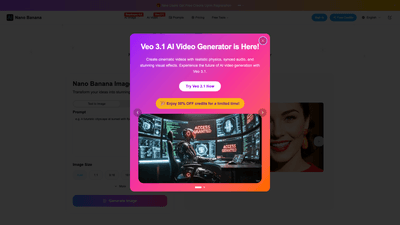What is Nano Banana
Nano Banana is a prompt-driven AI image editor and creator powered by Gemini 2.5 Flash Image. It enables effortless, precise edits and seamless image generation while preserving character identity, scene layout, lighting, and overall coherence across multiple shots. Users can transform ideas into stunning visuals through natural-language prompts, perform local edits, fuse multiple images, and explore design variations—all within a single, cohesive workflow. The platform also offers AI video capabilities through partners like Veo and Sora, providing a comprehensive suite for image and video creation.
Key features and capabilities
- Prompt-Based Local Edits
- Describe changes in plain English (e.g., "make the jacket red," "adjust lighting to warm sunset") and Nano Banana updates only the targeted region, preserving surrounding context, composition, and fine textures.
- Character & Style Consistency
- Maintains facial identity and overall style across outfits, poses, lighting, and scenes to keep multi-shot projects cohesive.
- Scene Preservation and Layout Control
- Keeps depth, lighting, and global scene structure intact while applying edits to specific regions, ensuring lifelike results.
- Multi-Image Fusion & Style Transfer
- Blend up to three images to combine objects, colors, and textures, or transfer a reference style into a single coherent result—without leaving the platform.
- Background & Object Manipulation
- Remove or replace objects, clean backgrounds for product shots, and swap environments quickly.
- Pose, Lighting, and Color Control
- Fine-tune posture, relight subjects, recolor elements, and adjust details using natural-language prompts.
- Variations and Cohesive Sets
- Generate multiple options from a single prompt or produce a consistent series for storytelling, branding kits, and campaigns.
- Ultra-Fast Production
- Powered by Gemini 2.5 Flash Image for rapid iterations suitable for daily creative workflows.
- SynthID Watermarking
- Outputs include invisible SynthID watermarking to support transparency and safer sharing.
- Image Styles and Outputs
- Create portraits, landscapes, abstract art, illustrations, 3D renders, and more with styles ranging from photorealistic to digital painting, minimalist, and futuristic.
- Cross-Tool Ecosystem
- Integrated access to AI image tools and AI video solutions (e.g., Veo 3.1, Sora 2) for a unified creative journey.
How to use Nano Banana
- Start with a prompt or upload
- Upload an image or begin from a text prompt.
- Craft your prompt
- Describe exact changes in natural language (e.g., "add warm sunset light," "swap background to a cityscape," "keep character identity while changing outfit color").
- Generate and refine
- Generate the result and iterate with additional prompts or refinements until you achieve the desired output.
- Export and manage variants
- Download the final artwork, or create a cohesive set of variations for storytelling, marketing kits, or branding.
Pricing and free credits
- Free credits are available for new users upon registration.
- Additional credits can be earned through daily check-ins and by inviting friends to register and subscribe.
- The platform periodically offers promotions (e.g., 50% off credits during limited-time events) to accelerate access to premium features.
- For paid usage, Nano Banana provides tiered access that unlocks higher-resolution outputs, more fusion options, and faster processing, suitable for professional workflows.
Practical use cases
- Character-driven branding
- Maintain consistent character identity across multiple scenes for product campaigns, social content, and storytelling.
- E-commerce and product imagery
- Remove unwanted objects, replace backgrounds, and create clean product shots with cohesive lighting and depth.
- Creative concept art
- Explore styles, colorways, and composition variations from a single prompt to rapidly generate concept art or mood boards.
- Photo restoration and enhancement
- Restore old photos by adjusting color, lighting, and backgrounds while preserving original facial features and textures.
- Multi-scene storytelling
- Build a series of images that tell a story with consistent characters, outfits, and environments.
Why Nano Banana stands out
- Precision and cohesion
- The platform’s prompt-based editing targets specific regions without disrupting overall composition, ensuring consistency across shots and scenes.
- Natural language power
- Users do not need advanced technical skills; plain-English prompts unlock sophisticated edits and creative explorations.
- All-in-one creative workflow
- From image editing to multi-image fusion, style transfers, and scene-aware adjustments, Nano Banana delivers a comprehensive toolset in one place.
- Safe and transparent sharing
- SynthID watermarking provides visible transparency controls for safer collaboration and publication.
Who should use Nano Banana
- Professional artists and designers seeking rapid iteration with precise control over character identity and scene structure.
- Marketers and content creators needing cohesive visuals across campaigns, social posts, and branding kits.
- E-commerce teams requiring quick background removal, background swaps, and clean product photography.
- Beginners exploring AI-assisted image creation who want a low-friction, text-to-image workflow with high-quality outputs.
Tips for maximizing results
- Be specific in prompts
- The more precise your description (colors, lighting, pose, background), the closer the result to your vision.
- Use iterative prompts
- Start with a broad edit, then refine the prompt to focus on fine details or adjust lighting and color balance.
- Leverage multi-image fusion
- Combine elements from multiple images to craft a cohesive final piece, especially for branding campaigns or composites.
- Maintain a consistent baseline
- When working on a series, keep a baseline character design and scene structure to ensure uniformity across outputs.
- Explore variations
- Generate multiple variations from a single prompt to create a robust set of options for decision-making and creative exploration.
Frequently Asked Questions
- Is Nano Banana free to use?
- Yes, new users receive free credits upon registration, with opportunities to earn more through daily check-ins and inviting friends.
- Do I need artistic skills to use Nano Banana?
- No. The tool is designed for everyone, from professionals to beginners. Describe what you want in plain text, and the AI outputs will follow.
- What types of images can be created?
- Virtually any image type: portraits, landscapes, abstract art, concept designs, illustrations, 3D renders, and more, across styles from photorealistic to digital painting.
- How long does generation take?
- High-quality images are produced in just a few seconds, enabling rapid iterations.
- Can I use generated images commercially?
- Yes. You can use downloaded artwork for personal or commercial projects, including marketing materials and presentations.
- What if I’m not satisfied with the output?
- Refine prompts with more specific details or try different style keywords; the AI will regenerate until you reach the desired result.
- Is the output protected or watermarked?
- Nano Banana includes SynthID watermarking for safety and transparency when sharing. Invisible identifiers help protect and track usage.
Nano Banana combines a user-friendly prompt-driven interface with powerful editing and fusion capabilities to deliver professional-grade AI artwork quickly. Its emphasis on character consistency, scene preservation, and multi-image workflows makes it a compelling solution for creative teams, marketers, and individuals seeking high-quality visuals with minimal friction.