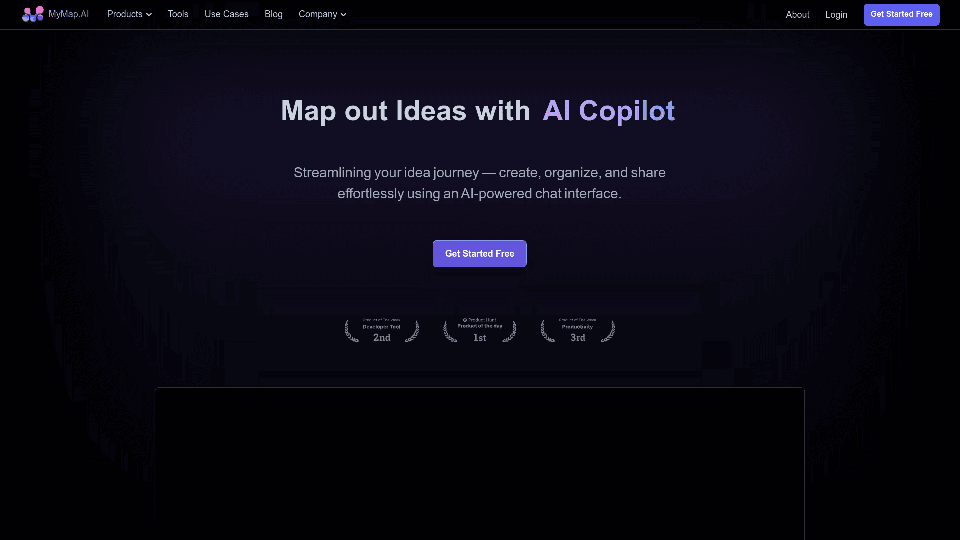MyMap.ai Introduction
MyMap.ai is an innovative platform that transforms your textual ideas into stunning visuals like mind maps and presentations through an intuitive chat interface. It's specifically designed for students, teachers, and professionals who may lack design skills, empowering them to create visually appealing content with ease. This tool streamlines the idea mapping process, making it perfect for brainstorming sessions, project planning, and collaborative work.
One of the standout features of MyMap.ai is its AI-powered capabilities, allowing users to generate visuals quickly and effortlessly. With no manual effort required, users can focus on their ideas while the AI handles the design aspects. Additionally, MyMap.ai offers a free trial, enabling users to explore its functionalities without any upfront commitment. Experience the future of visual content creation and bring your ideas to life with MyMap.ai today!
MyMap.ai Features
MyMap.ai is a powerful tool designed to transform text ideas into visually compelling formats like mind maps and presentations through an intuitive chat interface. It is particularly beneficial for students, teachers, and professionals who may not possess design skills, allowing for quick and collaborative visual creation.
Key Features
1. AI-Powered Visual Creation
-
Effortless Idea Mapping: MyMap.ai utilizes a chat-based interface where users can simply input their ideas, and the AI instantly generates mind maps or presentations. This eliminates the need for complex software, making it accessible to everyone.
-
Instant Visualization: Users can quickly visualize their concepts without prior design experience, enhancing creativity and idea organization.
2. Collaboration Tools
-
Real-Time Team Collaboration: MyMap.ai allows multiple users to work on the same visual project simultaneously. This feature is perfect for group assignments, brainstorming sessions, or team presentations, fostering seamless collaboration.
-
Shareable Outputs: Users can easily export their visuals as images or PDFs, or share a link to their creations, making it simple to present ideas to others.
3. Versatile Template Options
-
Diverse Templates: The platform provides a variety of templates for different needs, including cheat sheets, Kanban boards, and business presentations. This versatility caters to various use cases, from academic studies to professional projects.
-
Customizable Designs: Users can refine and customize their visuals, ensuring that the final output aligns with their preferences and requirements.
4. User-Friendly Interface
-
Intuitive Design: The minimalist and user-friendly interface allows individuals with no design skills to navigate the tool effortlessly. This feature significantly reduces the learning curve and encourages users to explore their creativity.
-
Accessibility Across Devices: MyMap.ai is available online, making it easy for users to access their projects from any device, whether at home, in class, or on the go.
5. Integration with Other Tools
-
Multi-Format Support: Users can upload various file types and even paste URLs for the AI to extract relevant information, integrating seamlessly with existing workflows.
-
Continuous Updates: MyMap.ai leverages the latest information from web searches to ensure that your visuals are based on current trends and data.
Advantages
-
Time-Saving: By automating the visualization process, MyMap.ai significantly reduces the time users spend creating mind maps and presentations, enhancing productivity.
-
Enhanced Collaboration: The real-time collaboration feature allows teams to work together effectively, improving communication and idea sharing.
-
No Design Skills Required: The tool's user-friendly interface empowers anyone to create professional-looking visuals without needing prior design experience.
Disadvantages
-
Learning Curve for Advanced Features: While the basic functions are easy to use, some users may find the advanced features require a bit of practice to fully utilize.
-
Dependence on AI: Users may become reliant on the AI for generating ideas, potentially stifling their creativity in the long run if not balanced with personal input.
MyMap.AI Frequently Asked Questions
What is MyMap.ai?
- MyMap.ai is a platform that transforms your text ideas into visuals like mind maps and presentations through a simple chat interface, making it ideal for students, teachers, and professionals who may not have design skills.
How can I use MyMap.ai for free?
- Every user can utilize MyMap.ai for free to create a certain number of visuals per day. Subscribing to the platform grants additional benefits and extended access beyond the free usage limits.
Can I generate mind maps and presentations using MyMap.ai?
- Yes, users can create both mind maps and presentations with MyMap.ai, utilizing credits through its intuitive chat interface for a seamless experience.
How many design options are available on MyMap.ai?
- MyMap.ai offers a wide variety of design options, allowing users to express their ideas freely without needing a premium subscription.
How can I maximize my use of MyMap.ai AI services?
- By leveraging the daily free uses of MyMap.ai, users can explore a vast range of AI-powered tools to support various visual creation tasks.
Is my personal information secure when using MyMap.ai?
- Yes, MyMap.ai is committed to user privacy. Your information will not be used for training purposes, and you can delete your account at any time, ensuring that all your data is removed.
What subscription plans does MyMap.ai offer?
- MyMap.ai offers various subscription plans to meet different user needs. If the free usage does not suffice, users can opt for affordable plans that provide unlimited access and additional features.
How do I provide feedback on MyMap.ai?
- Users can provide feedback by reaching out to customer support via email at [email protected]. The team guarantees a response within 48 hours.
Can I collaborate with others on MyMap.ai?
- Yes, MyMap.ai allows for collaboration. Users can share their visuals with collaborators and work on projects in real-time.
Are there any tutorials available for new users?
- Yes, MyMap.ai typically offers tutorials and guides on how to effectively use their tools, helping both new and seasoned users maximize their experience.
MyMap.ai Price and Service
MyMap.ai Pricing Plans
1. Free Plan
- Cost: $0
- Features:
- Create up to 5 visuals per day
- Access to basic AI tools for mind mapping and presentations
- Collaboration with limited features
2. Plus Plan
- Cost: $1 for the first 14 days, then $9/month (billed annually)
- Features:
- Unlimited mind maps
- Unlimited GPT-3.5 usage
- Unlimited shared maps
- Collaboration limited to 5 users
3. Pro Plan
- Cost: $1 for the first 14 days, then $12/month (billed annually)
- Features:
- Everything in Plus
- Unlimited GPT-4-turbo usage
4. Team Pro Plan
- Cost: $5 for the first 14 days, then $15/month (billed annually)
- Features:
- Everything in Pro
- Unlimited collaborators
Additional Information
- Free Trial Available: Start with a 14-day free trial for Plus, Pro, or Team Pro plans to explore full features.
- Customer Support: For inquiries, contact support at [email protected], and expect a response within 48 hours.
- Refund Policy: No specific refund policy mentioned, so review the terms before subscribing.
- Easy Upgrade Options: Transition between plans conveniently based on your usage requirements.
MyMap.ai Tutorial
MyMap.ai is a user-friendly platform designed to transform your text ideas into visual representations like mind maps and presentations through a simple chat interface. This tutorial will help you get started with MyMap.ai, ensuring that even those without any design skills can easily create engaging visuals.
Objectives
- Purpose: To guide users through the setup and usage of MyMap.ai, enabling effective visual creation.
- Target Audience: Ideal for students, teachers, and professionals who want to enhance their ideas visually.
Prerequisites
Before you begin using MyMap.ai, ensure you have:
- A device with internet access (computer, tablet, or smartphone).
- A compatible web browser (Chrome, Firefox, Safari, or Edge).
- An active email address to create your MyMap.ai account.
Installation and Setup
-
Create an Account:
- Visit the MyMap.ai website.
- Click on the "Get Started Free" button.
- Enter your email address and follow the prompts to set up your account.
-
Log In:
- After registration, log in to your MyMap.ai account using your email and password.
-
Explore the Dashboard:
- Once logged in, familiarize yourself with the dashboard where you can access different tools and features offered by MyMap.ai.
Key Features and Usage
-
Mind Map Creation:
- Step 1: Input your ideas or topics in the chat interface.
- Step 2: The AI will generate a visual mind map based on your input.
- Step 3: Refine the AI-generated mind map by adding or editing content as needed.
- Step 4: Save your mind map as an image (PNG) or share it via a public URL.
-
PDF Summarization:
- Step 1: Upload your PDF file by dragging and dropping it into the designated area.
- Step 2: Interact with the AI to summarize key points and visualize the content.
- Step 3: Export the summary as an image or PDF for easy sharing.
-
Presentation Generation:
- Step 1: Type your presentation topic in the chat interface.
- Step 2: The AI will create a presentation based on the input provided.
- Step 3: Edit the slides as needed and export them in your desired format.
-
T-Chart Maker:
- Step 1: Enter the topics you wish to compare in the chat.
- Step 2: The AI will generate a T-chart for visual comparison.
- Step 3: Export or share your T-chart as needed.
Additional Resources
For further assistance, users can refer to:
- Help Center: Access detailed guides and FAQs.
- Community Forum: Engage with other MyMap.ai users for tips and advice.
Feedback and Support
Users are encouraged to share their experiences and any suggestions through the contact options provided on the MyMap.ai website. For support, you can reach out via email to [email protected] for prompt assistance within 48 hours.
Start leveraging MyMap.ai today to transform your ideas into stunning visuals effortlessly!