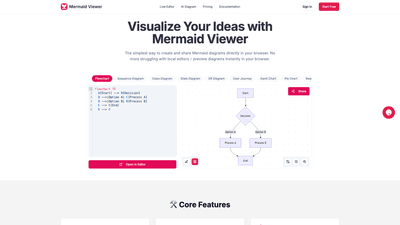What is Mermaid Viewer
Mermaid Viewer is the fastest and easiest way to create, preview, and share Mermaid diagrams directly in your web browser. No local editors to install or configure—your diagrams render in real time as you type. With AI-assisted coding, smart exporting, and collaboration features, Mermaid Viewer streamlines diagram work for developers, designers, content creators, and teams who rely on Mermaid syntax to visualize complex ideas.
Core features
- Real-time preview: See diagram changes immediately without clicking a render button.
- AI-assisted coding: Generate Mermaid code from natural language descriptions using the GPT-4 integration.
- Broad diagram support: Works with a wide range of Mermaid diagram types, including flowcharts, sequence diagrams, class diagrams, ER diagrams, mind maps, Gantt charts, timelines, and more (C4 diagrams, Git graphs, user journeys, pie charts, requirement diagrams, etc.).
- Smart exporting: Export diagrams as SVG, PNG, or Markdown, with customizable DPI and theme options (dark/light).
- Privacy-first: All data stays in your browser; the platform does not store your diagrams by default.
- Smart debugging: Syntax error highlighting and auto-correction suggestions to fix issues quickly.
- Real-time collaboration: Share editor links with teammates to co-edit diagrams in real time.
- Enterprise-ready: Docker private deployment with role-based access control (RBAC) for secure team usage.
- Flexible pricing: Free tier for getting started; multiple paid plans that scale with diagrams, AI conversations, history, and export formats.
How to use
- Enter Mermaid code: Type or paste your Mermaid diagram code directly into the Mermaid Viewer editor.
- Real-time preview: Observe the diagram render instantly as you edit—no manual refresh required.
- Export and share: Download or export your diagram in SVG, PNG, or PDF/Markdown formats; share a link for collaboration.
- Free tier: Ideal for getting started with up to 3 diagrams, 5 AI conversations per day, low-resolution PNG export with watermark, basic sharing, and no version history.
- Starter plan: Aimed at individual professionals, offering more diagrams, up to 30 diagrams, 500 AI conversations per month, high-resolution PNG export (no watermark), and 30 version histories.
- Pro plan: Designed for professional developers and teams, with unlimited diagrams, unlimited AI conversations, all export formats (PNG/JPG/PDF/SVG), advanced sharing and statistics, 100 version history, personal notes and annotations, and priority support.
With no mandatory signup, you can begin diagrams instantly, enjoying a privacy-first experience where data stays in your browser.
Use cases and practical benefits
- Software architecture and engineering: Visualize complex flows, system interactions, and architecture decisions using Mermaid diagrams (flowcharts, C4 diagrams, ER diagrams, and more). Real-time previews reduce iteration time and miscommunication.
- Documentation and knowledge sharing: Generate diagrams that accompany documentation, wikis, and READMEs. Mermaid Viewer’s export formats (SVG/PNG/Markdown) simplify embedding diagrams into docs and slides.
- AI-assisted diagram authoring: Convert natural language descriptions into Mermaid code with GPT-4 integration, accelerating diagram creation for ideation, planning, and onboarding.
- Collaboration and team alignment: Share live editor links to co-create diagrams with teammates, enabling faster consensus and eliminating version mismatch.
- Privacy-conscious environments: In environments with strict data governance, you can rely on a browser-based diagram tool that doesn’t store your data by default, easing compliance concerns.
Advantages and key differentiators
- Real-time native preview: Unlike many editors that require rendering steps, Mermaid Viewer shows updates as you type, enhancing speed and workflow.
- AI-driven code generation: The Generate with GPT-4 feature translates descriptions into Mermaid code, lowering the barrier for non-experts to produce professional diagrams.
- Broad diagram compatibility: Mermaid syntax and multiple diagram types are supported, including newer or less common formats, reducing the need for multiple tools.
- Zero-install minimal entry: No software installation and, in many cases, no signup required, which accelerates onboarding and reduces setup friction.
- Robust export options: High-quality exports with customizable DPI and theming ensure diagrams look polished in documents, presentations, and web pages.
- Collaboration at scale: Real-time co-editing and shareable links enable efficient teamwork and faster iteration cycles.
- Enterprise readiness: Docker deployment and RBAC provide secure, scalable usage for organizations with strict access controls.
Target audience and requirements
- Developers and engineers who rely on Mermaid to document systems, processes, and workflows.
- Technical writers and documentation teams who need consistent, instantly shareable visuals.
- Product managers and designers who sketch user journeys, timelines, and diagrams to communicate ideas clearly.
- Teams and organizations seeking a privacy-first, browser-based diagram tool with robust collaboration features.
- Users with varying technical comfort levels: AI-assisted generation helps newcomers produce accurate Mermaid diagrams without deep syntax knowledge.
Frequently asked questions
-
How do I save my diagrams?
- Diagrams can be saved locally in your browser session, and exported as SVG, PNG, or Markdown. If you’re on the paid plans, you can access version history and more export options.
-
How do I share diagrams with my team?
- Generate a shareable editor link to invite teammates to view or co-edit diagrams in real time. Access controls and RBAC are available on enterprise deployments.
-
What diagram types are supported?
- Mermaid Viewer supports a wide range of Mermaid diagrams, including flowchart, sequence, class, ER, pie, Gantt, mind map, timeline, user journey, Git graph, C4, requirement diagrams, and more.
-
Do I need to install anything?
- No installation is required in most cases. You can use the browser-based editor directly. Enterprise deployments may involve Docker and configuration for RBAC.
-
How do I export high-quality diagrams?
- Use the export feature to save as SVG, PNG, or PDF/Markdown with customizable DPI and theme (dark/light). High-resolution exports are available on paid plans.
-
Is there a free tier, and what does it include?
- Yes, the free tier provides a no-signup start experience with a basic set of diagrams, limited AI conversations, and low-res export options. It’s ideal for getting started and small projects.
Ready to elevate your diagramming workflow? Mermaid Viewer offers a fast, private, and collaborative solution to create, preview, and share Mermaid diagrams directly in your browser. Start for free and explore plans that scale with your needs.