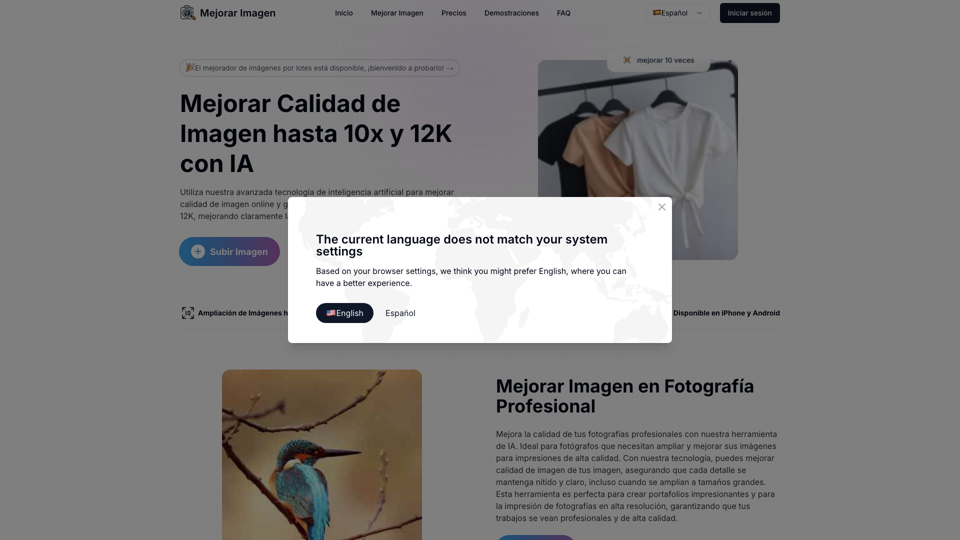Upscale Image Introduction
Upscale Image is an advanced AI-powered tool designed for individuals and professionals looking to enhance their images dramatically. Whether you are a photographer aiming to improve the quality of your prints, a graphic designer needing high-resolution visuals for your projects, or a social media influencer wanting your posts to stand out, this tool is tailored for you. It allows users to upscale images up to 10 times and achieve stunning 12K resolution in just seconds, making your images sharper and more realistic.
One of the standout features of this tool is its ability to intelligently add pixels through sophisticated algorithms, ensuring that the quality of every detail is preserved during the upscaling process. The platform is user-friendly and accessible on both desktop and mobile devices, allowing users to enhance their images conveniently anytime, anywhere. Plus, with a free trial offering a limited number of enhancements, users can experience the power of AI image upscaling without any initial investment. Discover how Upscale Image can elevate your visual content and transform your images into stunning high-resolution masterpieces today!
Upscale Image Features
The Upscale Image tool is designed to enhance image quality using advanced AI technology, allowing users to upscale images up to 10 times and 12K resolution in just seconds. This tool is particularly beneficial for photographers, graphic designers, and social media influencers who seek to improve their visual content. Below is a detailed breakdown of its key features and functionalities.
Key Features
1. High-Resolution Upscaling
-
Up to 10x and 12K: Users can upscale their images significantly, achieving resolutions up to 12,000 x 12,000 pixels. This feature is essential for those requiring high-quality prints or digital displays.
-
Preserve Image Sharpness: The AI technology enhances image clarity, ensuring that details remain sharp and realistic even at larger sizes, which is crucial for professional photography and graphic design.
2. User-Friendly Interface
-
Intuitive Design: The platform offers an easy-to-navigate interface, enabling users to upload images and enhance them without needing extensive technical skills.
-
Quick Processing: The tool processes images swiftly, allowing users to receive enhanced images in mere seconds, thus improving workflow efficiency.
3. Versatile Applications
-
Ideal for Various Industries: Whether you're a photographer looking to create stunning portfolios, a designer needing high-resolution graphics for projects, or a social media influencer wanting eye-catching posts, this tool caters to all these needs effectively.
-
Social Media Optimization: Enhancing images for social media platforms helps users stand out, increasing engagement and visibility with polished, professional-looking content.
4. Batch Processing
-
Efficient Workflow: Users can upscale multiple images at once, saving time and simplifying the enhancement process for large batches of photos or graphics.
-
Convenient for Projects: This feature is particularly useful for designers and photographers working on larger projects where multiple images need to be processed simultaneously.
5. Security and Accessibility
-
Safe Uploads: The platform prioritizes user security, ensuring that all uploaded images are protected and deleted after a short period.
-
Mobile Compatibility: The tool is accessible on mobile devices, allowing users to enhance their images anytime and anywhere, which adds to the overall convenience.
Advantages
-
Time Efficiency: The rapid processing and batch capabilities significantly reduce the time required for image enhancement, enabling users to focus on other creative aspects.
-
Enhanced Visual Appeal: By improving image quality, users can produce more attractive and professional content, which is vital for success in competitive fields.
-
User Accessibility: The intuitive interface makes the tool suitable for users of all experience levels, from novices to professionals.
Disadvantages
-
Learning Curve for Advanced Features: While the basic functionalities are easy to use, some users may need time to fully grasp all advanced features available.
-
Dependence on Internet Connection: Being an online tool, users require a stable internet connection to access the platform, which may be limiting in certain situations.
Upscale Image Frequently Asked Questions
Is it really free to upscale an image?
- Yes, our tool offers a limited number of free image enhancements, and you can obtain additional credits for more and higher-level enhancements. You can try our powerful features for free; enhancing image quality has never been so easy and effective.
How much can you upscale an image and to what resolution?
- You can upscale up to 10 times. For example, if the resolution of your original image is 1024x1024, after being upscaled 10 times with our AI tool, it will reach an impressive resolution of 10240x10240. The maximum supported size is 12000x12000 pixels (12K).
How does AI enhance image quality?
- Our AI uses advanced algorithms to intelligently add pixels, increasing resolution and improving image sharpness. This process ensures that enhancing image quality is effective and accurate.
Can I upscale images in a PDF?
- Yes, our tool can also enhance the quality of images contained in PDF files. This is ideal for documents that require high visual quality.
Is it safe to upload my images to the platform?
- Yes, we take security very seriously and ensure that all images uploaded to our platform are protected. Enhancing image quality is safe and reliable.
How long does it take to enhance image quality?
- Processing time varies depending on the size and resolution of the image, but generally takes only a few seconds. Enhancing image quality is a fast and efficient process.
Can I enhance the image quality of old photos?
- Yes, our tool is ideal for enhancing the image quality of old photos, restoring details and improving sharpness. This is perfect for preserving valuable memories.
Can I use the tool on mobile devices?
- Yes, our tool is compatible with mobile devices, allowing you to enhance image quality anytime and anywhere. This makes the process convenient and accessible.
Are the upscaled images accessible permanently?
- The upscaled images are only stored on our servers for one hour, after which they are automatically deleted. Please make sure to download the images to your device as soon as possible after upscaling.
Upscale Image Price and Service
Pricing Plans
1. Free Account
- Cost: $0
- Features:
- 5 free credits upon sign-up
- Each credit allows for one image enhancement
2. Monthly Subscription (Most Popular)
- Cost: $5.9 for 200 credits ($0.029/credit)
- Cancel Anytime
- Features:
- Unlimited access to enhancements while credits last
- Cost-effective solution for frequent users
3. Pay as You Go
- Cost: $4.9 for 70 credits ($0.07/credit)
- Features:
- Credits available forever
- Ideal for users who prefer not to commit to a subscription
Additional Information
- Free Credits: Enjoy 5 free credits upon registration to try out the service.
- Customer Support: For any inquiries, you can contact support via email at [email protected].
- Image Security: All uploaded images are protected and only stored temporarily for processing.
For users seeking high-quality image enhancements, these flexible plans cater to both casual and professional needs, ensuring that everyone can improve their images effectively.