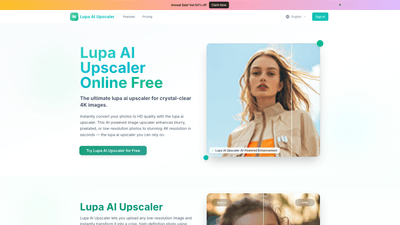What is it
Lupa AI Upscaler is an AI-powered image enhancement platform designed to transform low-resolution photos into crystal-clear 4K images in seconds. By employing advanced deep learning and AI-driven detail reconstruction, it removes blur, reduces noise, and preserves realism, delivering professional-quality upscaled output suitable for printing, product photos, social media, and portrait work. The service supports common image formats (JPG/JPEG, PNG, WEBP, BMP) up to 10MB and offers a straightforward, one-click experience to convert images to HD with near-lossless quality. It also provides multiple upscaling options (2x, 3x, 4x) for flexible workflows, plus commercial-grade processing for business needs.
Core features and capabilities
- AI-powered image upscaling with crystal-clear details
- Reduces blur, suppresses noise, and preserves realistic textures
- AI-driven reconstruction restores lost information for natural results
- Smart reconstruction and detail enhancement
- AI analyzes content and reconstructs fine textures, lines, and surfaces
- Facial feature enhancement options for portrait quality
- Edge and texture refinement
- Sharpen edges and improve texture fidelity while maintaining realism
- Multiple upscaling options
- 2x, 3x, and 4x resolution increases to fit various use cases
- Commercial-grade, production-ready output
- 4K print-ready results with preserved details suitable for product shots and marketing materials
- One-click, fast processing
- Instant HD conversion with vibrant colors and clean outputs
- Universal format support
- Compatible with JPG/JPEG, PNG, WEBP, and BMP up to 10MB
- Fast processing and efficiency
- Lightning-fast AI processing to maintain productivity
- Transparent pricing with tiers
- Clear monthly/annual plans and credit-based usage to match needs
How to use
- Upload your image
- Drag and drop or click to upload a JPG, JPEG, PNG, or WEBP file up to 10MB.
- AI processing
- The platform analyzes and enhances resolution, sharpens details, and reduces noise in seconds.
- Download HD result
- Retrieve a crystal-clear 4K upscale suitable for printing, social media, or professional use.
Pricing is tiered and designed for individuals, teams, and enterprises. Available plans include monthly and yearly options, with significant savings on annual billing. Example tiers typically include a personal plan with fewer credits, a professional/business plan with higher credits and batch processing, and an enterprise plan with API access and dedicated support. A perpetual “Try for Free” option may be offered, and there is often a 50% discount during annual sales or flash sales.
Practical tips for optimal results
- For best results, start with the highest-quality source image available within the 10MB limit.
- Use the upscaling factor (2x/3x/4x) that aligns with your final output needs to avoid over-processing.
- If working with portraits, enable facial feature enhancement to preserve natural likeness.
- For product photography, leverage edge refinement and texture preservation to maintain realism in prints and catalogs.
Use cases and benefits
- Personal photos and family archives
- Restore old, blurry, or damaged images into sharp, high-resolution keepsakes suitable for printing or framing.
- Social media and online portfolios
- Convert images to 4K-ready assets with rich detail, vibrant colors, and cleaner backgrounds for a polished look.
- E-commerce and product photography
- Produce high-resolution product images that retain texture and fine details, improving catalog quality and conversion potential.
- Portraiture and creative projects
- Enhance portraits with preserved skin textures and natural facial features, yielding studio-like quality.
- Business and marketing materials
- Generate print-ready visuals for brochures, banners, and advertisements with consistent, professional detail.
Benefits include:
- Time savings with rapid, automated upscaling
- Near-lossless results that maintain realism and natural textures
- Consistent 4K output for print and digital channels
- Flexible plans that scale with usage and team needs
- API and batch processing options for higher-volume workflows (business/enterprise tiers)
Key advantages and unique value
- Near-lossless AI upscaling
- Lupa AI Upscaler prioritizes texture, edges, and natural detail to avoid oversharpening and artifacts, delivering realistic 4K results.
- Comprehensive detail restoration
- Advanced AI reconstructs lost information to re-create sharp lines and fine structures, making old photos look nearly new.
- Edge and texture fidelity
- Focused refinement ensures upscaled images retain lifelike depth and surface details.
- Flexible, scalable plans
- Pricing tiers accommodate individuals up to large teams, with additional API access for automation and batch processing.
- Fast turnaround
- Processing times are designed to keep your workflow moving, enabling quick reviews and iterations.
- Broad format compatibility
- Supports common file types across devices and platforms, enabling seamless integration into existing projects.
Who is it for
- Photographers seeking quick, high-quality upscaling for portfolios, prints, and client deliverables
- E-commerce teams needing batch-ready product imagery with consistent 4K detail
- Designers and marketers requiring sharp images for campaigns and social media
- Archivists and hobbyists looking to restore and preserve older photographs
- Any professional or business user who wants reliable, fast, and scalable AI upscaling with commercial-grade results
Frequently Asked Questions (FAQ)
- How does the Lupa AI Upscaler work?
- It uses AI-driven upscaling and detail reconstruction to increase resolution while preserving textures, edges, and natural details.
- What image formats are supported?
- JPG, JPEG, PNG, WEBP, and BMP up to 10MB each.
- How long does processing take?
- Most images are processed in seconds, delivering instant HD results.
- Will upscaling degrade quality?
- The platform is designed for near-lossless upscaling, preserving realism while reducing blur and noise.
- Is there a free version?
- A free trial or free upscaling option is typically available to test features before committing to a plan.
- Are my images stored securely?
- The service provides privacy policies and terms of service outlining data handling; users should review these for storage details.
- Can I upgrade to higher tiers?
- Yes, plans scale from personal to professional, and enterprise options may include API access and dedicated support.
- Do you offer batch processing?
- Batch processing capabilities are available on higher-tier plans, suitable for workflows with many images.
This overview highlights Lupa AI Upscaler as a robust, AI-powered solution for anyone needing quick, high-quality 4K upscaling with strong detail preservation, making it an essential tool for photographers, designers, marketers, and e-commerce teams seeking professional-grade image enhancement.