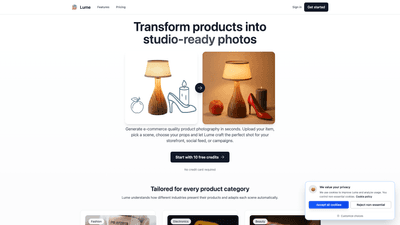What is it
Lume is an AI-powered product photography solution designed for e-commerce teams that want studio-quality visuals without the overhead of a traditional photo studio. By uploading an item, selecting a scene and props, Lume automatically generates polished, commerce-ready images in seconds. It supports multiple formats (square, portrait, landscape) and is tailored to different product categories, enabling scalable, production-ready photography for storefronts, social feeds, and campaigns. The platform offers a free tier to start, with paid plans that unlock automation, higher rendering quality, and faster processing.
Features
- AI-driven product photography: Automatically creates studio-quality photos with professional lighting, depth, and reflections.
- Scene customization: Dial in backgrounds, props, and lighting to match campaign needs and brand aesthetics.
- Multiple formats: Outputs in square, portrait, and landscape to suit stores, ads, and packaging.
- Category-specific tailoring: Automatically adapts scenes for Fashion, Electronics, and Beauty to maximize appeal.
- Fast iteration: Generate multiple creative options quickly to test and optimize visuals.
- Production-ready workflow: Designed for teams, with a simple, repeatable process that scales.
- High-quality exports: Options range from standard to high-resolution exports, with advanced canvas controls on higher plans.
- Commercial licensing: All plans include commercial licensing for use across campaigns and channels.
- Secure storage and collaboration: Centralized project folders and reliable infrastructure for teams shipping thousands of visuals.
- Transparent pricing with credits: Flexible credit-based system that scales with team needs; free credits to start.
How to Use
- Start with a free plan: 10 credits every month to explore AI product photography without a credit card.
- Upload your item: Begin by adding the product you want to photograph.
- Choose a scene: Select a setting that aligns with your category and campaign objectives (e.g., fashion, electronics, beauty).
- Pick props and adjust lighting: Customize backgrounds, props, and lighting levels to craft the desired mood and emphasis.
- Generate and iterate: Produce multiple options rapidly; compare, refine, and finalize the best shots for your storefront, social, or ads.
- Select a format: Export images in square, portrait, or landscape formats suitable for Shopify, Amazon, Etsy, and other platforms.
- Upgrade as needed: As your catalogue grows, upgrade to higher tiers for more credits, faster rendering, and advanced canvas controls.
- Pricing and credits:
- Free plan: $0 per month, 10 credits monthly, standard quality exports, community support.
- Pro plan: $9 per month, 100 credits monthly, high-resolution exports, priority processing, advanced canvas controls.
- Business plan: $21 per month, 300 credits monthly, early feature access, unlimited project folders, priority support.
- Platform compatibility: Lume is designed to align with major e-commerce platforms and channels, helping ensure consistent visuals across Shopify, Amazon, Etsy, and more.
Pricing
- Free: $0 per month, 10 credits monthly, standard quality exports, community support.
- Pro: $9 per month, 100 monthly credits, high-resolution exports, priority processing, advanced canvas controls.
- Business: $21 per month, 300 credits monthly, early access to new features, unlimited project folders, priority support.
- All plans include commercial licensing, secure storage, and access to new scene packs. Credits are the core unit used to generate and export images; higher tiers provide more credits and enhanced capabilities.
Tips
- Start with a few test items: Use the free 10 credits to experiment with different scenes and props to understand how each setting impacts appeal.
- Match the scene to the platform: Tailor backgrounds and lighting to the target channel (e.g., lifestyle backgrounds for social feeds, clean product-focused scenes for marketplaces).
- Leverage category-specific templates: Use fashion, electronics, and beauty optimizations to ensure visuals highlight key product features (fabric drape, device design details, texture of cosmetics).
- Iterate quickly: Use the ability to generate multiple options in seconds to A/B test visuals across product pages and ads.
- Plan for scale: As catalog size grows, consider higher plans to access more credits, faster renders, and advanced controls.
- Maintain brand consistency: Store scene packs and project folders to ensure consistent lighting, backgrounds, and props across campaigns.
- Review licensing: Confirm commercial rights are in place for all generated visuals and usage across marketplaces, ads, and social media.
- Integrate with workflows: Use the platform’s simple, repeatable processes to keep production timelines tight, especially for new product launches or seasonal campaigns.
Frequently Asked Questions
-
What is Lume? Lume is an AI-powered product photography tool designed to produce studio-quality product images for e-commerce, with scene customization, fast rendering, and scalable workflows suitable for teams and brands.
-
Do I need to input credit card to start? No. Lume offers a free plan with 10 monthly credits to try the service without a credit card.
-
What formats can I export? Exports are available in square, portrait, and landscape formats to fit stores, ads, and packaging requirements.
-
Can I tailor scenes for different product categories? Yes. Lume provides category-aware scene adaptations for Fashion, Electronics, Beauty, and other product categories to optimize presentation.
-
What about licensing and usage rights? All plans include commercial licensing, allowing you to use generated images across campaigns, storefronts, and social channels.
-
How fast are the renders? Rendering is designed to be lightning fast within the platform, enabling rapid iteration and multiple option generation in seconds.
-
Can multiple team members collaborate on projects? Yes. Lume supports a scalable workflow with project folders and reliable infrastructure suitable for teams shipping thousands of visuals.
-
Is there customer support? Yes. Support is available, with business plans offering priority support and early access to new features.
-
How do credits work? Credits are the primary unit for generating and exporting images; different plans provide different monthly credit allowances and higher tiers unlock more credits and features.
-
Which platforms does Lume integrate with? Lume is designed to produce images suitable for major platforms like Shopify, Amazon, and Etsy, ensuring consistency across channels.