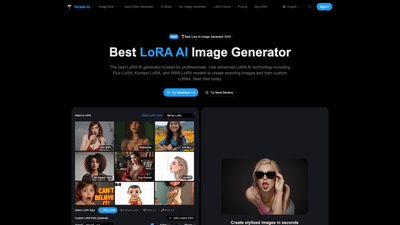What is it
LoRA AI Tools is a professional-grade LoRA (Low-Rank Adaptation) image and video generation platform that enables creators to generate high-quality AI artwork, train custom LoRA models, and access a robust library of pre-trained Flux, Kontext, and WAN LoRA models. Built for photographers, designers, game developers, brands, and agencies, the platform combines fast generation speeds, high-resolution outputs, and commercial rights to empower consistent, brand-aligned visuals. It also offers integrated tools for image and video generation, including MidJourney, Seedream, and Wan 2.x video capabilities, all within a single ecosystem.
Core features and capabilities
- Comprehensive LoRA ecosystem
- Access to Flux LoRA, Kontext LoRA, and WAN LoRA variants for diverse creative needs.
- Extensive library of pre-trained LoRAs (character, style, concept, and more) optimized for professional work.
- Ultra-fast generation
- 2-5 second generation speeds for premium users, enabling rapid iteration and tight production timelines.
- Batch processing to scale LoRA generation to 1000+ images at once for teams and studios.
- Custom LoRA training
- Train your own LoRA models from 10-20 reference images in 15-30 minutes.
- Create production-ready models that maintain consistent style and branding across projects.
- High-quality outputs with commercial rights
- Outputs up to 4K resolution with professional-grade fidelity and color accuracy.
- Full commercial rights included, with no expiration on credits and easy monetization options.
- Multi-format prompts and controls
- Easy prompts, prompt suggestions, and support for multiple languages.
- Advanced controls to fine-tune LoRA behavior, blend multiple LoRAs, and adjust parameters for precision.
- Image and video capabilities
- MidJourney Image Generator and MidJourney Video Generator for seamless AI art and motion content.
- Seedream 4.0 and Nano Banana image generators for text-based edits and face completion.
- Wan 2.5 Video Generator for cinematic AI video production; No watermark exports.
- User-friendly workflow
- Intuitive UI designed for users of all skill levels.
- Step-by-step guidance to choose LoRA models, generate prompts, and obtain results quickly.
- Security and compliance
- Enterprise-grade encryption, GDPR compliance, and strong privacy protections.
- Data ownership: you retain control over your creations, with optional sharing and marketplace access.
How to use
- Getting started
- Sign up and explore the LoRA library to choose from Flux, Kontext, or WAN LoRA variants.
- Use prompts to describe your vision, select a LoRA, and generate images in seconds.
- Train your own LoRA
- Upload 10-20 reference images and initiate training in 15-30 minutes to produce a custom LoRA model.
- Blend and refine with advanced controls for consistent results across projects.
- Generate and iterate
- Generate multiple variations quickly (2-5 seconds for premium users).
- Use batch processing to scale production, then select, refine, or train further.
- Pricing and tiers
- Starter Plan: low-cost entry with 100 credits, standard quality generation, and basic model access.
- Premium Plan: larger credit bundle, access to all models, unlimited LoRA training, and priority support.
- Pro/Enterprise: maximum savings for high-volume generation, unlimited access to all models, batch processing, 24/7 priority support.
- All plans include full commercial rights and credits that never expire; some promotions offer free credits to begin with.
- Free vs. paid
- Free tier typically includes initial credits to try generation and basic features.
- Paid tiers unlock faster processing, higher-quality outputs, priority queueing, full model access, and advanced training capabilities.
Pricing (highlights)
- Starter: affordable entry with essential features, 100 credits, pay-per-image options.
- Premium: best value for professionals with access to all models, 400 credits, and priority support.
- Pro/Enterprise: highest volume and customization with 1000+ credits, batch processing, and 24/7 support. Note: Specific dollar amounts vary by plan and region; current pricing details are available on the platform’s pricing page.
Practical use cases and benefits
- Brand-consistent visuals
- Train custom LoRAs that capture your brand’s unique look, ensuring consistency across campaigns, product visuals, and social media assets.
- Rapid asset creation for marketing
- Generate multiple variations of hero images, social graphics, and YouTube thumbnails in minutes, reducing briefing cycles and accelerating go-to-market.
- Game development and concept art
- Create consistent character variants, environments, and props by training LoRAs on key design references, speeding up concept art and asset production.
- Digital art and portfolio pieces
- Produce high-resolution artwork with professional styles (anime, photorealism, stylized renders) suitable for portfolios and client work.
- Video content and tutorials
- Leverage MidJourney and Wan 2.5 video generators to convert text prompts into cinematic clips, product demos, or educational content with coherent visual language.
- Studio-scale production
- Batch processing and enterprise-grade training enable studios to scale asset generation, maintain brand standards, and deliver client-ready visuals quickly.
Advantages and differentiators
- End-to-end LoRA ecosystem
- The platform provides Flux, Kontext, and WAN LoRAs in a single place, plus a pipeline to train custom models, making it easier to achieve consistent results.
- Speed without compromise
- Industry-leading 2-5 second generation times for premium users, with batch processing to handle large-scale projects.
- Production-ready outcomes
- High-resolution 4K outputs with full commercial rights, enabling direct use in marketing, publishing, and product visuals.
- Accessible to all skill levels
- Intuitive interface and guided prompts let beginners create high-quality AI art quickly, while advanced controls satisfy power users.
- Security and trust
- Strong data protection, GDPR compliance, and privacy assurances are designed for teams and enterprises, including Fortune 500 usage for sensitive projects.
Suitable audiences and requirements
- Creative professionals
- Artists, designers, illustrators, concept artists who want rapid iteration and consistent style across outputs.
- Brands and marketing teams
- Organizations requiring brand-safe visuals, scalable asset generation, and easy monetization via a marketplace.
- Game developers and studios
- Teams needing cohesive character and environment variants with repeatable results.
- Agencies and freelancers
- Agencies can deliver high-quality visuals for multiple clients with customized LoRAs and fast turnaround.
- Technical and non-technical users
- Designed for users of all levels, from beginners to advanced users needing refined control and batch capabilities.
Frequently asked questions (highlights)
- Why choose this LoRA AI platform?
- It offers fast 2-5 second generation, a broad library of LoRA models, and powerful controls, making it ideal for professional workflows.
- How much does it cost?
- Free credits to start; paid tiers provide more credits and features. Plans scale with usage, with discounts per image at higher tiers.
- Can I train custom LoRA models?
- Yes. Training with 10-20 reference images yields production-ready LoRA models in 15-30 minutes.
- Is data secure?
- Yes. Enterprise-grade encryption, GDPR compliance, and private by default unless you opt to share.
- What outputs are available?
- High-quality images up to 4K, with commercial rights included for all outputs.
- Do I need technical skills?
- No. The platform is designed for ease of use, though it also supports advanced customization for power users.
Frequently Asked Questions
- How fast is image generation for premium vs. free users?
- Premium users typically generate in 2-5 seconds; free users may experience 15-25 second wait times, depending on queue and load.
- Can I generate and monetize images?
- Yes. Full commercial rights are included, and there are pathways to share or sell creations via the platform’s tools and marketplace.
- Do I need to install or connect external software?
- No. The platform provides an integrated environment with direct access to LoRA models, generators, and training tools.
This comprehensive overview highlights LoRA AI Tools as a complete, production-focused platform for LoRA-based image and video generation, training, and monetization. It emphasizes speed, quality, security, and scalability—particularly valuable for professionals seeking consistent, brand-safe AI visuals and efficient workflows.