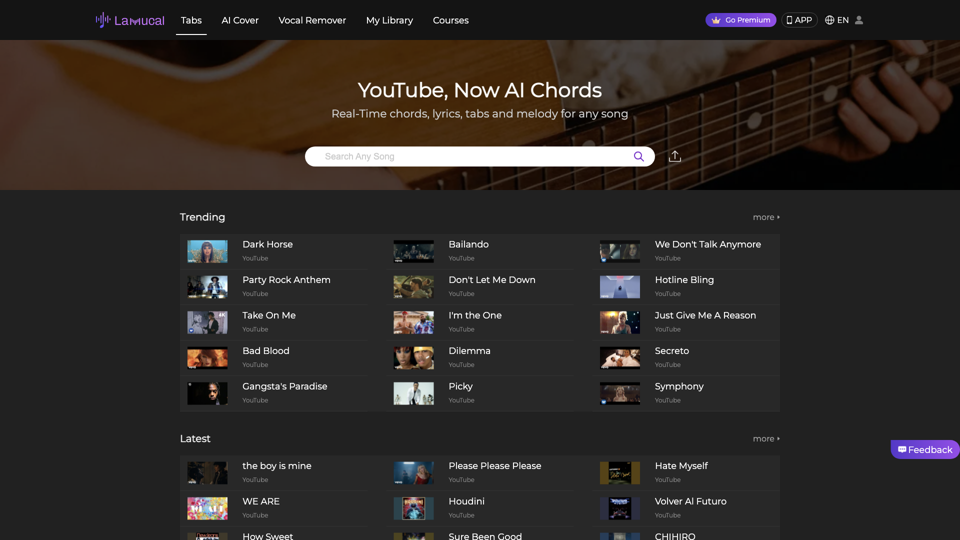Lamucal - Tabs & Chords for Any Song Introduction
Lamucal is a revolutionary platform designed for music enthusiasts, musicians, and anyone looking to enhance their musical journey. This AI-driven tool provides users with real-time tabs, chords, lyrics, and melodies for any song, allowing for seamless interaction with music in various formats, including YouTube and MP3. Whether you're a beginner learning to play guitar, ukulele, or piano, or an experienced musician seeking to refine your skills, Lamucal caters to a diverse range of users.
What sets Lamucal apart is its unique features such as the AI Cover, which generates high-quality song covers, and the Vocal Remover, enabling users to isolate instrumental tracks for practice or karaoke. The platform also supports interactive learning, transforming any music into chords, making it an invaluable resource for education and personal enjoyment. Users can explore a vast library of songs and take advantage of a free version to get started on their musical journey with ease.
Lamucal - Tabs & Chords for Any Song Features
Lamucal is a cutting-edge platform designed for music enthusiasts, providing AI-generated tabs, chords, lyrics, and melodies for any song. This innovative tool is perfect for musicians, educators, and hobbyists looking to enhance their music experience. Below are the key features that make Lamucal an essential resource for anyone passionate about music.
Key Features
1. AI-Generated Tabs and Chords
-
Real-Time Generation: Lamucal utilizes advanced AI algorithms to generate accurate tabs and chords in real-time for any song, including popular tracks from YouTube and MP3 files. This feature is invaluable for musicians who want quick access to the music they love.
-
Versatile Instrument Support: The platform caters to guitar, ukulele, piano, and other instruments, making it suitable for a wide range of musicians.
2. Vocal Remover
-
Isolate Instrumentals: The vocal remover feature allows users to effortlessly separate vocals from the background music. This is particularly useful for practice, karaoke, or creating unique covers without original vocals interfering.
-
High-Quality Audio Separation: Leveraging AI technology, Lamucal provides high signal-to-noise ratio (SNR) for optimal vocal removal and background isolation.
3. Interactive Learning Tools
-
Engaging Exercises: Lamucal offers rich chord listening exercises and interactive chord recognition practices designed for beginners, enhancing the learning experience and making it more enjoyable.
-
Customizable Courses: Users can search for their favorite songs and access courses tailored to their skill level, allowing for a personalized learning journey.
4. Multi-Language Support
- Global Accessibility: The platform supports a variety of languages, including English, Español, Português, and more. This feature ensures that users from different backgrounds can easily navigate and utilize the platform.
5. User-Friendly Interface
-
Intuitive Design: Lamucal's interface is designed to be user-friendly, making it easy for users to upload songs, search for music, and access features without a steep learning curve.
-
Seamless Navigation: Users can effortlessly browse through the extensive library, making it simple to find trending tracks and popular songs.
6. Instant Feedback and Progress Tracking
-
Real-Time Feedback: Using AI and music recognition technology, Lamucal provides instant feedback on playing accuracy and timing, allowing users to make immediate adjustments and improve their skills.
-
Progress Tracking: The platform includes features to track learning progress, motivating users to practice regularly and enhance their musical abilities.
Advantages
-
Time Efficiency: Lamucal significantly reduces the time needed to find and generate music resources, allowing users to focus more on playing and learning.
-
Enhanced Learning Experience: With interactive tools and instant feedback, users can improve their playing skills effectively and enjoyably.
-
Accessibility: The multi-language support and user-friendly design make Lamucal accessible to a global audience, catering to musicians of all backgrounds.
Disadvantages
-
Learning Curve for Advanced Features: While the basic functionalities are easy to use, some advanced features may require additional time for users to fully understand and utilize.
-
Dependency on Technology: Users may become reliant on the platform's AI-generated resources, potentially hindering their ability to learn music theory independently.
Lamucal Frequently Asked Questions
What is Lamucal?
- Lamucal is an innovative platform that provides users with real-time tabs, chords, lyrics, and melody for any song. It allows users to upload songs or search for them directly on the platform, offering a unique AI-driven experience.
How accurate are the tabs and chords generated by Lamucal?
- Lamucal's AI technology ensures high accuracy in generating tabs and chords for any song, making it a reliable resource for musicians and music enthusiasts.
Can I use Lamucal for commercial purposes?
- Users can use Lamucal for personal, non-commercial purposes only. Commercial use requires a separate agreement with the platform.
Is my data secure with Lamucal?
- Lamucal prioritizes user data security and privacy, ensuring that all user information is protected and secure. The platform adheres to strict privacy policies to safeguard user data.
How can I provide feedback on my experience with Lamucal?
- Users can provide feedback through the platform's feedback mechanism, allowing the development team to gather insights and improve the service based on user experiences and suggestions.
Does Lamucal offer a free trial or free version?
- Yes, Lamucal offers a free version with limited access to its features. Users can upgrade to a premium subscription to unlock additional features and benefits.
What payment options are available for Lamucal's subscription?
- Lamucal offers various subscription plans, including a yearly plan and a monthly plan. Users can choose the plan that best fits their needs.
How can I access Lamucal's features on mobile devices?
- Lamucal has a dedicated app that provides the best experience, allowing seamless access to its features and functionality on mobile devices.
What formats can I upload songs in?
- Users can upload songs in MP3, M4A, or OGG formats to access their tabs, chords, lyrics, and melody.
Are there any language options available on Lamucal?
- Yes, Lamucal supports multiple languages, including English, Español, Português, हिन्दी, Bahasa Indonesia, にほんご, 한국어, ภาษาไทย, Deutsch, Français, русский, 简体中文, and 繁體中文.
How does the vocal remover feature work?
- The vocal remover feature utilizes AI-powered audio source separation to isolate instrumentals, making it ideal for karaoke or music practice.
Lamucal - Tabs & Chords for Any Song Price and Service
Lamucal Pricing Plans
1. Free Plan
- Cost: $0
- Features:
- Limited access to AI-generated tabs, chords, lyrics, and melodies.
- Ability to upload songs in MP3, M4A, or OGG formats.
- Access to a selection of trending songs.
2. Monthly Plan
- Cost: $19.99/month
- Features:
- Access to all AI features.
- AI Cover: 50 songs/month.
- AI Cover: 5 Voices Created/month.
- Tabs: 300 Songs/month.
- Vocal Remover: 120 Minutes/month.
- Cancel anytime for free.
- Support available across mobile, tablet, and PC.
3. Yearly Plan (Most Popular)
- Cost: $4.16/month (billed $49.99 yearly)
- Features:
- Access to all AI features.
- AI Cover: 100 songs/month.
- AI Cover: 10 Voices Created/month.
- Tabs: Unlimited Songs.
- Vocal Remover: 300 Minutes/month.
- Cancel anytime for free.
- Support available across mobile, tablet, and PC.
Additional Information
- Free Version: Limited access to features is available for free.
- Cancellation Policy: Users can cancel their subscription anytime without penalty.
- Customer Support: For any inquiries, users can contact support via email at [email protected] or [email protected].
Lamucal Tutorial
Lamucal is an innovative platform designed to provide users with AI-generated tabs, chords, lyrics, and melodies for any song. This tutorial will guide you through the essential steps to get started with Lamucal, ensuring that even beginners can navigate the platform with ease.
Objectives
- Purpose: To help users utilize Lamucal effectively for music learning and creation.
- Target Audience: Beginners and music enthusiasts looking to enhance their music skills through AI technology.
Prerequisites
Before using Lamucal, make sure you have:
- A device (computer, tablet, or smartphone) with internet access.
- A supported web browser (Chrome, Firefox, Safari, etc.).
- An active email account for signing up or logging into Lamucal.
Installation and Setup
-
Access Lamucal:
- Open your web browser and go to lamucal.com.
-
Create an Account:
- Click on the "Sign Up" button.
- Enter your email address and create a password, or use options to sign up with Google or Apple.
-
Verify Your Account:
- Check your email for a verification link from Lamucal and click on it to activate your account.
-
Navigate the Interface:
- Once logged in, you will see the main dashboard with options to upload songs, search for tunes, and explore features like the vocal remover and AI cover.
Key Features and Usage
-
Upload a Song:
- Click on the "Upload song" button on the dashboard.
- Choose a song file in MP3, M4A, or OGG format from your device and upload it.
- Wait for the processing to complete to access tabs, chords, lyrics, and melody.
-
Search for a Song:
- Use the search bar to find any song by typing its name.
- Select the song from the search results to generate its tabs and chords in real-time.
-
Explore the Library:
- Browse through trending and popular songs available on Lamucal.
- Click on any song to view its details and access its features.
-
Utilize the Vocal Remover:
- After uploading a song, select the vocal remover feature to isolate the instrumental track.
- This is great for practice or karaoke sessions.
-
Interactive Learning:
- Access courses that provide tabs for various songs.
- Choose difficulty levels that match your skill and use interactive lessons for guided practice.
-
Feedback and Improvement:
- Utilize the instant feedback feature that listens to your playing and provides tips on timing and accuracy.
Additional Resources
For more assistance:
- Help Center: Check out the help section on Lamucal for guides and FAQs.
- Community Forums: Engage with other users to share experiences and tips.
Feedback and Support
Users are encouraged to provide feedback to help improve Lamucal's features. You can contact support via email at [email protected] or [email protected]. Start your musical journey with Lamucal today and enjoy the process of learning and creating music with AI!