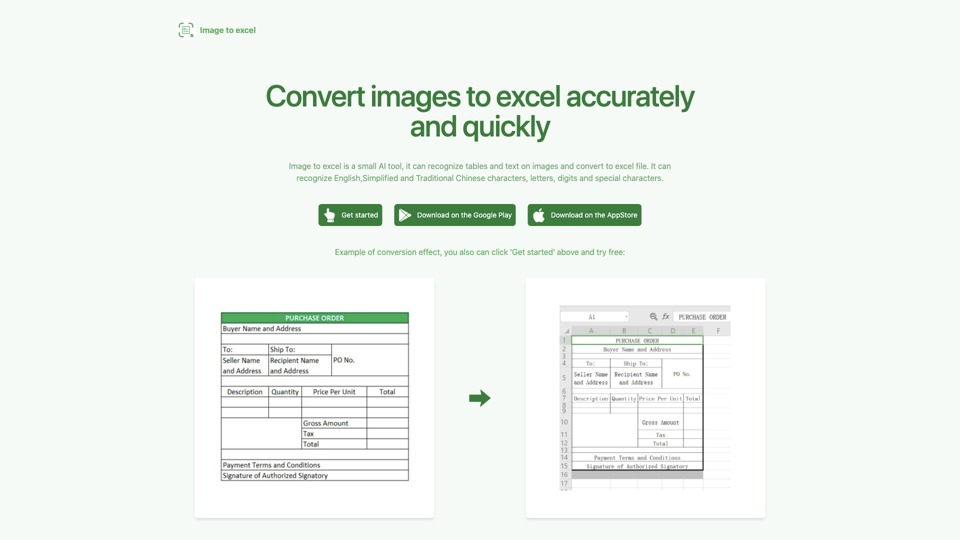Image to Excel Introduction
Image to Excel is a powerful AI tool designed for users who need to convert images into Excel files quickly and accurately. This innovative application excels in recognizing tables and text from images, making it especially useful for professionals in fields such as data entry, reporting, and analytics. Whether you're a researcher looking to digitize data, a student needing to organize notes, or an office worker streamlining document management, Image to Excel provides a seamless solution.
The tool supports recognition of English, Simplified Chinese, and Traditional Chinese characters, as well as digits and special symbols, ensuring versatility across different languages and content types. With its ability to handle various image formats, including support for both iOS and Android devices, Image to Excel is designed for efficiency in office work.
For those interested in trying the tool, a free version is available, allowing users to experience its capabilities firsthand before committing to any purchase. Say goodbye to manual data entry and embrace the future of image processing with Image to Excel!
Image to Excel Features
Image to Excel is an efficient AI tool designed to convert images into Excel files accurately and quickly. It is particularly useful for professionals and individuals who frequently work with data in images, such as accountants, data analysts, and office workers. Below is a detailed overview of its key features and functionalities.
Key Features
1. Accurate Table and Text Recognition
-
High Precision: The tool utilizes advanced recognition technology to accurately identify tables and text from images, ensuring that the converted Excel file retains the original layout and data integrity.
-
Multi-Language Support: It can recognize and convert text in English, Simplified and Traditional Chinese, and French, making it versatile for users across different regions.
2. User-Friendly Design
-
Easy Navigation: The interface is designed for simplicity, allowing users to upload images and convert them to Excel with minimal effort, regardless of their technical expertise.
-
Quick Setup: Users can get started with just a few clicks, significantly reducing time spent on data entry and enhancing productivity.
3. Batch Conversion Capability
-
Efficient Processing: The tool supports batch image conversion, allowing users to upload and convert multiple images to Excel files simultaneously, which saves considerable time for users with large quantities of data.
-
Long Image Cropping: Users can convert long images and crop them as needed before conversion, ensuring that only relevant data is processed.
4. Zip File Packaging
-
Organized Management: Converted Excel files can be packaged into a zip file for easy sharing and management, making it convenient for users who need to distribute multiple files.
-
File Splicing: The tool also allows users to splice multiple Excel files into one, further enhancing data organization and accessibility.
5. Cross-Platform Support
-
Multi-Device Compatibility: Image to Excel supports various platforms, including iOS, Android, and web browsers, ensuring that users can access the tool from their preferred devices.
-
Flexible Usage: This cross-platform capability makes it easy for users to convert images on the go, whether in the office or while traveling.
Advantages
-
Time-Saving: The tool significantly reduces the time required for data entry by automating the conversion process from images to Excel.
-
High Accuracy: Users can rely on the tool to produce precise conversions, minimizing errors and the need for manual corrections.
-
Convenience: With batch processing and zip file packaging, the tool enhances overall efficiency for users handling large datasets.
Disadvantages
-
Image Quality Dependency: The accuracy of the conversion may depend on the quality of the input images, requiring users to ensure that images are clear and correctly oriented.
-
Learning Curve for New Users: While the tool is user-friendly, new users might still face a slight learning curve in understanding all features and functionalities.
Image to Excel Frequently Asked Questions
What are the requirements for images before conversion?
- To achieve the best results, please ensure that the table in the picture is clear, flat, and correct. The image should not be too large; it is recommended to crop them before conversion. The text should not be too small, preferably not less than 40 pixels. Additionally, try to cut off non-table areas in the image as much as possible.
Does it support rotated images?
- Yes, the tool can automatically correct rotated images during the conversion process.
Which languages can be recognized?
- The Image to Excel tool can recognize English, Simplified Chinese, Traditional Chinese, and French characters.
How can I contact you if I have any other questions?
- You can contact us by emailing [email protected].
Is there a limit on the number of images I can convert?
- There is no specified limit on the number of images you can convert, but we recommend checking the performance based on your device's capabilities.
Can I convert images in a batch?
- Yes, the tool supports batch image conversion to Excel, allowing users to convert multiple images at once for efficiency.
What file formats are supported for image uploads?
- The tool typically supports common image formats such as JPG, PNG, and BMP for uploads.
How does the tool ensure the accuracy of the conversion?
- The AI uses advanced recognition algorithms to accurately identify tables, text, and characters in images, thereby ensuring high conversion accuracy.
Can I share the converted Excel files easily?
- Yes, the converted Excel files can be packaged into a zip file for easy sharing and management, streamlining the process for users.
Is there a free version available?
- Yes, the Image to Excel tool offers a free version for users to try and experience its capabilities before considering any premium options.
Image to Excel Price and Service
Image to Excel Pricing Plans
Free Plan
- Cost: $0
- Features:
- Free image to Excel conversion
- Supports recognition of English, Simplified and Traditional Chinese characters, letters, digits, and special characters
- Allows batch image conversion to Excel
- Supports local image selection and photo selection
- Capable of cropping and converting long images
- Converted Excel files can be packaged into a zip file for easy sharing and management
Additional Information
- No Subscription Required: Users can utilize the free tool without any hidden fees.
- Contact Support: For any inquiries, users can reach out via email at [[email protected].].
- No Refund Policy Mentioned: Please review your needs before using the service.
This free plan provides a robust solution for users looking to convert images into Excel files accurately and efficiently, making it ideal for both personal and professional use.