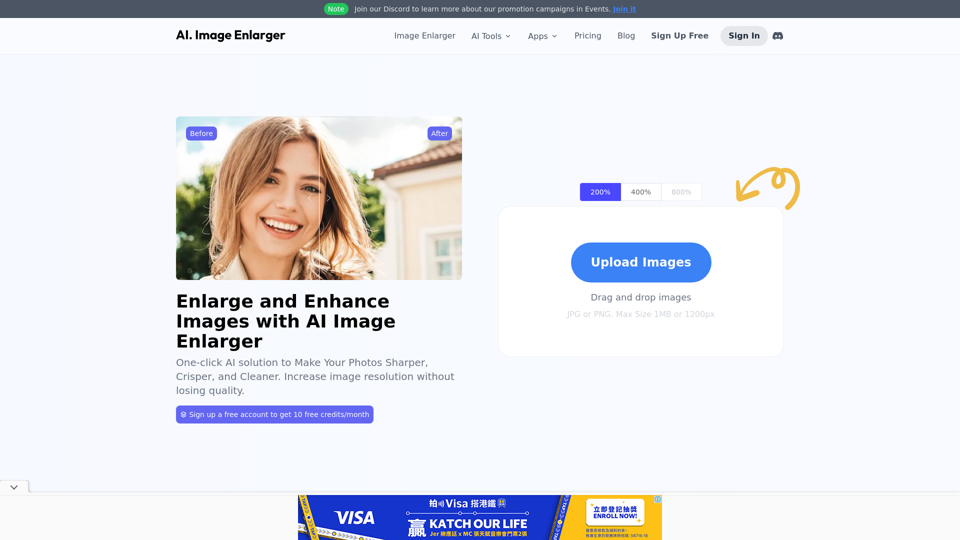AI Image Enlarger Introduction
AI Image Enlarger is a revolutionary online tool designed for anyone looking to upscale and enhance small images effortlessly. Whether you are a photographer needing to improve image quality for a portfolio, a graphic designer looking to create high-resolution visuals, or simply someone wanting to enhance personal photos, this tool is tailored for you. By utilizing advanced AI algorithms, it allows users to enlarge JPG and PNG images up to 800% without compromising quality, making it an essential resource in various creative fields.
The standout feature of AI Image Enlarger lies in its ability to automatically enhance images, maintaining clarity and detail while scaling up. This means users can achieve professional-grade results without extensive knowledge of image editing software. Additionally, the platform offers a free account option, providing users with 10 credits per month to get started on their image enhancement journey. With its user-friendly interface and powerful capabilities, AI Image Enlarger is the perfect solution for enhancing your images with minimal effort.
AI Image Enlarger Features
AI Image Enlarger is a powerful online tool designed to enhance and upscale images without sacrificing quality. This tool is particularly useful for photographers, graphic designers, and content creators who need to enlarge their images for various applications. Below is a detailed breakdown of its key features and functionalities.
Key Features
1. High-Quality Upscaling
-
Image Enhancement: AI Image Enlarger leverages advanced AI algorithms to upscale images up to 800% while maintaining the original quality. This ensures that even small images can be transformed into high-resolution pictures suitable for printing or digital use.
-
Preservation of Details: The tool effectively preserves details and sharpness, making it ideal for enhancing pixelated or blurry images.
2. User-Friendly Interface
-
Intuitive Design: The platform features a simple and intuitive interface, allowing users to easily upload images and choose their desired enlargement size without requiring technical knowledge.
-
Quick Uploads: Users can drag and drop images directly onto the platform, making the process fast and efficient.
3. Versatile Image Support
-
Multiple Formats: AI Image Enlarger supports various image formats, including JPG and PNG, accommodating a wide range of user needs.
-
Flexible Size Options: Users can enlarge images in increments of 200%, 400%, and 800%, providing flexibility based on their specific requirements.
4. Batch Processing
-
Time-Saving Capability: The tool allows users to process multiple images simultaneously, which is especially beneficial for bulk projects, saving both time and effort.
-
Efficient Workflow: This feature enhances productivity for users who need to upscale large quantities of images quickly.
5. Cross-Platform Accessibility
-
Device Compatibility: AI Image Enlarger is accessible on various devices, including Windows, Mac, iOS, and Android, ensuring that users can utilize the tool regardless of their operating system.
-
No Installation Required: As a web-based tool, users can access AI Image Enlarger directly from their browsers without the need for downloads or installations.
Advantages
-
Increased Efficiency: The ability to upscale images quickly and efficiently allows users to focus on their creative projects without getting bogged down by time-consuming processes.
-
Enhanced Image Quality: Users can significantly improve the quality of their images, making them suitable for professional use.
-
Cost-Effective Solution: With a free plan available, users can test the tool without financial commitment, making it accessible for all.
Disadvantages
-
Learning Curve: While the interface is user-friendly, new users may still require some time to familiarize themselves with the various features and options.
-
Dependence on Internet Connection: As an online tool, its functionality is reliant on a stable internet connection, which may be a limitation for some users.
AI Image Enlarger Frequently Asked Questions
What is AI Image Enlarger?
- AI Image Enlarger is a free online tool that automatically upscales and enhances small images, allowing users to enlarge JPG and PNG pictures without losing quality.
How does AI Image Enlarger work?
- The tool uses advanced AI algorithms to analyze and enhance images, ensuring that the enlarged versions maintain their original quality and clarity.
Is AI Image Enlarger free to use?
- Yes, AI Image Enlarger offers a free plan that includes 10 credits per month, allowing users to enlarge images up to 200%, 400%, or 800% without any cost.
What is the maximum file size for images uploaded?
- Users can upload images with a maximum size of 5MB or dimensions up to 1200x1200 pixels for free accounts.
How can I obtain additional credits?
- Users can sign up for a paid subscription to receive more credits per month, ranging from 100 credits for the Starter plan to unlimited access with the Advanced plan.
Is there a money-back guarantee for the paid plans?
- Yes, AI Image Enlarger offers a money-back guarantee for users who explore the premium service for 7 days and find it unsatisfactory.
How does AI Image Enlarger ensure payment security?
- All transactions are secured with 256-bit SSL encryption, ensuring that user information is protected during the payment process.
How can I provide feedback or report issues?
- Users can send feedback or report issues through the contact email provided on the website, which is [email protected].
Can I use the AI Image Enlarger for commercial purposes?
- For inquiries regarding commercial use of the service, users should refer to the terms of service or contact customer support for clarification.
What types of images can I enlarge?
- AI Image Enlarger supports JPG and PNG image formats for enlargement, with specific limitations on file size and dimensions based on the user's subscription plan.
AI Image Enlarger Price and Service
AI Image Enlarger Pricing Plans
1. Free Plan
- Cost: $0/month
- Features:
- 10 credits per month
- 1 credit per image for all tools
- Max Size: 5MB
- Max Dimensions: 1200x1200
- Normal speed
- Email support
- Advanced photo editor for 200% / 400% enlargements
2. Starter Plan
- Cost: $4.9/month
- Features:
- 100 credits per month
- 1 credit per image for all tools
- Max Size: 10MB
- Max Dimensions: 4000x4000
- Batch processing (up to 5 images for batch uploading)
- Normal speed
- Email support
- Advanced photo editor for 200% / 400% / 800% enlargements
3. Premium Plan (Most Popular)
- Cost: $9.9/month
- Features:
- 1000 credits per month
- 1 credit per image for all tools
- Max Size: 10MB
- Max Dimensions: 4000x4000
- Batch processing (up to 5 images for batch uploading)
- Fast speed
- Email support
- Advanced photo editor for 200% / 400% / 800% enlargements
4. Advanced Plan
- Cost: $19/month
- Features:
- Unlimited access to all tools (no credits required)
- Max Size: 10MB
- Max Dimensions: 4000x4000
- Batch processing (up to 5 images for batch uploading)
- Fast speed
- Email support
- Advanced photo editor for 200% / 400% / 800% enlargements
Additional Information
- Money Back Guarantee: Explore ImgLarger Premium for 7 days; if it’s not a perfect fit, receive a full refund.
- SSL Encrypted Payment: Your information is protected by 256-bit SSL encryption.
- Contact Support: For inquiries, reach out to support at [email protected].
AI Image Enlarger Tutorial
AI Image Enlarger is a user-friendly online tool designed to help you enlarge and enhance images without losing quality. This tutorial will guide you through the steps to get started with AI Image Enlarger, ensuring you can make the most of its features, even if you are a beginner.
Objectives
- Purpose: To help users understand how to effectively use AI Image Enlarger for enlarging images.
- Target Audience: Beginners and novice users looking to enhance image quality easily.
Prerequisites
Before using AI Image Enlarger, ensure you have:
- A device (computer, tablet, or smartphone) with internet access.
- A web browser (such as Chrome, Firefox, or Safari).
- An email address to create a free account for credits.
Step-by-Step Instructions
-
Visit the AI Image Enlarger Website:
- Open your web browser and go to imglarger.com.
-
Create a Free Account:
- Click on the "Sign Up Free" button on the homepage.
- Fill in your email address and password.
- Confirm your registration through the email link sent to you.
-
Upload Your Image:
- Once logged in, click on the "Upload Images" button.
- Drag and drop your image files (JPG or PNG) into the upload area or click to browse files from your device.
- Note: The maximum file size for uploads is 1MB or 1200px.
-
Select Enlargement Options:
- Choose your preferred enlargement size: 200%, 400%, or 800%.
- Click on the "Start" button to begin the upscaling process.
-
Download the Enhanced Image:
- After processing, you will see a preview of the enlarged image.
- Click on the download button to save the enhanced image to your device.
Key Features and Usage
-
Automatic Upscaling:
- AI Image Enlarger automatically enhances the quality of small images as you upload them.
-
Multiple Enlargement Options:
- You can choose from three different scaling options (200%, 400%, or 800%) to suit your needs.
-
User-Friendly Interface:
- The interface is simple and intuitive, making it easy for anyone to navigate without prior experience.
-
Batch Processing:
- Upload multiple images at once for a more efficient workflow.
-
Quality Preservation:
- The AI technology ensures that the quality of the original image is preserved while enlarging.
Additional Resources
For more information, you can explore the following:
- Help Center: Access detailed guides and FAQs.
- Community Forums: Engage with other users and share experiences.
Feedback and Support
Users are encouraged to share their experiences and provide feedback via the contact options on the AI Image Enlarger website. For any issues or questions, contact the support team at [email protected]. Start enhancing your images today with AI Image Enlarger and enjoy high-quality results effortlessly!