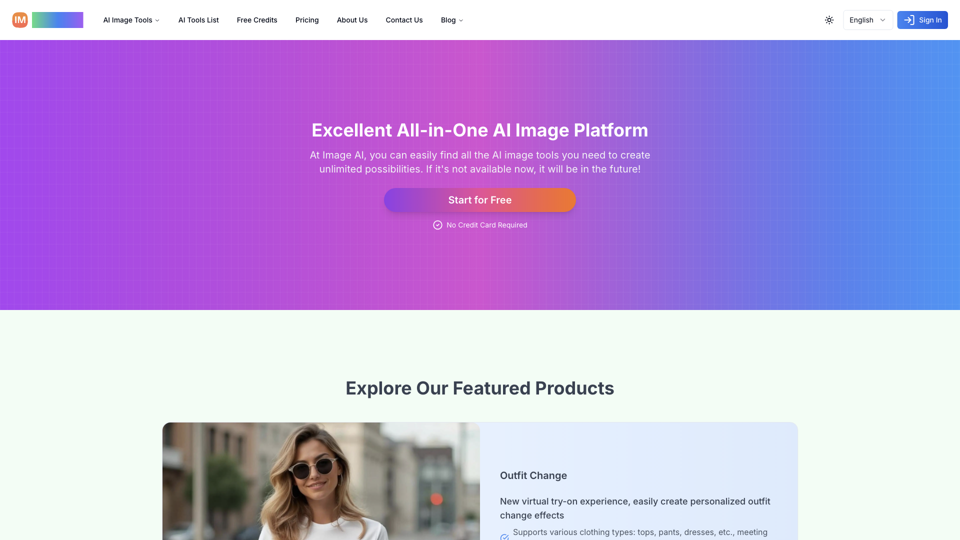Image AI - All-in-One AI Image Platform Introduction
Image AI is a comprehensive platform tailored for anyone looking to harness the power of AI in image processing and creation. From content creators to designers, this tool caters to a diverse audience interested in enhancing their visual content through innovative features. Users can explore various functionalities, including face swapping, style transformation, and text-to-image generation, all designed to unlock limitless creative possibilities.
What sets Image AI apart is its user-friendly interface and the range of advanced tools it offers. With capabilities such as automatic background removal, intelligent image recognition, and personalized sticker creation, users can achieve professional-quality results without requiring extensive technical skills. The platform also allows for seamless experimentation with images, ensuring that every user can find a creative solution that meets their specific needs.
For those interested in trying out the platform, Image AI offers a free trial, enabling users to explore its features without any financial commitment. This makes it an ideal choice for individuals and professionals alike who are eager to dive into the world of AI-enhanced image manipulation.
Image AI - All-in-One AI Image Platform Features
Image AI is a comprehensive AI image platform that offers a wide range of free tools for image manipulation and enhancement. This platform is designed to cater to the needs of content creators, designers, and general users, providing them with the ability to create stunning images with ease. Below is a detailed breakdown of its key features and functionalities.
Key Features
1. Versatile Image Manipulation Tools
- Diverse Toolset: Image AI offers a variety of tools including face swap, outfit change, image upscale, and text-to-image conversion, enabling users to handle multiple image editing tasks within a single platform.
- User-Friendly Interface: Each tool is designed with an intuitive layout that simplifies the editing process, allowing users to navigate effortlessly without extensive tutorials.
2. Seamless Face Swapping
- High-Quality Results: The face swap feature uses advanced AI technology to provide seamless and high-quality results, ensuring that the swapped faces blend naturally into the original image.
- Easy to Use: Users can easily replace faces in photos with just a few clicks, making it accessible even for those with minimal editing experience.
3. Intelligent Image Restoration
- Eyes Open Feature: This tool intelligently restores closed eyes in photos, allowing users to enhance their images quickly and effectively.
- Face Restore: Users can make blurry faces clear with excellent restoration effects, ensuring that the focus remains on the subject without altering the rest of the image.
4. Advanced Image Generation
- Text to Image Conversion: This feature allows users to generate stunning images from text descriptions, powered by cutting-edge AI technologies such as DALL·E 2/3 and Stable Diffusion 3, ensuring high-quality output with rich details.
- Image Reimagine: Users can recreate existing images into new artistic effects with fully automated processes that require no manual adjustments, leading to unique and unexpected results.
5. Efficient Background and Watermark Removal
- Automated Background Removal: The platform can automatically identify and remove backgrounds, keeping only the foreground, which is ideal for creating clearer and more professional images.
- Watermark and Text Removal: Image AI provides tools to accurately remove watermarks and text from images, preserving the original content and ensuring high-quality results.
6. Personalized Avatar and Sticker Creation
- Avatar Generator: Users can create unique avatars with over 30 styles to choose from, showcasing their personality and charm effortlessly.
- Face to Sticker: This tool transforms photos into personalized stickers, allowing users to customize styles and parameters easily.
Advantages
- Time Efficiency: By combining multiple image editing features into one platform, Image AI significantly reduces the time required for image manipulation tasks.
- High Customization: Users can fine-tune parameters for each tool, allowing for personalized and high-quality output tailored to specific needs.
- Accessibility: The easy-to-use interface makes it suitable for users of all skill levels, from beginners to experienced designers.
Disadvantages
- Learning Curve for Advanced Features: While many tools are user-friendly, some advanced features may require a bit of time to master fully.
- Dependence on AI Technology: Users might find themselves reliant on AI for image enhancements, which could lead to diminished manual editing skills over time.
Image AI Frequently Asked Questions
What AI image tools does Image AI offer?
- Image AI provides a variety of tools including Face Swap, Outfit Change, Image Upscale, Text to Image, and many others designed for different image processing needs.
Are all tools on Image AI free to use?
- Image AI offers a free plan that allows users to access all AI tools with 10 credits upon registration. Users can also claim 2 free credits daily. However, some features may require payment depending on the plan chosen.
How can I get free credits?
- Users can claim daily free credits by registering and logging into their Image AI account. Non-paying users can claim 2 credits daily, while paying users can claim 5 credits daily.
Are the tools on Image AI safe to use?
- Yes, the tools on Image AI are designed with user safety in mind. The platform employs secure technology to protect user data and ensure a safe experience while using the tools.
What should I do if I encounter problems while using the tools?
- If you experience any issues, you can reach out to customer support via email at [email protected] for assistance.
What new tools will Image AI add in the future?
- Image AI is dedicated to expanding its offerings. While specific new tools have not been announced, the platform continuously seeks to innovate and introduce new features based on user feedback and technological advancements.
Image AI Price and Service
Image AI Pricing Plans
Image AI offers a variety of pricing options, allowing users to choose the plan that best fits their needs:
1. Free Plan
- Cost: $0
- Features:
- 10 credits upon registration
- Access to all AI tools
- Claim 2 free credits daily
2. Starter Plan
- Cost: $4.99 (one-time payment)
- Features:
- 100 credits, never expire
- Estimated 50-100 generations
- Access to all AI tools
- Unlimited downloads and sharing
- 10 bonus credits upon registration
- 5 free credits daily
3. Value Plan (Most Popular)
- Cost: $19.99 (one-time payment)
- Features:
- 500 credits, never expire
- Estimated 225-550 generations
- Access to all AI tools
- Unlimited downloads and sharing
- 10 bonus credits upon registration
- 5 free credits daily
4. Premium Plan
- Cost: $49.99 (one-time payment)
- Features:
- 1500 credits, never expire
- Estimated 750-1500 generations
- Access to all AI tools
- Unlimited downloads and sharing
- 10 bonus credits upon registration
- 5 free credits daily
Additional Information
- Daily Free Credits: Non-paying users can claim 2 free credits daily, while paying users can claim 5 free credits daily.
- Credits Usage: Credits can be used for all Image AI features, including background removal, watermark removal, text-to-image generation, and more. Future features will also be available for use.
- Credit Accumulation: Credits can accumulate and do not expire.
- Customer Support: For inquiries or assistance, please contact [email protected].