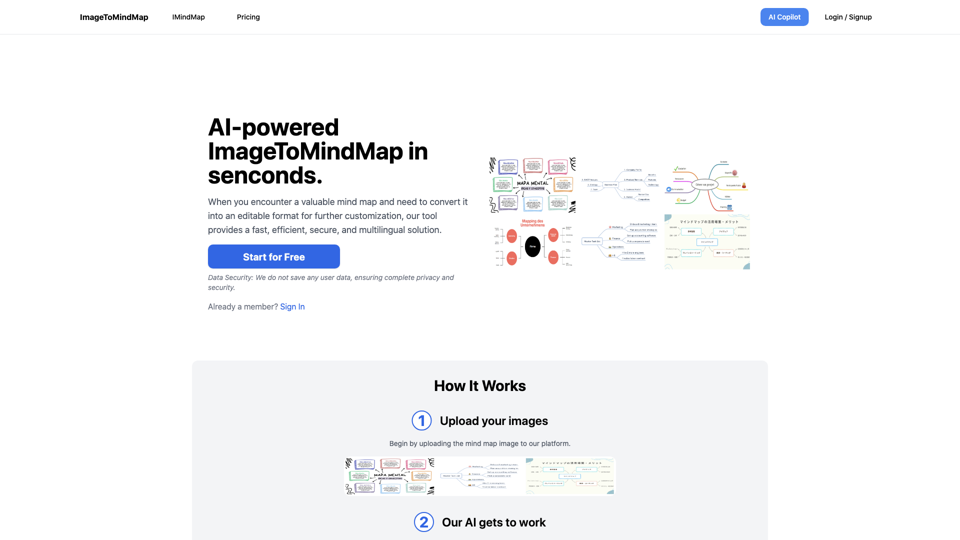Image to Mind Map Introduction
Image to Mind Map is an innovative AI-powered tool designed to seamlessly convert images into editable mind maps within seconds. This platform is particularly useful for individuals and professionals who encounter valuable mind maps and wish to transform them into a format that allows for further customization. By simply uploading a mind map image, users can leverage advanced AI technology that analyzes and extracts text and structure, making the process quick and efficient.
Ideal for students, educators, content creators, and business professionals, this tool empowers users to edit, add, or rearrange nodes and branches to suit their specific needs. What sets Image to Mind Map apart is its user-friendly interface, which ensures that even those with minimal technical expertise can easily navigate the platform. Additionally, the tool emphasizes data security by not retaining any user information, thereby guaranteeing complete privacy. Users can start the journey with a free trial, allowing them to explore the tool's capabilities without any initial investment. Experience the power of AI in transforming your visual ideas into structured mind maps today!
Image to Mind Map Features
Image to Mind Map is an innovative AI-powered tool designed to convert images into editable mind maps rapidly. This tool is particularly beneficial for students, educators, content creators, and professionals who need to transform visual information into structured formats. Below is a detailed breakdown of its key features and functionalities.
Key Features
1. Fast Image Conversion
-
Quick Processing: The AI technology enables users to convert mind map images into editable formats within seconds, significantly reducing the time spent on manual data entry.
-
Efficiency: This feature is especially useful in educational and professional settings where time is of the essence.
2. Intuitive Editing Tools
-
Customizable Nodes and Branches: Users can easily add, edit, or rearrange nodes and branches to tailor the mind map to their specific needs, ensuring that the final product aligns with their vision.
-
User-Friendly Interface: The tool provides an intuitive interface that simplifies the editing process, making it accessible to users of all skill levels.
3. Multilingual Support
-
Global Accessibility: The tool supports multiple languages, catering to a diverse user base and making it easier for non-English speakers to utilize its features effectively.
-
Inclusive Design: This feature enhances usability and ensures that users from different backgrounds can benefit from the tool without language barriers.
4. Data Security and Privacy
-
No Data Storage: Image to Mind Map prioritizes user privacy by ensuring that no user data is stored on its servers, providing peace of mind while using the service.
-
Secure Processing: This commitment to data security is essential for users who are concerned about the confidentiality of their information.
5. Comprehensive Export Options
-
Flexible Formats: Users can save their edited mind maps in various formats, allowing for easy sharing and integration into other applications.
-
Versatile Usage: This feature is advantageous for users who wish to present their mind maps in different contexts, whether for academic, professional, or personal purposes.
Advantages
-
Time-Saving: Rapid conversion of images to mind maps allows users to focus on content creation rather than tedious data entry.
-
Enhanced Customization: The ability to edit and rearrange elements ensures that users can create mind maps that truly reflect their ideas and structures.
-
User-Friendly: The intuitive interface and editing tools make it easy for anyone to create professional-looking mind maps without extensive training.
Disadvantages
-
Learning Curve for Advanced Features: While the basic features are easy to use, some advanced functionalities may require a bit of a learning curve for new users.
-
Dependence on Image Quality: The effectiveness of the conversion process may depend on the quality of the uploaded images, which could affect the accuracy of the extracted content.
Image to Mind Map Frequently Asked Questions
What is Image to Mind Map?
- Image to Mind Map is an AI-powered tool designed to convert images of mind maps into editable formats. Users can customize their mind maps by adding, editing, or rearranging nodes and branches to suit their needs.
How does the conversion process work?
- The process involves three simple steps: first, upload your mind map image; second, our AI analyzes and extracts text and structure from the image; and third, you can edit and customize your mind map using intuitive tools.
What are the key features of Image to Mind Map?
- Key features include unlimited topics and maps, the ability to upload mind map images for conversion, editing tools for customization, and a secure platform that ensures user data privacy.
Is there a free trial available?
- Yes, users can start for free and receive 10 credits to try out the service. This allows for a limited number of conversions to test the tool's capabilities.
How much does the service cost after the free trial?
- After the free trial, the service costs $5 per month or $49.99 per year, with different benefits including varying amounts of monthly credits and access to the AI generator.
How do I ensure the security of my data?
- Image to Mind Map prioritizes user privacy and security by not saving any user data. The platform adheres to strict data security practices to protect user information.
Can I provide feedback if I encounter issues?
- Yes, users can provide feedback or report issues by contacting us via email at [email protected]. We appreciate user input to improve our service.
What formats can I export my edited mind map to?
- The platform allows users to save their edited mind maps in their preferred formats, although specific formats available for export may vary.
Are there any limitations on the number of mind maps I can create?
- There are no limits on the number of mind maps you can create, especially with the subscription plans that offer unlimited topics and maps.
Can I use the service in multiple languages?
- Yes, the Image to Mind Map tool supports multiple languages, making it accessible for a diverse user base.
Image to Mind Map Price and Service
Image to Mind Map Pricing Plans
1. Free Trial
- Cost: $0
- Features:
- 10 free credits for trial
- Unlimited topics and maps
- Unlimited viewers in a map
- Image to Mind Map conversion
- Image Summaries
2. Monthly Plan
- Cost: $5/month
- Features:
- Unlimited topics and maps
- 600 credits/month
- Image to Mind Map conversion
- Image Summaries
- Unlimited viewers in a map
- AI Generator capabilities
3. Annual Plan
- Cost: $49.99/year
- Features:
- Unlimited topics and maps
- 7200 credits/year
- Image to Mind Map conversion
- Image Summaries
- Unlimited viewers in a map
- AI Generator capabilities
Additional Information
- Contact Support: For inquiries, reach out to us at [email protected].
- Data Security: User data is not saved, ensuring complete privacy and security.
- Refund Policy: Not mentioned; please review your needs prior to purchase.
- Purchase Process: Simple and direct through the website, with immediate access to credits upon subscription.
For users looking to convert images into editable mind maps quickly and efficiently, these plans offer a flexible and user-friendly approach to meet various needs.
Image to Mind Map Tutorial
This tutorial is designed to help users easily convert images into mind maps using the Image to Mind Map tool. Whether you're a beginner or someone looking to enhance your mind mapping skills, this guide will walk you through the necessary steps to get started.
Objectives
- Purpose: To facilitate the conversion of images into editable mind maps and empower users to customize their mind maps effectively.
- Target Audience: New users interested in utilizing AI technology for efficient mind mapping.
Prerequisites
Before using the Image to Mind Map tool, ensure you have:
- A computer or mobile device with internet access.
- A web browser (such as Chrome, Firefox, or Safari).
- An email address for account registration (if required).
Step-by-Step Instructions
-
Access the Image to Mind Map Tool:
- Visit the Image to Mind Map website.
-
Upload Your Image:
- Click on the "UPLOAD FILE" button.
- Drag and drop your mind map image into the designated area or click to select files from your device.
-
Choose Structure Type:
- After uploading, select the type of mind map structure you want to convert your image into.
-
Give Your Mind Map a Topic (Optional):
- Enter a topic for your mind map in the provided field.
-
Edit and Customize Your Mind Map:
- Once the AI has processed your image, use the intuitive editing tools to add, edit, or rearrange nodes and branches as needed.
-
Save and Export:
- After customizing your mind map, save the changes.
- Export your mind map in your preferred format for further use.
Key Features and Usage
- AI-Powered Conversion: The AI analyzes and extracts text and structure from your uploaded image, simplifying the conversion process.
- Intuitive Tools: Easily edit, add, or remove nodes and branches with user-friendly tools.
- Customization Options: Tailor your mind map to fit your unique needs and preferences.
Feedback and Support
Users are encouraged to share their experiences, provide suggestions, or report issues directly via email at [email protected]. Your feedback is valuable for continuous improvement of the tool.
Start converting your images into editable mind maps today and unlock the full potential of your ideas!