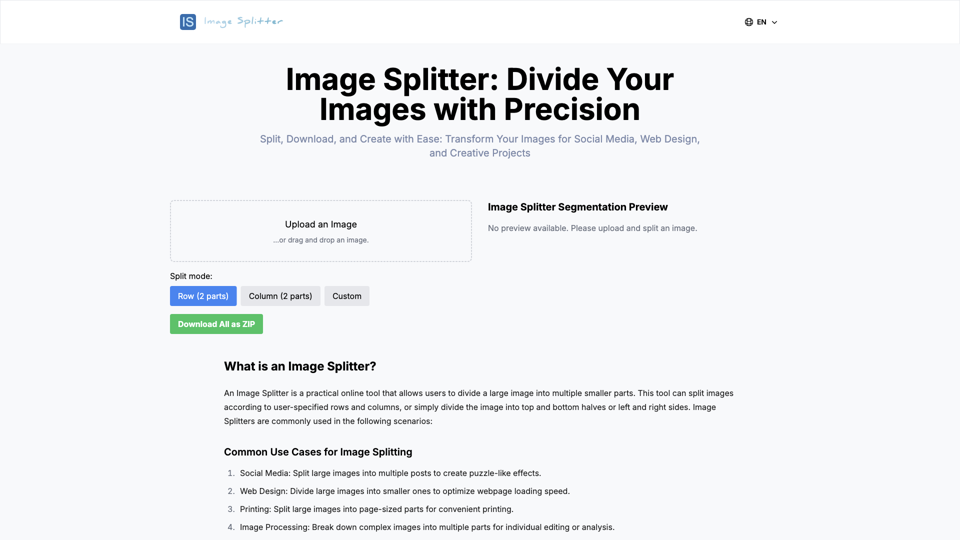Effortless Image Splitting Tool for Creative Projects Introduction
Effortless Image Splitting Tool is an intuitive online platform designed for creatives looking to divide large images into smaller parts seamlessly. This tool is ideal for social media managers, web designers, photographers, and artists who require precise image segmentation for various applications, including creating engaging social media posts or optimizing images for website performance.
With its user-friendly interface, users can easily upload images, select splitting modes—such as rows, columns, or custom configurations—and download the split images in just a few clicks. The tool stands out for its ability to package multiple images into a convenient ZIP file, streamlining the downloading process. Additionally, there is no need for registration or login, making it accessible for anyone who needs to split images quickly and efficiently. For users wishing to try before committing, this tool is free to use, allowing for exploration of its capabilities without any upfront costs.
Effortless Image Splitting Tool Features
The Effortless Image Splitting Tool, also known as imagesplitter-vip, is an online solution designed to simplify the process of dividing large images into smaller segments for various applications, including social media, web design, and creative projects. Below is a detailed overview of its key features and functionalities.
Key Features
1. User-Friendly Interface
- Intuitive Design: The tool features a straightforward interface that allows users to easily upload images and choose splitting options without the need for extensive technical knowledge.
- Responsive Design: The interface is optimized for different devices, ensuring a seamless experience whether you're on a desktop, tablet, or smartphone.
2. Versatile Splitting Options
- Multiple Modes: Users can select from various splitting modes: Row (horizontally), Column (vertically), or Custom (specifying rows and columns), providing flexibility for different needs.
- Real-Time Preview: A dynamic preview area shows how the image will look after splitting, enabling users to make adjustments before finalizing the process.
3. Batch Download Capability
- ZIP File Download: After splitting images, users can conveniently download all segments as a ZIP file, saving time and effort in managing individual downloads.
4. Image Format Support
- Wide Compatibility: The tool supports multiple image formats including JPG, PNG, GIF, and BMP, making it suitable for various types of projects.
5. Enhanced Creative Applications
- Social Media Optimization: Ideal for creating engaging posts on platforms like Instagram and Pinterest by producing puzzle-like image effects that capture attention.
- Web Design Efficiency: By splitting large images, users can enhance webpage loading speeds, optimizing user experience and search engine performance.
6. Educational and Professional Uses
- Supporting Various Fields: The tool is beneficial for educators creating teaching materials, game developers optimizing textures, and artists producing unique digital artworks.
Advantages
- Time Efficiency: It streamlines the process of image splitting, allowing users to quickly obtain the desired segments without complicated steps.
- Flexibility: Whether for social media, web design, or creative projects, this tool adapts to various user requirements, enhancing overall productivity.
Disadvantages
- Learning Curve for Advanced Features: While the interface is user-friendly, users may need some time to fully utilize all advanced options, particularly in custom splitting.
- Dependence on Internet Connection: As an online tool, it requires a stable internet connection for optimal performance, which might limit usage in areas with poor connectivity.
Image Splitter Frequently Asked Questions
Is the Image Splitter free to use?
- Yes, our Image Splitter tool is completely free. You can use all features without any charge.
Do I need to register or log in to use the Image Splitter?
- No, our Image Splitter is a registration-free online tool. You can directly access the webpage and start using it.
What image formats does the Image Splitter support?
- We support most common image formats, including but not limited to JPG, PNG, GIF, and BMP.
Can I upload multiple images for splitting at once?
- Currently, our tool can only process one image at a time. However, you can quickly delete the current image and upload a new one for consecutive operations.
Will the quality of the images decrease after splitting?
- We strive to maintain the original image quality. The splitting process doesn't compress the image, but some format conversions might have a slight impact.
Is there a limit to the number of rows and columns in custom split mode?
- To ensure performance and practicality, we've set a reasonable limit. Typically, we support up to a 20x20 grid split.
Can I use the Image Splitter on mobile devices?
- Yes, our interface uses responsive design and can be used on smartphones and tablets.
Are the split images saved on your servers?
- No. All image processing is done in your browser. We don't store your images or split results on our servers.
How do I download individual split images?
- In the preview area, hover your mouse over any split image. A download button will appear. Click it to download that specific part.
How do I use the "Download All as ZIP" feature?
- Click the green "Download All as ZIP" button in the bottom-left corner of the interface. The system will automatically package all split images into a ZIP file for you to download.
Is there a size limit for uploaded images?
- To ensure tool performance, we recommend uploading images no larger than 10MB. Exceeding this size may affect processing speed or cause browser lag.
Can I adjust the size of each split part?
- Currently, our tool splits images evenly. If you need uneven splits, we suggest using image editing software to adjust the original image before using our tool to split it.
Effortless Image Splitting Tool Price and Service
Effortless Image Splitting Tool Pricing Plans
1. Free Plan
- Cost: $0
- Features:
- Unlimited access to all functionalities
- Upload images in various formats (JPG, PNG, GIF, BMP)
- Split images into specified rows and columns
- Download individual split images
- Batch download option to package all split images into a ZIP file
- No registration or login required
Additional Information
- User-Friendly Interface: The tool is designed to be intuitive, allowing users to easily upload, split, and download images without any hassle.
- No Hidden Fees: Enjoy all features without any charges or subscriptions.
- Contact Support: For any inquiries, you can reach customer support at [email protected].