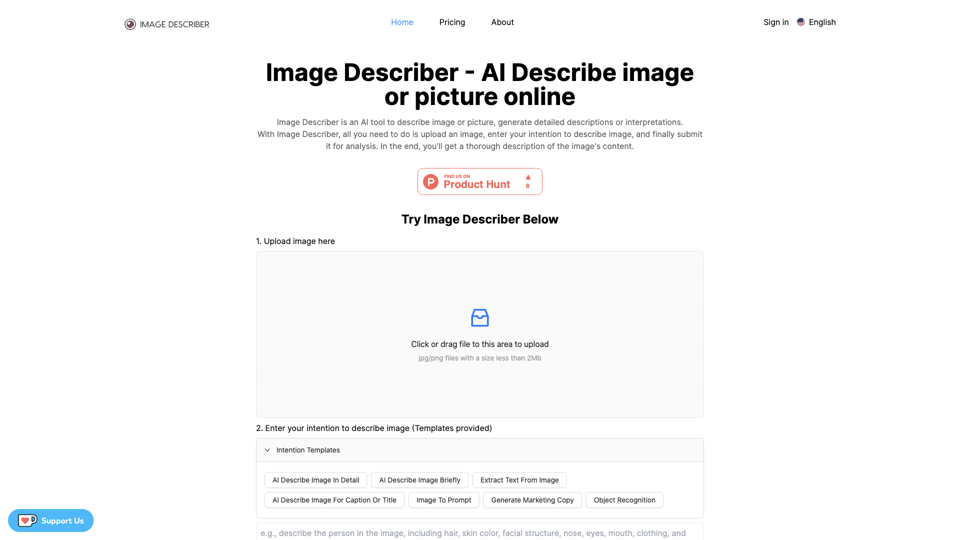Image Describer - AI Describe image or picture online Introduction
Image Describer is an innovative online AI tool designed to provide detailed descriptions and interpretations of images or pictures. Whether you are a content creator, marketer, or just someone who loves to capture moments, this tool is ideal for generating comprehensive captions, extracting text, and transforming images into creative prompts. By simply uploading an image, users can specify their intention—be it a detailed description, a summary, or a marketing caption—and receive insightful analyses that go beyond mere visual representation.
One of the standout features of Image Describer is its ability to accurately extract text from images, making it a valuable asset for those who need to retrieve information from photos quickly. Additionally, the tool generates engaging prompts for creative projects, allowing users to harness the power of AI to inspire their artistic endeavors. Image Describer supports a free trial, giving potential users the opportunity to explore its capabilities before committing to a plan. Experience the power of AI in describing and interpreting images like never before!
Image Describer Features
Image Describer is an innovative AI tool designed to provide detailed descriptions and interpretations of images or pictures online. This feature-rich platform caters to various users, including marketers, content creators, and individuals seeking to enhance their understanding of visual content. Below is a breakdown of its key features and functionalities.
Key Features
1. User-Friendly Interface
-
Intuitive Design: The Image Describer platform features a straightforward interface that allows users to easily upload images and enter their intentions for description, making the process accessible for everyone.
-
Ease of Use: With simple drag-and-drop functionality and clear instructions, users can quickly navigate the platform and generate descriptions without extensive training.
2. Versatile Image Descriptions
-
AI Describe Image for Summary and Overview: Users can receive comprehensive summaries of their images, detailing physical objects, emotions, and atmospheric elements, thus enhancing their understanding of the image's context.
-
Customizable Descriptions: Users can choose between detailed or brief descriptions based on their needs, accommodating various scenarios such as presentations, social media posts, or personal projects.
3. Text Extraction Capabilities
-
OCR with AI Enhancement: Image Describer offers advanced text extraction from images, maintaining original formatting while providing enhanced accuracy and speed compared to traditional OCR tools.
-
Versatile Applications: This feature is particularly useful for users needing to extract text from documents, signs, or any image containing textual information.
4. Caption and Title Generation
-
Catchy Captions: The tool generates engaging captions for images, highlighting key aspects and suggesting appropriate hashtags to maximize social media visibility.
-
Marketing Support: Users can leverage this feature to create compelling marketing copy for product images, helping to boost engagement and sales.
5. Image to Prompt Conversion
-
Creative Prompt Generation: Image Describer can transform images into prompts for creative projects. This is ideal for artists, writers, and marketers looking to generate ideas based on visual inspiration.
-
Midjourney Prompt Assistance: Users can generate prompts for Midjourney, allowing them to create new images with similar themes based on their uploaded content.
6. Advanced AI Capabilities
-
Understanding Context and Mood: The AI not only identifies objects but also interprets the emotional and contextual nuances of images, providing richer descriptions that resonate with users.
-
Customization Options: Users can specify their intentions for descriptions, allowing the AI to tailor outputs to meet specific needs, whether for personal use or professional projects.
Advantages
-
Time Efficiency: The tool significantly reduces the time spent on writing image descriptions, allowing users to focus on other aspects of their projects.
-
Enhanced Understanding: By providing detailed analyses, Image Describer helps users gain deeper insights into their visuals, enriching their content creation and storytelling processes.
-
Accessibility: The user-friendly interface makes it easy for individuals with varying levels of technical expertise to utilize the tool effectively.
Disadvantages
-
Learning Curve for Advanced Features: While the basic functionalities are easy to grasp, users may need additional time to fully explore and utilize more advanced features effectively.
-
Dependence on AI: Users may become overly reliant on the tool for descriptions, potentially hindering their own creative processes if not balanced with personal input.
Image Describer Frequently Asked Questions
What is Image Describer?
- Image Describer is an AI tool designed to describe images or pictures online. It generates detailed descriptions or interpretations based on the images you upload, making it useful for various applications, including image analysis and caption generation.
How does Image Describer work?
- Users simply upload an image and can enter their intention for the description. The AI analyzes the image and provides a thorough description of its content, including physical objects, emotions, and atmosphere.
What are the core features of Image Describer?
- Image Describer offers features such as detailed image descriptions, text extraction from images, catchy captions for social media, generating prompts for Midjourney, and creating marketing copy. Additionally, it allows for customized prompts to tailor the description to the user's needs.
How does Image Describer protect user privacy?
- Image Describer does not record images or descriptions without user consent. If a user opts to share their results, only then will the image and its description be recorded and potentially displayed in other sections of the site.
Can I use Image Describer for free?
- Yes, Image Describer offers free trials where users can explore its features. However, there are also paid plans available for users who require more credits or advanced features.
How do I submit feedback on my experience with Image Describer?
- Users can submit feedback through the platform's feedback mechanism. Alternatively, feedback can also be sent via email to [email protected].
What payment options are available for purchasing credits?
- Image Describer offers several pricing plans, including one-time payments for credits and a subscription model. Payments are processed securely to ensure user safety.
Is there a limit to the number of images I can upload?
- There are limits based on the user's selected plan. Each plan has a maximum upload size for images and a limit on the number of credits available for use.
How does Image Describer enhance storytelling?
- By providing detailed descriptions and creative prompts based on images, Image Describer helps users craft compelling narratives and enhance their storytelling capabilities.
What languages does Image Describer support?
- Image Describer currently supports multiple languages, making it accessible to a wider audience and allowing users to interact with the tool in their preferred language.
Image Describer Price and Service
Image Describer Pricing Plans
Image Describer offers a variety of pricing plans to suit different needs, ensuring you can choose the best option for your image description requirements:
1. Standard Plan
- Cost: $4.9 for 50 credits
- Payment Type: One-time payment
- Features:
- Maximum upload size of 2MB
- Normal generation speed
- Powered by the basic model
- Customer support included
2. Pro Plan
- Cost: $9.9 for 150 credits
- Payment Type: One-time payment
- Features:
- Maximum upload size of 5MB
- Fast generation speed
- Powered by advanced models
- Customer support included
- Credits are cumulative
3. Premium Plan
- Cost: $9.9/month for 200 credits
- Payment Type: Subscription
- Features:
- Maximum upload size of 5MB
- Fast generation speed
- Powered by advanced models
- Customer support included
- Credits are cumulative
Additional Information
- Free Trial Available: Experience the functionality of Image Describer before committing to a paid plan.
- Customer Support: For any inquiries, you can reach out to our support team at [email protected].
- Refund Policy: Please review the terms and conditions for details on refunds.
With these plans, Image Describer aims to provide users with flexible options to generate detailed and insightful descriptions of their images, helping enhance creativity and understanding.
Image Describer Tutorial
Image Describer is an AI tool designed to help users describe images or pictures online effectively. It generates detailed descriptions and interpretations of uploaded images, making it ideal for various applications such as caption generation, text extraction, and creative prompts. This tutorial aims to guide users through the process of using Image Describer, ensuring that even beginners can easily navigate the platform.
Objectives
- Purpose: To help users understand how to upload images, generate descriptions, and utilize the various features of Image Describer.
- Target Audience: Novice users who are new to AI tools and want to leverage Image Describer for their personal or professional needs.
Prerequisites
Before getting started with Image Describer, make sure you have:
- A device with internet access (desktop or mobile).
- A supported web browser (such as Chrome, Firefox, or Safari).
- An active email address for potential registration or support inquiries.
Step-by-Step Instructions
-
Access the Image Describer Website:
- Open your web browser and go to the Image Describer website.
-
Upload an Image:
- Locate the upload area on the homepage.
- Click or drag your image file (in JPG or PNG format, under 2MB) to the designated area.
-
Enter Your Intention:
- Choose from the provided intention templates, such as:
- AI Describe Image In Detail
- Extract Text From Image
- AI Describe Image For Caption Or Title
- Fill in any additional prompts if necessary.
- Choose from the provided intention templates, such as:
-
Submit for Analysis:
- Once you have uploaded the image and selected your intention, click the “Submit” or “Generate Description” button.
- Wait for the AI to analyze the image and provide a detailed description.
-
Review and Utilize the Output:
- Read the generated description or caption provided by Image Describer.
- Use the description as needed, whether for social media, marketing, or personal projects.
Key Features and Usage
-
AI Describe Image For Summary And Overview:
- Generates a detailed summary of the image's content, including physical objects and emotions.
-
Extract Text From Image:
- Utilizes advanced AI capabilities to extract text while maintaining formatting.
-
AI Describe Image For Caption Or Title:
- Creates engaging captions for images, ideal for social media sharing.
-
Image To Prompt:
- Converts images into creative prompts for writing or artistic projects.
-
Customized Prompts:
- Users can describe their specific intentions, and the AI will generate a tailored description.
Feedback and Support
Users are encouraged to share their experiences and provide feedback on the results. For any issues or inquiries, you can reach out via email at [email protected]. Start exploring the capabilities of Image Describer today and enhance your ability to understand and utilize images meaningfully!