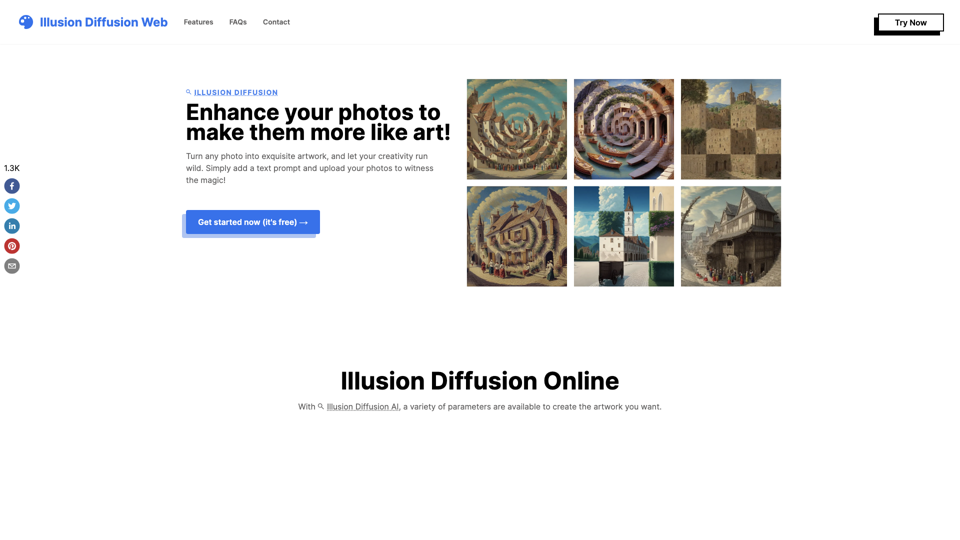Illusion Diffusion: Free to Use AI - Illusion Diffusion Web Introduction
Illusion Diffusion is a groundbreaking AI tool designed for artists, photographers, and anyone with a creative spirit who wishes to transform ordinary images into captivating works of art. This innovative platform allows users to generate stunning optical illusions and surreal images simply by uploading their photos and providing text prompts. The magic lies in its ability to blend advanced AI technology with the beauty of art, making it an ideal choice for those looking to explore their creativity without the need for extensive technical skills.
One of the standout features of Illusion Diffusion is its adjustable illusion strength, which allows users to customize the intensity of the transformation applied to their images. Coupled with advanced options like guidance scale and control parameters, the tool offers a high level of customization, enabling users to achieve their desired artistic vision. Whether you're a content creator looking to enhance your portfolio, a designer seeking inspiration, or simply someone wanting to have fun with art, Illusion Diffusion invites you to unleash your imagination.
Best of all, Illusion Diffusion is free to use, allowing anyone to dive into the world of AI-generated art without any financial commitment. This accessibility makes it an excellent choice for both beginners eager to learn and experienced users seeking new creative outlets. Get started today and experience the enchanting possibilities of Illusion Diffusion!
Illusion Diffusion Web Features
Illusion Diffusion is a free innovative AI tool that transforms and generates captivating images from prompts, blending the beauty of art with AI technology. This tool is particularly beneficial for artists, content creators, and anyone looking to unleash their creativity through visual art. Below is a detailed breakdown of its key features and functionalities.
Key Features
1. Optical Illusion Generation
-
Transformative Capabilities: Illusion Diffusion AI can turn normal images into stunning optical illusions using advanced AI algorithms, allowing users to create visually compelling art from everyday photos.
-
Customizable Illusion Strength: Users can adjust the intensity of the illusion effect with nominal parameters, giving them control over the final artwork's appearance.
2. Advanced Customization Options
-
Comprehensive Control: The tool offers a variety of adjustable settings such as guidance scale, control parameters, upscaling strength, and seed values, enabling users to fine-tune their creations according to their artistic vision.
-
Pattern Selection: Users can choose from various patterns to create unique illusion effects, enhancing the personalization of their artwork.
3. User-Friendly Interface
-
Easy to Use: The intuitive design of Illusion Diffusion allows users to upload images, enter text prompts, and adjust settings with ease, making the creative process accessible to everyone, regardless of technical expertise.
-
Quick Results: Users can generate captivating images quickly, saving time and allowing for rapid experimentation with different styles and effects.
4. AI-Powered Prompt Generation
-
Imaginative Output: By utilizing Stable Diffusion and ControlNet models, the AI interprets user prompts to generate imaginative and surreal images, expanding the creative possibilities for users.
-
Guided Creativity: The AI's ability to understand and process text prompts helps users explore their artistic ideas, resulting in unique artworks that reflect their vision.
5. Download and Share Functionality
-
Convenient Image Downloads: Users can easily download their generated images and share them on various social media platforms, promoting their creations and engaging with a wider audience.
-
Community Engagement: This feature encourages users to connect with others, fostering a community of creative individuals who can inspire and support each other.
Advantages
-
Enhanced Creativity: The tool empowers users to transform ordinary images into extraordinary artworks, significantly enhancing their creative expression.
-
Time Efficiency: With its user-friendly design and fast processing, Illusion Diffusion saves users time while providing high-quality results.
-
Versatile Use Cases: Ideal for artists, designers, and content creators, this tool caters to a wide range of artistic needs and styles.
Disadvantages
-
Learning Curve for Advanced Features: While the basic functions are easy to grasp, some advanced settings may require time for users to fully understand and utilize effectively.
-
Dependency on AI Interpretation: Users might become reliant on the AI's interpretation of prompts, which could limit their creative exploration if overused.
Illusion Diffusion Frequently Asked Questions
What is Illusion Diffusion?
- Illusion Diffusion is an AI-powered tool that transforms ordinary photos into stunning artworks, utilizing Stable Diffusion and ControlNet AI models to generate optical illusions and surreal images based on user-provided text prompts.
How do I use Illusion Diffusion?
- Users can generate illusion images by visiting the Illusion Diffusion website. Simply upload an image or select a pattern, provide a descriptive text prompt, and adjust the illusion strength to control the intensity of the effect. Advanced settings are also available for further customization.
How can I create images with Illusion Diffusion?
- To create images, upload a photo or choose a pattern, enter a text prompt, adjust the "Illusion Strength" slider to set the effect's intensity, and click "Run." Experiment with different prompts and settings for more creative results.
What is the "illusion strength" parameter?
- The illusion strength parameter allows users to control how intense the illusion or transformation effect is on the uploaded content, providing flexibility in the final artwork.
What advanced options are available in Illusion Diffusion AI?
- Illusion Diffusion AI offers advanced settings that include guidance scale, control settings, upscaling strength, and seed values. These options allow users to tailor the AI's behavior and output to better fit their specific needs and preferences.
Can I download the generated images?
- Yes, users can download the generated images directly to their computers and share them on social media platforms such as Facebook, Twitter, and Instagram.
Is there a cost to use Illusion Diffusion?
- Illusion Diffusion is completely free to use. There are no registration requirements, allowing users to access the tool without any charges.
How does Illusion Diffusion ensure user privacy?
- Illusion Diffusion prioritizes user privacy by not storing any uploaded images or personal data. All user interactions are processed securely, and the platform adheres to strict privacy policies.
How can I provide feedback or report issues with Illusion Diffusion?
- Users can provide feedback or report any issues by contacting the support team via email at [email protected]. Your insights are valuable for improving the service.
Illusion Diffusion: Free to Use AI - Illusion Diffusion Web Price and Service
Illusion Diffusion Pricing Plans
Free Plan
- Cost: $0
- Features:
- Unlimited access to AI tools
- Upload your photos and transform them into artwork
- Generate images from diverse text prompts
- Adjustable illusion strength for customized effects
- High level of customization with advanced options
Additional Information
- No Registration Required: Users can start using the tool without the need to create an account.
- Download Option: Generated images can be downloaded and shared on social media platforms.
- Customer Support: For inquiries, you can reach out via email at [email protected].
Illusion Diffusion offers a user-friendly and innovative way to create captivating images using advanced AI technology, making it accessible for everyone to explore their creativity for free.
Illusion Diffusion Web Tutorial
Illusion Diffusion is an innovative AI tool that allows users to transform ordinary images into captivating artworks through optical illusions. This tutorial is designed to help novice users navigate the platform and fully utilize its features.
Objectives
- Purpose: To guide users through the setup and use of Illusion Diffusion, enabling them to create stunning illusion artworks.
- Target Audience: Beginners who are looking to explore AI-powered image transformation.
Prerequisites
Before using Illusion Diffusion, ensure you have:
- A computer or mobile device with internet access.
- A compatible web browser (such as Chrome, Firefox, or Safari).
- No account registration is required to start using the tool.
Installation and Setup
-
Access the Illusion Diffusion Website:
- Open your web browser and navigate to Illusion Diffusion Web.
-
Using the Tool:
- Once on the homepage, you will find options to start creating artwork immediately. No installation is necessary since it is a web-based tool.
Key Features and Usage
-
Upload Image:
- Click on the “Upload” button to select an image from your device.
- You can also choose from available patterns for your creation.
-
Setting the Illusion Strength:
- Use the "Illusion Strength" slider to adjust the intensity of the transformation applied to your image.
- This allows you to customize how strong or subtle the illusion appears.
-
Enter a Prompt:
- In the text box, type a descriptive prompt that reflects the effect you want.
- Example: "A surreal dreamscape filled with levitating cubes."
-
Adjust Advanced Settings (Optional):
- You can modify the "Guidance Scale" and other advanced parameters to further tailor the result to your liking.
-
Generate Artwork:
- Click the “Run” button to process your image.
- Wait a few moments while the AI generates your illusion artwork.
-
Download Your Artwork:
- Once the image is generated and you are satisfied with the result, you will have the option to download it to your device.
- You can also share it directly on social media platforms.
Additional Resources
For further exploration and inspiration, consider browsing the gallery of example prompts and artworks on the Illusion Diffusion Web site. Experiment with different styles and prompts to discover the full capabilities of the tool.
Feedback and Support
Users are encouraged to share their experiences and feedback through the contact information provided on the website. This helps to foster a community and improve the tool for everyone.
Get started now (it's free) and unleash your creativity with Illusion Diffusion!