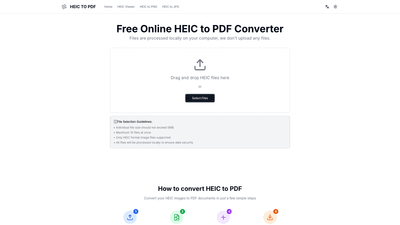What is it
HEIC to PDF is a free, browser-based converter that enables you to transform HEIC image files into PDF documents without uploading your files to any server. By processing everything locally in your web browser, it ensures maximum data security and privacy. The tool supports drag-and-drop or manual file selection, previews uploaded images, and offers flexible PDF generation options, including merging all images into a single PDF or producing individual PDFs for each image. It’s designed for quick, secure, and high-quality conversions, with no registration or hidden fees.
Features
- Local processing for maximum privacy: All file handling occurs in your browser; no files are uploaded to the internet.
- Free to use: No registration, no usage limits, and permanently free.
- HEIC support: Converts .heic and .HEIC format images to PDF.
- Drag-and-drop and file selection: Easy upload via drag-and-drop area or click to select files.
- File size and quantity limits: Each file up to 5MB; up to 10 files can be uploaded at once.
- Preview before conversion: Automatic generation of image previews after upload; you can delete unwanted images.
- Conversion modes:
- Merge Mode: Combine all uploaded images into a single PDF.
- Separate Mode: Create an individual PDF for each image (packaged as a ZIP after download).
- High-quality output: Maintains original image quality in the resulting PDFs.
- Fast processing: Local processing eliminates wait times for uploads or server-side processing.
- Broad browser compatibility: Best experience in modern browsers like Chrome, Firefox, and Safari with JavaScript enabled.
- Download options: After conversion, downloads start automatically; single PDF in Merge Mode or ZIP of PDFs in Separate Mode.
- Clear usage guidelines: Supports only HEIC images, ensures file integrity, and provides straightforward instructions.
How to Use
- Prepare your HEIC files:
- Supported formats: .heic and .HEIC
- Each file up to 5MB
- Up to 10 files can be uploaded simultaneously
- Upload files:
- Drag-and-drop into the designated area or click to select files
- Preview:
- The system generates previews for each uploaded image
- You can delete any unwanted image before converting
- Choose the conversion mode:
- Merge into a single PDF: All images merged into one document
- Separate PDFs: Each image becomes its own PDF
- Convert and download:
- Click the Convert button
- The browser processes the files locally
- Download starts automatically after processing
- In Merge Mode, you receive a single PDF
- In Separate Mode, you receive a ZIP package containing multiple PDFs
- Post-download:
- You can select new files for conversion immediately after download completes
Pricing
- Free to use with no registration required
- No usage limits, hidden fees, or paid tiers
- Truly zero-cost for converting HEIC to PDF in your browser
Tips
- For best results, use high-quality original HEIC images to preserve detail in PDF output.
- If you need universal cross-platform compatibility, consider the Separate Mode to generate individual PDFs, which can be easier to share and open on various devices.
- Ensure you’re running the tool in a modern browser with JavaScript enabled for optimal performance.
- If you have many HEIC files, the Batch Conversion capability helps streamline the process by processing up to 10 images at once.
- Remember that since processing is local, there’s no risk of data exposure through network transfers.
Benefits and Use Cases
- Privacy-centric workflows: Ideal for users handling sensitive or personal photos who prefer never to upload images to the cloud.
- Quick documentation and sharing: Convert family photos, receipts, or project images into PDFs for easy emailing or archival.
- Professional image-to-document pipelines: Maintain high image fidelity in PDFs for presentations, reports, or client deliverables.
- Cross-platform compatibility: HEIC-to-PDF conversion facilitates viewing on devices or software that may not support HEIC natively.
- Batch processing efficiency: The ability to process multiple images at once reduces repetitive tasks and saves time.
Suitable Scenarios
- Personal photo archiving: Consolidate multiple HEIC images into a single PDF for easy storage or printing.
- Work-related document preparation: Convert design visuals, screenshots, or camera-captured images into PDFs for reporting or client review.
- Education and research: Compile HEIC image collections into PDFs for assignments, labs, or documentation.
- Travel and event sharing: Create a compact PDF album from a set of HEIC photos for quick sharing with friends and family.
Frequently Asked Questions
- Is the HEIC to PDF converter completely free? Yes. It’s completely free with no registration, no usage limits, and no hidden fees.
- Is it safe to use this converter? Yes. All processing happens locally in your browser; your files never leave your computer and are not uploaded to servers.
- What is a HEIC file? HEIC is an efficient image format used by Apple devices to compress photos, providing high quality at smaller file sizes. It’s supported on iOS 11+ devices. Some non-Apple devices or software may require conversion for viewing.
- Why are previews generated? HEIC files may not be directly viewable in many browsers. Previews let you confirm image content before conversion.
- Is HEIC better than JPG? HEIC can offer higher efficiency and better detail at similar file sizes and supports features like bursts and Live Photos. However, compatibility varies across devices and software, which is why conversion to more universal formats (like PDF) can be beneficial.
- How do I convert HEIC to JPG or PNG? This tool specifically converts HEIC to PDF. To convert to JPG/PNG, you can use other dedicated converters; however, this tool focuses on producing high-quality PDFs from HEIC images.
- Do I need to install software to use it? No installation is required. It runs entirely in your web browser.
Product Value and Unique Selling Points
- Privacy-first design: Local browser-based processing ensures your HEIC images never leave your device, offering a high level of data security.
- Completely free and accessible: No sign-up, no fees, and no limitations on usage, making it ideal for casual users and professionals alike.
- Dual conversion modes for flexibility: Whether you need a single consolidated PDF or individual PDFs per image, you can choose the mode that best fits your workflow.
- High-fidelity output: Maintains original image quality, delivering professional-grade PDFs suitable for documentation and presentation.
- User-friendly experience: Simple drag-and-drop uploads, automatic previews, and swift downloads create a seamless conversion flow.
Target Audience
- Individual users seeking secure, quick HEIC-to-PDF conversions without cloud exposure
- Professionals and educators who require high-quality PDFs from HEIC images for reports, slides, or archives
- Teams and small businesses needing batch processing of HEIC images into organized PDFs
- Anyone working with Apple HEIC images who must share across platforms that don’t natively support HEIC
Note: This tool emphasizes local processing, speed, and simplicity, making it a practical choice for users who prioritize privacy, efficiency, and high-quality PDF output.