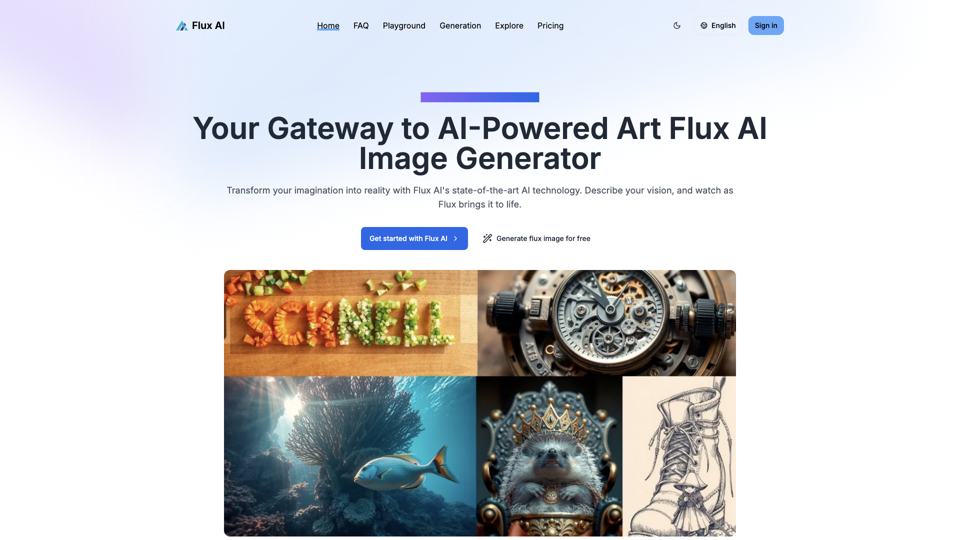Flux AI Image Generator Introduction
Flux AI Image Generator is the premier AI-powered tool designed for creative visualization enthusiasts. This innovative platform transforms your text descriptions into stunning, unique visuals, making it ideal for digital artists, graphic designers, content creators, and marketers alike. Whether you are looking to create photorealistic portraits or imaginative abstract art, Flux AI empowers users to bring their ideas to life with just a few simple inputs.
One of the standout features of Flux AI is its user-friendly interface that allows for seamless interaction. Users can easily input detailed prompts, select their desired art style, and watch as the AI generates high-resolution images that are rich in detail and realism. With unlimited creative potential, this AI image generator encourages experimentation across various artistic techniques and genres.
Flux AI also offers a free trial with the [Schnell] model, enabling users to explore its capabilities without any financial commitment. Dive into the future of creative visualization with Flux AI and unlock your artistic potential today!
Flux AI Image Generator Features
Flux AI Image Generator is a cutting-edge tool that empowers users to transform their textual descriptions into stunning visuals. This innovative platform is particularly beneficial for artists, designers, marketers, and anyone seeking to enhance their creative projects. Below is a detailed overview of its key features and functionalities.
Key Features
1. User-Friendly Experience
-
Intuitive Interface: Flux AI offers a seamless and easy-to-navigate interface, allowing users to quickly input their text prompts and generate images without a steep learning curve.
-
Effortless Usage: Users can create stunning visuals by simply describing their desired images, which greatly enhances the creative process.
2. High-Quality Outputs
-
Exceptional Detail: The AI models used by Flux produce high-resolution images with remarkable detail, making it suitable for both personal and professional applications.
-
Versatile Applications: These high-quality outputs cater to various needs, from digital art projects to marketing materials.
3. Unlimited Creative Potential
-
Diverse Artistic Styles: Flux AI enables users to experiment with a wide range of styles, from photorealistic to surreal art, fostering endless creative exploration.
-
Customization Options: Users can choose different genres and artistic techniques, making it easy to tailor visuals to specific projects or themes.
4. Royalty-Free Images
-
Commercial Usage: All images generated through Flux AI are royalty-free, allowing users to utilize them in both personal and commercial projects without copyright concerns.
-
Flexibility: This feature provides users with the freedom to create and share their work without legal limitations.
5. Advanced AI Technology
-
State-of-the-Art Models: Flux AI utilizes advanced transformer-based models developed by BlackForestLabs, ensuring superior prompt adherence and output diversity.
-
Scalability: With multiple model variants (Pro, Dev, and Schnell), users can choose the level of complexity and output quality that fits their needs, whether for professional use or casual projects.
Advantages
-
Time Efficiency: The intuitive design and powerful AI capabilities significantly reduce the time required to create high-quality visuals.
-
Enhanced Creativity: With endless customization options and high-quality outputs, users can explore and express their artistic visions more effectively.
-
Accessibility: The user-friendly interface makes it easy for individuals with varying levels of expertise to create impressive visuals.
Disadvantages
-
Learning Curve for Advanced Features: While the basic functionality is straightforward, users may need time to familiarize themselves with the more advanced features of the different models.
-
Dependence on AI: As users become accustomed to the efficiency of the tool, there may be a tendency to rely heavily on AI-generated outputs, potentially stifling personal creativity.
Flux AI Image Generator Frequently Asked Questions
Is Flux AI free to use?
- Yes, Flux AI offers a free plan that provides access to the [Schnell] model, allowing users to generate images with 10 credits.
What kind of images can I create with Flux AI?
- Flux AI can generate a wide variety of images, including photorealistic portraits, abstract art, and much more, based on the text prompts and styles you choose.
Can I use Flux AI for commercial projects?
- Absolutely! All images generated by Flux AI are royalty-free and can be utilized for both personal and commercial purposes without any copyright issues.
How does Flux AI ensure the accuracy of generated images?
- Flux AI employs advanced prompt following technology that accurately interprets detailed text descriptions, ensuring that the generated images closely match user expectations.
What technology powers Flux AI?
- Flux AI is powered by AI models developed by BlackForestLabs, utilizing state-of-the-art transformer architectures and diffusion models to deliver high-quality images.
Can I customize the styles and themes of the images?
- Yes, Flux AI provides a wide range of customization options, allowing users to select different styles, genres, and influences to tailor the visual output according to their preferences.
How frequently are the models updated?
- The models, including the [Pro], [Dev], and [Schnell] variants, are regularly updated to incorporate the latest advancements in AI and machine learning, ensuring top performance and quality.
Is there support for enterprise use?
- Yes, Flux AI offers dedicated solutions for enterprise clients, including API access and custom integrations. For more information, please contact the enterprise support team.
What are the differences between Flux.1's [Dev], [Pro], and [Schnell] models?
- The [Schnell] model is free and designed for quick prototyping. The [Pro] model offers enhanced capabilities for professional use, while the [Dev] model provides deeper customization options and API access for developers.
How can I get support for Flux AI?
- For support, you can reach out to [email protected] for assistance with any issues or inquiries.
Flux AI Image Generator Price and Service
Flux AI Pricing Plans
1. Free Plan
- Cost: $0
- Features:
- 5 Credits
- Valid for 1 month
- Access to [Schnell] model
2. Basic Plan
- Cost: $9.99
- Features:
- 100 Credits
- Valid for 1 month
- Unlimited models
- Non-public use
- Max 30 Flux.1 Pro Images
- Commercial license
3. Pro Plan
- Cost: $19.99
- Features:
- 300 Credits
- Valid for 2 months
- Unlimited models
- Non-public use
- Max 50 Flux.1 Pro Images
- Commercial license
4. Premium Plan
- Cost: $29.99
- Features:
- 500 Credits
- Valid for 3 months
- Unlimited models
- Non-public use
- Max 80 Flux.1 Pro Images
- Commercial license
Additional Information
- No Hidden Fees: All plans are straightforward, with clear costs and features.
- Commercial Use: Images generated with the Basic, Pro, and Premium plans can be used for commercial purposes.
- Support: For any inquiries or issues, contact customer support at [email protected].
These options make it easy for users to select a plan that fits their creative needs and budget.
Flux AI Image Generator Tutorial
The Flux AI Image Generator is a powerful tool that allows users to create stunning visuals from text descriptions. This tutorial will guide you through the process of setting up and using Flux AI, ensuring that even beginners can take full advantage of its features.
Objectives
- Purpose: To help users seamlessly generate images using text prompts with Flux AI.
- Target Audience: Beginners and creative enthusiasts looking to explore AI-driven image generation.
Prerequisites
Before you start using Flux AI, ensure you have:
- A device with internet access (computer, tablet, or smartphone).
- A modern web browser (Chrome, Firefox, Safari, etc.).
- A valid email address for account registration.
Installation and Setup
-
Create an Account:
- Visit the Flux AI website.
- Click on the "Sign Up" button to create a new account using your email address.
- Follow the prompts to verify your email and complete the registration process.
-
Log In:
- After registration, log in to your account using your credentials.
-
Navigating the Interface:
- Familiarize yourself with the user interface. The main area will have options for entering your text prompts and selecting styles.
Key Features and Usage
-
Enter Your Text Prompt:
- Describe the image you want to create as clearly as possible. The more detailed your description, the better the AI can interpret your vision.
- Example: “A serene landscape with mountains, a river, and a sunset.”
-
Select Your Style:
- Choose from various artistic styles available in the dropdown menu. This will customize the aesthetic of your generated image.
- Example: Options may include "Photorealistic," "Abstract," or "Cartoon."
-
Generate Your Image:
- Click the "Generate" button to see Flux AI transform your text prompt into a visual creation.
- Wait a few seconds while the AI processes your request.
-
Download and Share:
- Once you are satisfied with the generated image, you can download it in high resolution.
- Use the sharing options to post your image on social media or incorporate it into your projects.
-
Experiment with Different Styles:
- Don’t hesitate to try different prompts and styles to explore the creative possibilities of Flux AI.
- This can help you find the perfect look for your projects.
Additional Resources
For further assistance, users can access:
- Help Center: Detailed guides and support documentation.
- Community Forums: Engage with other users and share creative ideas.
Feedback and Support
Users are encouraged to share their experiences and suggestions through the feedback section on the Flux AI website. For support inquiries, you can reach out via email at [email protected]. Start creating with Flux AI today and unleash your creativity!