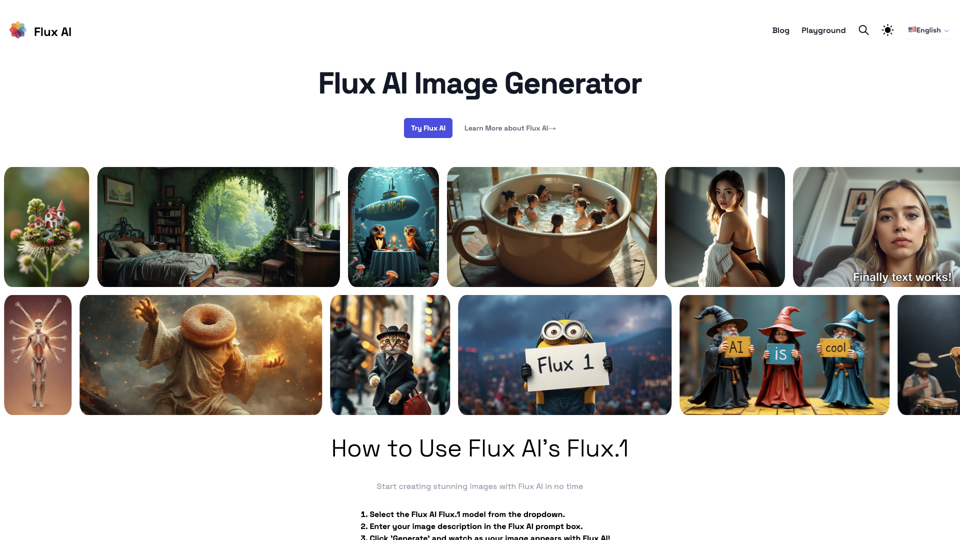Flux AI: Image Generator With Flux.1 Introduction
Flux AI is an innovative image generator powered by the advanced Flux.1 model, designed to cater to artists, designers, and content creators who seek to transform their imaginative ideas into stunning visual works. This powerful tool allows users to generate images from text descriptions effortlessly, making it an ideal choice for anyone looking to create unique graphics for personal projects, marketing materials, or social media content.
One of the standout features of Flux AI is its ability to produce high-quality images with precise text rendering, enabling users to incorporate clear and readable content into their designs. Additionally, Flux AI excels in mastering complex compositions, understanding spatial relationships, and enhancing anatomical accuracy, which allows for realistic human representations in generated images. With multiple model variants available, including [dev], [pro], and [schnell], users can select the version that best aligns with their creative objectives.
Flux AI is open-source, providing users with a free option to explore its capabilities without the need for a subscription. Dive into the world of image generation with Flux AI and unleash your creativity like never before!
Flux AI: Image Generator With Flux.1 Features
Flux AI provides a powerful image generation tool through its Flux.1 model, designed to cater to various creative needs. Ideal for artists, designers, and content creators, this tool enhances the workflow of users seeking to create stunning visuals quickly and efficiently. Below is a detailed exploration of its key features and functionalities.
Key Features
1. User-Friendly Interface
-
Intuitive Design: Flux AI's interface is designed with simplicity in mind, allowing users to generate images with just a few clicks. This ensures that even those with minimal technical skills can easily navigate and utilize the tool.
-
Quick Setup: Users can effortlessly select the Flux.1 model, input their image descriptions, and begin generating images without complicated setup processes.
2. Precision Text Rendering
-
Clear Text in Images: The Flux.1 model excels in rendering text within images, ensuring that all textual elements are clear and legible. This feature is particularly beneficial for designers needing readable content integrated into their visuals.
-
Applications: Ideal for creating promotional graphics, social media posts, or any design requiring both imagery and clear textual communication.
3. Complex Composition Mastery
-
Detailed Scene Creation: Flux AI is adept at understanding spatial relationships, allowing users to craft intricate scenes with multiple elements. This capability enhances creativity and provides a robust tool for storytelling through visuals.
-
Versatility: Whether creating landscapes or detailed artistic concepts, users can rely on Flux AI to handle complex compositions effectively.
4. Enhanced Anatomical Accuracy
-
Realistic Human Features: The Flux.1 model is particularly noted for its ability to render human figures with anatomical accuracy. This improvement ensures that hands, faces, and other features are portrayed realistically.
-
Use Cases: This feature is essential for artists focusing on character design or any application where human representation is crucial.
5. Diverse Model Variants
-
Options for Every Need: Flux AI offers various model variants, including [dev], [pro], and [schnell], each tailored to specific user requirements. This flexibility enables users to choose the model that best fits their project needs, whether they prioritize quick generation or high-quality output.
-
Customization: Users can select the model that aligns with their creative goals, making it a versatile tool for a wide range of applications.
Advantages
-
Time Efficiency: The streamlined process of generating images allows users to save time, enhancing productivity and enabling quicker project turnaround.
-
High-Quality Outputs: With advanced capabilities in rendering text and complex scenes, Flux AI produces visually appealing images that meet professional standards.
-
Accessibility: The user-friendly interface ensures that individuals from various backgrounds can effectively use the tool, regardless of their technical expertise.
Disadvantages
-
Learning Curve: Although the interface is intuitive, users may still need some initial guidance to fully exploit all the features available.
-
Dependence on Technology: Relying heavily on automated image generation may lead users to become overly dependent on the tool, potentially stifling their creative instincts.
Flux AI: Image Generator With Flux.1 Frequently Asked Questions
What is Flux AI's Flux.1?
- Flux AI's Flux.1 is an open-source image generation model developed by Black Forest Labs, designed to create images from text prompts. It offers powerful capabilities for generating a range of images, from landscapes to detailed scenes.
How do I use Flux AI's Flux.1?
- To use Flux AI's Flux.1, simply select the model from the dropdown menu, enter your image description in the prompt box, and click 'Generate'. The generated image will appear shortly after.
What types of images can Flux AI's Flux.1 create?
- Flux AI's Flux.1 can create a wide variety of images, including landscapes, detailed scenes, and images containing text. It is versatile enough to handle complex compositions and render clear text.
Is Flux AI's Flux.1 free to use?
- Yes, Flux AI's Flux.1 is an open-source model. However, there may be associated costs depending on the platform you use to access it, such as BasedLabs.
Can I sell images created with Flux AI's Flux.1?
- Selling images made with Flux AI's Flux.1 can be complex due to licensing terms. It's advisable to consult the licensing terms provided by Black Forest Labs before using them for commercial purposes.
What is the difference between Flux AI's Flux.1 [dev], [pro], and [schnell] versions?
- Each version of Flux AI's Flux.1 offers unique features tailored for different needs. For instance, [dev] may focus on development features, [pro] may provide enhanced capabilities for professional use, and [schnell] emphasizes speed in image generation.
How does Flux AI ensure user privacy?
- Flux AI is committed to user privacy by ensuring that any data shared during the image generation process is handled securely and is not stored without consent.
How can users provide feedback on Flux AI's Flux.1?
- Users can provide feedback through the platform's feedback system, which helps the development team improve the service based on user experiences and suggestions.
Are there any tutorials available for beginners using Flux AI's Flux.1?
- Yes, tutorials and user guides are typically available on the platform to help new users navigate the features of Flux AI's Flux.1 effectively and maximize their creative potential.
Flux AI Price and Service
Flux AI Pricing Plans
Free Plan
- Cost: $0
- Features:
- Open-source model access
- Create images from text descriptions
- Various models available (Flux.1 [dev], [pro], [schnell])
- Suitable for personal use and experimentation
Additional Information
- No Subscription Required: Enjoy the benefits of Flux AI without any recurring fees.
- Commercial Use: Be mindful of licensing terms for using generated images commercially; refer to Black Forest Labs' guidelines for more details.
- Support: For any inquiries or issues, contact customer support through the platform used to access Flux AI.
Flux AI provides a robust free option for users interested in exploring image generation, making it accessible for both enthusiasts and professionals alike.