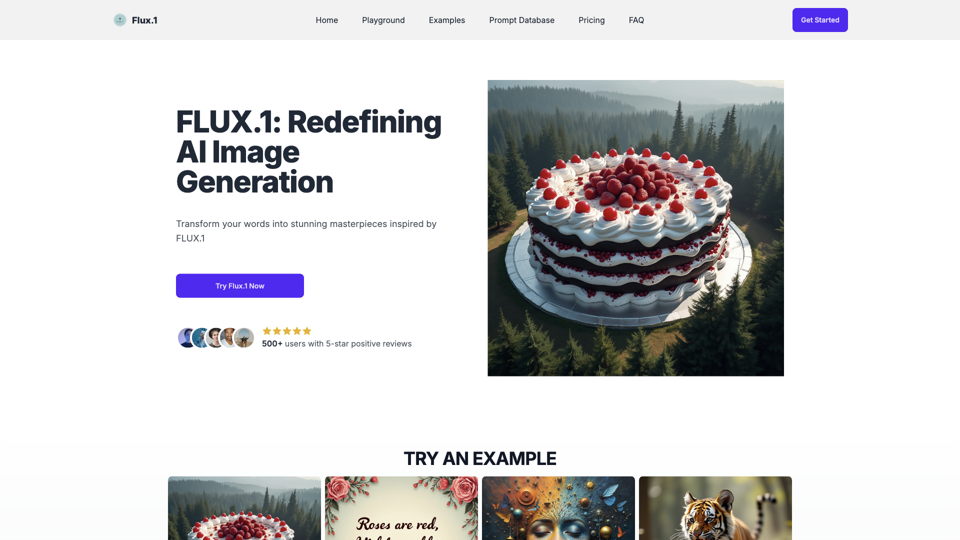FLUX.1 - Next-Gen AI Image Generation Model Introduction
FLUX.1 is a revolutionary AI image generation model crafted by Black Forest Labs, designed to transform user prompts into breathtaking visual masterpieces. This innovative tool excels in various scenarios, making it ideal for artists, designers, marketers, and anyone seeking to create high-quality imagery with ease. Whether you are producing marketing materials, designing graphics, or simply exploring your creative potential, FLUX.1 caters to a diverse range of user needs.
What sets FLUX.1 apart is its exceptional performance in prompt adherence and visual detail, enabling users to generate images that are not only visually stunning but also rich in context. With three distinct versions—FLUX.1 [pro], [dev], and [schnell]—it offers flexibility to cater to both commercial and non-commercial uses, ensuring that every user can find the right fit for their projects. Additionally, a free trial is available, allowing new users to experience the cutting-edge capabilities of FLUX.1 before making a commitment. Dive into the future of AI-driven creativity and discover how FLUX.1 can elevate your visual storytelling today!
FLUX.1 Features
FLUX.1 is a revolutionary AI image generation model developed by Black Forest Labs, designed to transform text prompts into stunning visual creations. It is particularly beneficial for artists, designers, and content creators who seek high-quality images generated from their ideas. Below is a detailed breakdown of its key features and functionalities.
Key Features
1. State-of-the-Art Image Generation
- Unmatched Performance: FLUX.1 sets a new benchmark in AI image creation with its exceptional ability to follow prompts, produce high visual quality, deliver intricate details, and ensure output diversity.
2. Multiple Model Variants
- Tailored Solutions: Users can select from three powerful variants: FLUX.1 [pro] for top-tier performance, FLUX.1 [dev] for non-commercial open-weight use, and FLUX.1 [schnell] for rapid local development, catering to diverse needs.
3. Exceptional Text Rendering
- Accurate Text Handling: This model excels at rendering complex text within images, including challenging words with repeated letters, making it ideal for designs that require precise text representation.
4. Complex Composition Mastery
- Intricate Scene Creation: FLUX.1 can adeptly follow detailed instructions regarding object placement and relationships within an image, allowing users to create complex and visually engaging scenes.
5. Improved Hand Rendering
- Realistic Depictions: The model significantly enhances the depiction of hands in images, often producing a correct number of fingers in appropriate positions, which is a notable improvement over previous AI models.
6. Efficient Performance
- Guidance Distillation: Utilizing guidance distillation technology, especially in FLUX.1 [dev], this model offers superior efficiency compared to standard models of similar size, saving users time and resources.
7. Versatile Integration
- Multi-Platform Access: Users can access FLUX.1 through various platforms, including Black Forest Labs API, Replicate, fal.ai, or locally via ComfyUI, providing flexibility for different use cases and workflows.
8. Open-Source Availability
- Empowering Innovation: FLUX.1 [dev] and FLUX.1 [schnell] come with open weights, enabling researchers and artists to develop innovative workflows and contribute to new scientific discoveries.
9. Continuous Innovation
- Future-Ready Technology: The FLUX.1 team is committed to ongoing enhancements, including fine-tuning capabilities, ensuring that the model remains at the forefront of AI image generation technology.
Advantages
- High Efficiency: The model's advanced capabilities and streamlined processes improve productivity, allowing users to generate images faster and with better quality.
- User-Centric Design: With multiple variants and a user-friendly interface, FLUX.1 caters to various user needs, from casual creators to professional developers.
Disadvantages
- Learning Curve: New users may face a learning curve in understanding the full scope of features and capabilities available within the different variants.
- Dependence on Technology: Users may develop a reliance on the model for generating creative content, potentially diminishing their own creative processes over time.
FLUX.1 Frequently Asked Questions
FLUX.1 is a cutting-edge AI image generation model developed by Black Forest Labs, known for its exceptional performance in producing high-quality images based on user prompts.
What is FLUX.1?
- FLUX.1 is a state-of-the-art AI image generation model that excels in prompt adherence, visual quality, image detail, and output diversity.
What are the different variants of FLUX.1?
- FLUX.1 comes in three variants: FLUX.1 [pro] (best performance), FLUX.1 [dev] (open-weight, guidance-distilled model for non-commercial use), and FLUX.1 [schnell] (fastest model for local development and personal use).
How can I use FLUX.1?
- You can access FLUX.1 through various platforms, including the Black Forest Labs API, Replicate, fal.ai, or locally using ComfyUI, depending on the variant you choose.
Is FLUX.1 open-source?
- FLUX.1 [dev] and FLUX.1 [schnell] provide open weights available on HuggingFace, while FLUX.1 [pro] is not open-source.
What are the pricing options for FLUX.1?
- FLUX.1 is priced per image: FLUX.1 [pro] at $0.055, FLUX.1 [dev] at $0.03, and FLUX.1 [schnell] at $0.001 per image.
Can I use FLUX.1 for commercial purposes?
- FLUX.1 [pro] can be used for commercial applications. For FLUX.1 [dev], commercial use requires contacting Black Forest Labs. FLUX.1 [schnell] is available under an Apache 2.0 license.
How does FLUX.1 handle text in images?
- FLUX.1 excels at rendering complex text in images, making it ideal for designs requiring accuracy in text representation.
What are the ethical considerations when using FLUX.1?
- Users must adhere to ethical guidelines, ensuring FLUX.1 is not used for illegal activities, generating harmful content, or creating non-consensual imagery.
What are the limitations of FLUX.1?
- FLUX.1 may not provide factual information, could amplify societal biases, and might occasionally fail to generate output that matches the prompts. Prompt following is heavily influenced by the style of prompts given.
How can I provide feedback for FLUX.1?
- Users can provide feedback through the contact section on the Black Forest Labs website, which helps improve the service based on user experiences.
FLUX.1 Price and Service
FLUX.1 Pricing Plans
FLUX.1 offers various pricing plans to accommodate different user needs, ensuring you have the flexibility to choose the best option for your requirements:
1. Starter Plan
- Cost: $5 (One-time payment)
- Credits: 10 credits
- Features:
- High-quality images
- Free download of images
2. Premium Plan (Most Popular)
- Cost: $9.99 (One-time payment)
- Credits: 30 credits
- Features:
- High-quality images
- Free download of images
3. Advanced Plan
- Cost: $29.99 (One-time payment)
- Credits: 120 credits
- Features:
- High-quality images
- Free download of images
Additional Information
- No Free Trial Available: Users can select any of the pricing plans without a free trial.
- Refund Policy Not Mentioned: Please review your needs before making a purchase.
- Customer Support: For inquiries, users can contact Black Forest Labs through their Help Center.
These pricing options provide a straightforward way to access the powerful capabilities of FLUX.1 for diverse creative needs.
FLUX.1 Tutorial
FLUX.1 is a next-generation AI image generation model developed by Black Forest Labs, allowing users to create stunning images from textual prompts. This tutorial is designed to help users, particularly those new to AI-driven tools, to effectively utilize FLUX.1.
Objectives
- Purpose: To guide users through the setup, installation, and key functionalities of FLUX.1.
- Target Audience: Novice users looking to explore AI image generation capabilities.
Prerequisites
Before getting started with FLUX.1, ensure you have:
- A computer or device with internet access.
- A modern web browser (e.g., Chrome, Firefox).
- An account with Black Forest Labs if you plan to use the API.
Installation and Setup
-
Access FLUX.1:
- Navigate to the FLUX.1 website (flux1pro.com).
- Create an account if you don’t already have one. Click on “Get Started” and follow the registration prompts.
-
Choose Your Model Variant:
- Decide whether you want to use FLUX.1 [pro], FLUX.1 [dev], or FLUX.1 [schnell]. Each version is tailored for different use cases.
- For local use, download ComfyUI or access the model via the API provided on the website.
-
Using the Image Generation Tool:
- Once logged in, access the Playground section where you can start generating images.
- Input your textual prompt into the provided field and select the desired model variant for optimal results.
Key Features and Usage
-
Prompt Adherence:
- FLUX.1 excels at transforming complex prompts into high-quality images. Simply enter a detailed description of the image you envision.
-
Text Rendering:
- The model is capable of accurately rendering complex text within images. Use it for designs that require precise text representation.
-
Complex Composition:
- Create intricate scenes by describing the placement and relationships of multiple objects. The model can follow detailed instructions effectively.
-
Image Quality:
- Expect superior visual quality and detail in the generated images, making it suitable for professional and creative projects.
-
Open-Source Access:
- For researchers and developers, FLUX.1 [dev] and [schnell] are available with open weights, allowing for custom workflows and experimentation.
Additional Resources
For further assistance, users can access:
- Help Center: Providing guides and FAQs for troubleshooting.
- Community Forums: Engage with other users and share insights or tips.
Feedback and Support
Users are encouraged to share their experiences and feedback on the FLUX.1 platform. For any inquiries or issues, contact Black Forest Labs through their support page. Start your journey with FLUX.1 today and explore the creative possibilities of AI-driven image generation!