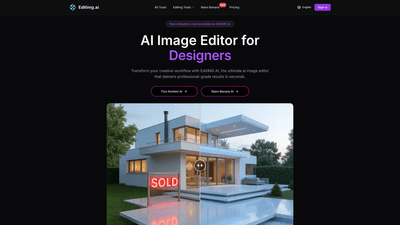What is EditIMG AI
EditIMG AI is a comprehensive AI-powered image editor designed for artists and professional creators who want fast, production-grade results. It combines a rich suite of editing tools with intelligent, context-aware capabilities, allowing users to transform, retouch, and customize images with precision. From background removal and watermark removal to advanced style transfers, face and texture edits, and text manipulation, EditIMG AI provides granular control over every element of an image. It supports multimodal input (text prompts, sketches, and reference images) and focuses on preserving important details while implementing creative changes, making it ideal for branding campaigns, product visuals, and high-quality digital art.
Key Features and Capabilities
- Multimodal Input Options: Use text prompts, digital sketches, or reference images to guide edits. The editor intelligently interprets input to fill in visual details and align results with your references.
- Context-Aware Generation: The AI understands character position, lighting, composition, and spatial context to produce accurate, production-ready visuals with minimal guesswork.
- Iterative Refinement: Designers can refine outputs step-by-step with precise commands, enabling evolution of concepts without starting over.
- Precise Style Transfer: Apply styles such as Bauhaus or Ghibli while maintaining core composition and key features, ensuring visual consistency across edits.
- Intelligent Text Editing: Replace or modify embedded text while preserving font style, perspective, and lighting for seamless integration.
- Object Manipulation: Change colors or replace objects while keeping backgrounds, poses, and other elements intact.
- Background and Watermark Tools: Remove backgrounds or watermarks cleanly to prepare assets for campaigns or product showcases.
- Photo Retouch and Restoration: AI-powered portrait retouching, scratch repair, colorization, and restoration of old or damaged photos.
- AI Age Progression and Expressions: See aging effects or alter facial expressions to explore different looks or moods.
- Hair, Skin, and Tone Adjustments: Natural skin color changes and hairstyle alterations for consistent branding and character design.
- Flexible Input/Output: Upload product images, then generate branded campaigns or consistent visuals across multiple assets.
How to Use (Pricing, Tiers, and Workflow)
- Getting Started: Upload an image, sketch, or reference material. Describe the desired changes with specific prompts or choose a reference style.
- Define Vision: Use precise prompts to control elements such as color palettes, lighting, composition, and which objects to keep unchanged.
- Generate and Refine: Let EditIMG AI apply smart preservation to protect essential features. Iteratively tweak outputs with exact commands to converge on your vision.
- Export: Download high-resolution edited images suitable for campaigns, presentations, or professional portfolios.
- Pricing Tiers: The product notes a free-to-use path with the ability to edit images, alongside paid tiers that unlock advanced features, iterative refinement capabilities, and higher-resolution exports. Specific pricing details are typically listed on the official pricing page and may include monthly subscription options or pay-as-you-go plans for individual tools.
- Free vs. Paid: Free usage generally allows basic edits and access to core tools, while paid tiers unlock advanced AI capabilities, priority processing, longer iteration histories, and access to premium styles and tools.
Practical Use Cases and Benefits
- Brand Campaigns and Product Launches: Create cohesive visuals by applying precise style transfers and maintaining composition across multiple assets, ensuring consistent typography and color palettes.
- Portrait Enhancement for Marketing: Use AI portrait retouching, skin color adjustment, and subtle aging or expression changes to produce polished headshots and social content.
- E-commerce and Catalog Images: Remove backgrounds, edit object colors, and replace or adjust text in product images while preserving lighting and perspective for consistent product photography.
- Old Photo Restoration: Restore damaged photos with scratches repair, colorization, and stabilization of tones, enabling nostalgic visuals for campaigns or archival projects.
- Creative Exploration: Experiment with different looks using AI aging, expression changes, or hairstyle variations to quickly prototype character designs or editorial concepts.
- Content Localization and Adaptation: Adapt visuals to different markets by adjusting skin tones, color palettes, and styling while preserving key design elements.
Advantages and Unique Value
- Production-Grade Output with Fine-Grained Control: EditIMG AI emphasizes precise, production-ready results rather than rough or generic alterations, making it suitable for professional workflows.
- Context-Aware Edits: Unlike many AI editors that rely on generic replacements, this tool interprets spatial relationships and lighting to maintain realism and coherence.
- Iterative Development for Evolving Visions: The ability to iteratively refine outputs ensures that evolving design directions can be captured without restarting the process.
- Multimodal Input for Flexible Creativity: Users can start from text, sketches, or reference images, enabling a natural and efficient pipeline for ideation and execution.
- Comprehensive Feature Set in a Single Tool: From background removal to style transfer, text editing, and object manipulation, EditIMG AI covers a broad range of common image editing needs, reducing tool fragmentation.
Target Audience and Requirements
- Designers, illustrators, photographers, marketing teams, and AI-powered creative professionals seeking rapid, high-quality image edits.
- Teams that require consistent branding across multiple assets and campaigns.
- Individuals and studios that want to prototype concepts quickly while maintaining precise control over details and style.
- Users who value context-aware edits and want to preserve essential elements during complex transformations.
Frequently Asked Questions
- What is EditIMG AI? EditIMG AI is an AI-powered image editor that delivers professional-grade edits with context-aware generation, multimodal input, and iterative refinement to meet creative goals efficiently.
- Is EditIMG AI free to use? There is a free usage option, with paid tiers offering additional features and higher-resolution exports. Specific pricing details are available on the official pricing page.
- How does it ensure character consistency in edits? The editor preserves key elements (character position, lighting, and anatomy) and uses context-aware generation to maintain consistency across edits.
- Can backgrounds be changed or removed easily? Yes, background removal and background editing are supported, along with precise object manipulation and color adjustments.
- What styles can be applied? The tool supports precise style transfers (e.g., Bauhaus, Ghibli) while preserving composition and important features.
- Can I edit multiple images at once? The platform supports iterative editing workflows, and some tasks may support batch processing depending on the plan and toolset.
- How do I start a branded campaign with EditIMG AI? Upload product images, apply consistent styles, adjust colors, and refine visuals using the context-aware prompts to generate cohesive assets for campaigns.
Start editing today with EditIMG AI to transform your creative workflow. With context-aware edits, iterative refinement, and a comprehensive toolset, it’s designed to replace scattered workflows with a single, powerful AI image editor.