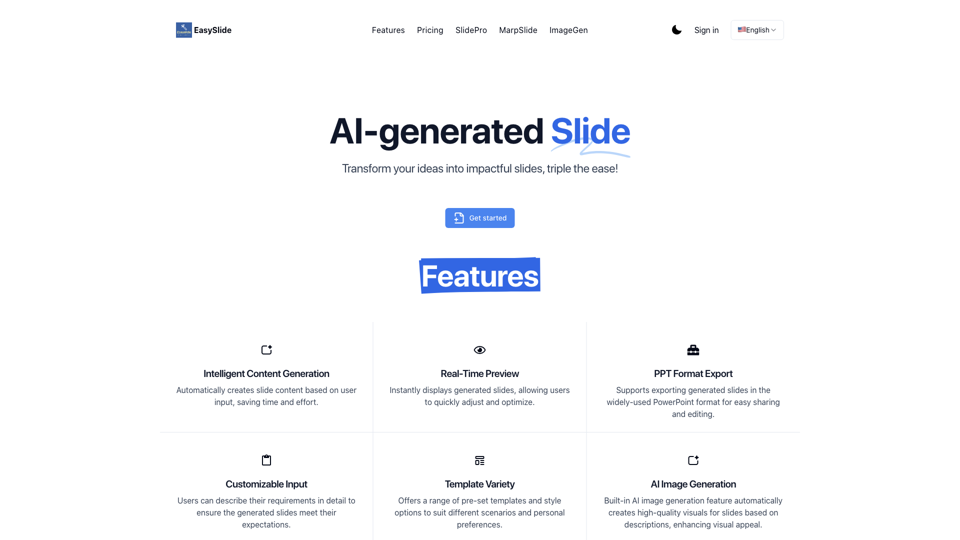EasySlide Introduction
EasySlide is an innovative AI-powered tool designed to revolutionize the way users create presentations. Perfect for business professionals, educators, and content creators, EasySlide automatically generates professional slides based on user requirements, dramatically simplifying the slide creation process. With its intelligent content generation feature, users can effortlessly transform their ideas into impactful presentations while saving valuable time.
The platform boasts a real-time preview function, allowing users to instantly see the generated slides and make quick adjustments as needed. Moreover, EasySlide supports PPT format export, enabling easy sharing and editing of slides across various platforms. Its customizable input option empowers users to provide detailed descriptions, ensuring that the generated slides meet their specific needs. Additionally, the built-in AI image generation enhances the visual appeal of presentations by automatically creating high-quality visuals based on user descriptions.
For those interested in exploring EasySlide, a free trial is available, allowing users to experience its powerful capabilities without any commitment. Start transforming your ideas into professional content with ease using EasySlide today!
EasySlide Features
EasySlide is an AI-powered tool designed to automatically generate professional slides based on user requirements. This innovative application is perfect for business professionals, educators, and content creators who need to create impactful presentations quickly and efficiently. Below is a detailed breakdown of its key features and functionalities.
Key Features
1. Intelligent Content Generation
-
Automated Slide Creation: EasySlide intelligently generates slide content based on user input, significantly reducing the time and effort required to create presentations.
-
User-Centric Design: This feature allows users to focus on their ideas while the tool handles the content generation, enhancing overall productivity.
2. Real-Time Preview
-
Instant Visualization: Users can view their slides in real-time as they are generated, enabling quick adjustments and optimizations.
-
Feedback Loop: This functionality ensures that users can make immediate changes based on the visual output, improving the quality of the final presentation.
3. PPT Format Export
-
Seamless Sharing: EasySlide supports exporting generated slides in the widely-used PowerPoint format, making it easy to share and edit presentations.
-
Compatibility: This feature ensures that users can easily integrate their slides into existing workflows and collaborate with others without compatibility issues.
4. Customizable Input
-
Detailed Requirement Specification: Users can describe their specific requirements in detail, ensuring that the generated slides align with their expectations.
-
Tailored Output: This customization capability allows for a more personalized presentation experience, catering to various audiences and scenarios.
5. Template Variety
-
Diverse Pre-set Options: EasySlide offers a range of pre-set templates and style options, allowing users to choose designs that best fit their presentation needs.
-
Flexibility: Whether for business meetings, educational lectures, or creative pitches, users can select templates that enhance their content's effectiveness.
6. AI Image Generation
-
Visual Enhancement: The built-in AI image generation feature automatically creates high-quality visuals based on user descriptions, adding significant visual appeal to slides.
-
Engagement Boost: By incorporating appealing visuals, users can engage their audience more effectively and enhance the overall presentation experience.
Advantages
-
Efficiency: EasySlide streamlines the slide creation process, allowing users to produce professional-quality presentations in a fraction of the time.
-
User-Friendly: With its intuitive design and real-time features, EasySlide is accessible to users of all skill levels, from beginners to seasoned professionals.
-
Versatile Applications: The tool is suitable for various contexts, including corporate presentations, academic lectures, and creative projects, making it a valuable asset for anyone in need of presentation tools.
Disadvantages
-
Learning Curve: While the tool is generally user-friendly, some users may initially find it challenging to fully leverage all features.
-
Dependence on AI: Users may develop an over-reliance on the tool's automated features, which could hinder their ability to create presentations manually in the future.
EasySlide Frequently Asked Questions
What is EasySlide?
- EasySlide is an AI-powered tool that automatically generates professional slides based on user requirements. It provides a real-time preview of the slides and supports exporting to PowerPoint format.
How does EasySlide generate content?
- EasySlide utilizes intelligent content generation technology to create slide content automatically based on the details provided by the user, significantly saving time and effort.
Can I export the slides to PowerPoint format?
- Yes, EasySlide supports exporting generated slides in the widely-used PowerPoint (PPT) format, making it easy to share and edit.
What templates are available in EasySlide?
- EasySlide offers a variety of pre-set templates and style options, allowing users to choose designs that suit different scenarios and personal preferences.
Are there any free usage options available?
- Yes, EasySlide provides a free plan that allows users to generate up to 5 slides per day.
What are the pricing plans for EasySlide?
- EasySlide offers several pricing tiers:
- Free Plan: 5 generations per day
- Plus Plan: $9.88/month for 10 generations per day
- Pro Plan: $18.88/month for 20 generations per day, with additional features.
How can I provide feedback on EasySlide?
- Users can provide feedback through the platform's feedback functionality, which allows the development team to improve the service based on user suggestions and experiences.
Does EasySlide support AI image generation?
- Yes, EasySlide includes a built-in AI image generation feature that creates high-quality visuals for slides based on user descriptions, enhancing the overall visual appeal.
How many slides can I generate in a month?
- Depending on the subscription plan, users can generate different amounts of slides per month: 300 for the Pro Plan, 100 for the Plus Plan, and 150 for the free plan.
How does EasySlide ensure the privacy of user data?
- EasySlide prioritizes user privacy by ensuring that data is processed securely and that user information is not stored or shared without consent.
EasySlide Price and Service
EasySlide Pricing Plans
1. Free Plan
- Cost: $0
- Features:
- 5 generation opportunities per day
- Generate slides and images with a single style
- Access to 10 pro pages per month
2. Plus Plan
- Cost: $9.88/month
- Features:
- 10 generation opportunities per day
- Generate slides and images with exclusive styles
- Access to 100 pro pages per month
3. Pro Plan
- Cost: $18.88/month
- Features:
- 20 generation opportunities per day
- Generate slides and images with multiple exclusive styles
- Access to 200 pro pages per month
Additional Information
- Free Plan Available: Allows users to try out the tool with limited features.
- Subscription-Based Pricing: Monthly billing for Plus and Pro plans, ensuring flexibility.
- Contact Support: Customers can reach out for assistance through the app's support features.
Transform your ideas into professional presentations with EasySlide's diverse pricing options tailored to meet various needs.