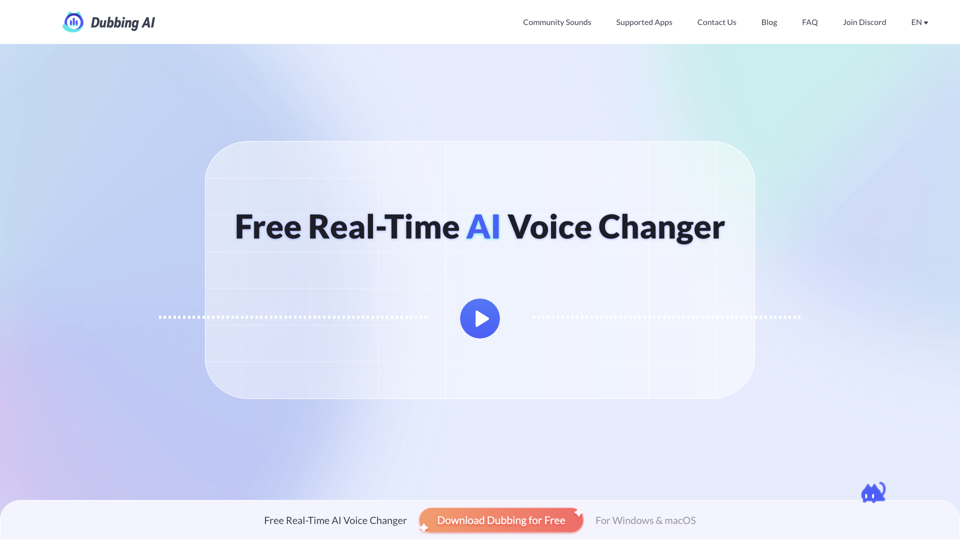What is Dubbing AI Voice Changer?
Free Real-Time AI Voice Changer
Dubbing AI Voice Changer is a real-time AI voice changer that helps you to immersively chat, social, and role-play with your teammates and friends, with over 500 characters from your favorite animes, games, and more.
Features of Dubbing AI Voice Changer
Easy and Fun
Get your channel running with our one-stop AI voice changer. Wow your audience with your brand new voice avatar.
Real-Time AI Voice Changer
Dubbing AI changes your voice in under 30ms, no prerecording needed.
Easy to Use
Download and Install in less than 5 minutes, only uses 5% of your CPU.
Awesome Voices
Over 500 different voices from anime to celebrity to anyone you wish to be.
Extra Tools
Text to Speech and more UGC tools coming soon...
How to Use Dubbing AI Voice Changer
Streaming Apps
Live-Streamers can change their voice into over 500 characters, significantly helped to create more creative contents in real-time.
Social Apps
Surprise your friend or "catfish" your mate with a charming voice.
AR & Face Filter Apps
Pair up your new Avatar with a matching voice.
Meeting & Call Apps
Secure your identity with a different voice or just to add a few laughs.
Online Gaming
Make your next RPG adventure more immersive with realistic character-like voices.
Frequently Asked Questions
Can I use Dubbing AI Voice Changer for free?
Absolutely yes! We will rotate at least 10 voices every day for everyone for free. Of course, you can subscribe to unlock all voice characters. Just download, install, and get started.
How to download Dubbing AI Voice Changer?
To download. Please note that to use Dubbing AI Voice Changer, you need to register an account first. You can register via email.
How many voices does Dubbing AI Voice Changer have?
There are 5 voices in the Daily MysteryBoxes and 15 other voices that will switch on a weekly basis. Voices are all free for trial. If you want to know more, you can join the official Discord channel, follow Dubbing AI Voice Changer Twitter account, or subscribe to the Youtube space to learn about the latest information and activities.
How to set up Dubbing AI Voice Changer with your app/web-based app?
Note that for a good experience, you must use headphones. If you use speakers, the sound will travel to your microphone and cause an echo. Steps to change your voice in games: 1: Open Dubbing AI Voice Changer, choose your voice avatar, and turn on the VOICE CHANGER toggle. 2: Select the "Dubbing Virtual Device" as the input device in the audio settings of the app/web-based app you intend to change voice with. You're done!
How many languages does Dubbing AI Voice Changer support?
Currently, Dubbing AI Voice Changer supports over 40 languages including English, German, Portugues, Arabic, Hindi, Tamil, Chinese, Japanese, Korean, French, Italian, Spanish, Russian, Dutch, Danish, Finnish, Norwegian, Romania, Turkish, Indonesian, Scottish, etc., as well as local dialects. Dubbing AI Voice Changer also supports extremely emotional vocal expressions such as screaming, sighing, singing, mumbling, and whispering.
How to clone or generate my own AI voice?
Sure, visit "Contact us" in the navigation bar above, tell us about the voice you want to customize, and a specialist will contact you as soon as possible.
What apps or games does Dubbing AI Voice Changer support?
You can change your voice in almost every app and game you can imagine, such as Discord, Twitch, WhatsApp, Overwatch, PUBG, Apex Legends, Among Us, etc. And many more! You can find guidebook here.