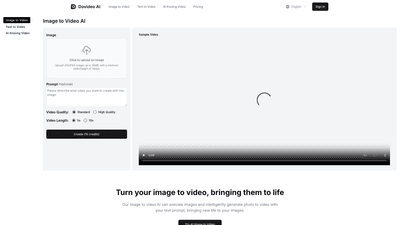What is it
Dovideo AI is an image-to-video and text-to-video generation tool designed to bring static visuals to life. By uploading a JPG or PNG image and supplying a text prompt, users can transform photographs or artwork into dynamic videos. The platform supports multiple video qualities, adjustable length, and optional sound effects, enabling cinematic scenes, animated sequences, and expressive promos. The core value proposition is turning still images into engaging, high-quality videos quickly, with customizable styles and pacing to fit marketing, social media, or creative projects.
Key features
-
Image to video generation
- Upload images (JPG/PNG) up to 10 MB, minimum 300 x 300 px.
- Text prompts to guide motion, actions, and narrative within the video.
- Optional video quality settings: Standard or High Quality.
- Adjustable video length options (5s, 10s).
- Ability to add sound effects to enhance realism and immersion.
-
Text to video capability
- Create videos driven by text instructions, enabling cinematic scenes, animations, and stylized sequences.
-
AI-driven animation and realism
- Moves, expressions, and transitions designed to preserve original image context while generating dynamic action.
- Includes features for natural movements, light effects, and fluid transitions.
-
Free trial and paid options
- A free trial is available to explore features and assess video quality before committing to paid usage.
- Create (credits-based) workflows, with a credit system for generating videos.
-
User-friendly workflow
- Clear four-step process: upload image, enter prompt, generate, preview and download.
- Quick preview to validate results before export.
How to use (including pricing and tiers)
-
Getting started
- Upload an image: JPG or PNG, up to 10 MB, minimum 300x300 px.
- Optional prompt: Describe the desired motion, scene, or effects.
- Choose video quality: Standard or High Quality.
- Select video length: 5 seconds or 10 seconds.
- Create using credits: Each generation consumes a set number of credits.
- Preview and download your video.
-
Pricing and tiers
- Free trial: Available to try the image-to-video AI at no cost, allowing users to test capabilities and video output quality.
- Paid credits: Video creation is credit-based (e.g., “Create (10 credits)” per video). Pricing details may vary; purchasing credits unlocks extended or higher-quality outputs.
- No data storage: Dovideo AI emphasizes privacy, stating that it does not store user data beyond the generation process.
-
Practical notes
- Processing time: The AI image-to-video generator typically takes a few minutes (the example workflow mentions 3–6 minutes) to render the video after prompts are submitted.
- Output rights: Videos created with Dovideo AI can be used for commercial purposes, including advertising, promotions, and product explainers.
Use cases and benefits
-
Creative storytelling from still images
- Animate photos to convey narratives, making social posts more engaging and shareable.
- Bring characters from artwork to life, enabling dialogue, movement, and expression.
-
Social media campaigns
- Quick generation of short-form videos (5–10 seconds) suitable for platforms like TikTok, Instagram Reels, and Shorts.
- Apply cinematic or stylish animation to boost engagement without expensive video shoots.
-
Product showcases and promos
- Turn product photos into dynamic demonstrations, highlighting features with animated sequences and subtle motion effects.
- Add sound effects to enhance realism, creating more compelling promotional content.
-
Educational and instructional clips
- Animate diagrams or scenes to illustrate concepts, making complex information easier to grasp.
-
Creative art and animation
- Transform static art into dynamic masterpieces, allowing characters to move, speak, and interact with audiences.
Advantages and unique value
-
Accessibility and speed
- Users can convert images to video with minimal setup, dramatically reducing production time compared to traditional video production.
-
Customization and control
- Text prompts give granular control over motion, scene composition, and narrative feel, enabling highly customized outputs.
-
Privacy-first approach
- Emphasis on not storing user data; prompts and images are used only for the duration of generation as authorized by the user.
-
Flexible output quality
- Availability of Standard and High Quality options lets users balance fidelity with rendering time and cost.
-
Commercial-ready outputs
- Output can be used for business purposes, marketing materials, and promotional videos, supporting a wide range of commercial applications.
Target audience
- Content creators and social media managers seeking quick, compelling video content from photos.
- Marketing teams needing short, polished videos for campaigns and product launches.
- Designers and artists looking to animate artwork and illustrate concepts.
- Educators and trainers creating quick visual explanations or demonstrations.
Frequently Asked Questions (FAQ)
-
What is Dovideo AI’s image to video AI?
- It is an AI-powered generator that turns static photos into videos based on text instructions, maintaining the context of the original image while adding motion and storytelling.
-
What can it do?
- It can animate photos into cinematic or stylish video sequences, with optional sound effects, across a variety of styles and moods.
-
Is it the best photo-to-video AI generator?
- It aims to offer high customizability and output quality, making it a strong option for users seeking flexible, high-quality outputs and commercial usability.
-
Can I use it for commercial purposes?
- Yes. Generated videos can be used in advertisements, promotions, product explainers, and other commercial contexts.
-
What image formats are supported?
- JPG and PNG images are supported, with a minimum size of 300 x 300 pixels.
-
How is my data handled?
- Dovideo AI states that it does not save or store user data beyond the generation process, and uses the authorized image and prompt solely for turning the picture into a video. Users are advised not to input sensitive personal information.
-
Is there a free tier?
- Yes, a free trial is available to explore features and evaluate video quality before committing to paid credits.
-
How long does generation take?
- The typical generation window is in the order of minutes (often around 3–6 minutes), depending on the chosen quality and length.
-
Can I customize video length and quality?
- Yes. Users can select video length (such as 5s or 10s) and choose between Standard or High Quality output.
Turn your photo into a dynamic video with Dovideo AI and bring your imagery to life with just a few clicks. Start with the free trial and explore the full potential of image-to-video and text-to-video capabilities today.