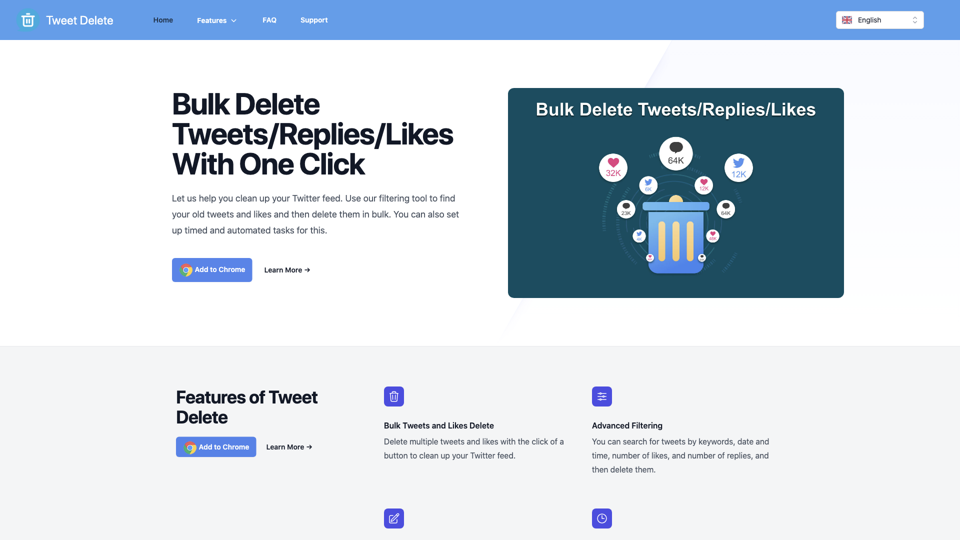What is Tweet Delete?
Tweet Delete is a browser plugin that allows you to search and bulk delete tweets, replies, and likes instantly. It helps you clean up your Twitter feed by deleting unwanted tweets and likes with just one click.
Features of Tweet Delete
Bulk Delete Tweets and Likes
Delete multiple tweets and likes with the click of a button to clean up your Twitter feed.
Advanced Filtering
Search for tweets by keywords, date and time, number of likes, and number of replies, and then delete them.
Delete Tweets From Archive
Upload your Twitter archive data files, and then search for and delete them from the archive.
Schedule and Auto-delete Tweets
Set up and run automated tasks to continuously delete your tweets and likes in the background, saving you time.
How to Use Tweet Delete
Step 1: Install Our Browser Plugin
Install our browser plugin on Chrome or Edge.
Step 2: Sign in to Your Twitter Account
Sign in to your Twitter account in your browser and open our browser plugin.
Step 3: Set up Your Deletion Tasks
Use our advanced filters to search tweets and likes by date, keyword, type, and more, and set up your deletion tasks.
Step 4: Delete or Auto-delete
Delete selected tweets or likes with one click. Or set up an automatic deletion process and let us do the work for you.
Frequently Asked Questions
Why Should I Use Tweet Delete?
Tweet Delete helps you clean up your Twitter feed by deleting unwanted tweets and likes, restoring your privacy.
How Does Tweet Delete Work?
Tweet Delete uses Twitter's API to access your tweets and likes, and then deletes them according to your settings.
Can I Recover Deleted Tweets?
No, deleted tweets cannot be recovered.
How Safe is Tweet Delete?
Tweet Delete is safe to use, and we highly value user privacy. Your data will not be used for any training purposes.
When a Tweet is Deleted, Can it Still be Accessed by Me or Other People?
No, deleted tweets cannot be accessed by you or other people.