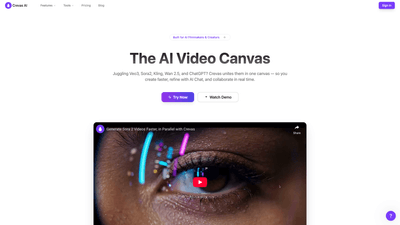What is Crevas
Crevas is an all-in-one AI-driven video canvas designed for filmmakers, content creators, and marketing teams. It unites multiple leading AI video models (such as Veo 3, Kling 2.5 Turbo, Wan 2.5, Nano Banana, and more) into a single collaborative workspace. With script-to-shot conversion, real-time collaboration, and prompt/shot-list generation, Crevas enables faster, higher-quality video production without switching between disparate tools. Users can transform scripts or text into cinematic videos, test visual styles in parallel, maintain character consistency, and export in multiple resolutions and aspect ratios—all within one integrated platform.
Core Features
-
All-in-One AI Video Canvas
- Access to multiple AI video models in one workspace, including Veo 3, Kling 2.5 Turbo, Wan 2.5, Nano Banana, Sora 2, and more.
- No need to switch tools; streamline your workflow from concept to export.
-
Text-to-Cinematic Video
- Convert scripts and briefs into cinematic sequences rapidly.
- Parallel generation allows testing multiple visuals and styles simultaneously.
-
Script-to-Shot List and Prompt Generator
- Automatically generate shot lists from scripts.
- Create smart prompts to drive AI video generations with consistent intent.
-
Real-Time Collaboration
- Invite teammates to co-edit scripts and prompts in real time.
- Live collaboration supports faster decision-making and iteration.
- Version control and client-ready exports within a single workspace.
-
Video Pipeline on One Canvas
- Manage all AI models, prompts, and outputs in a single canvas for cohesive production flow.
- Export options across multiple resolutions and aspect ratios.
-
Character Consistency and Visual Identity
- Tools to maintain character consistency across scenes (Character feature, image-to-video references).
- Reference images and first/last frames help preserve look and feel.
-
Flexible Export and Upscaling
- Exports in 720p, 1080p, and upscaled 4K with various aspect ratios: 16:9, 9:16, and 1:1.
- Upscale options to 1440p and 4K for premium quality.
-
Broad Model Compatibility and Growth
- Regularly expanded supported providers and models to stay current with AI video capabilities.
- Designed for future integrations and expanded workflows.
-
Pricing and Access
- Pay-as-you-go model with credits that unlock access to all models on the canvas.
- Free trial credits are available to explore capabilities (subject to plan terms).
Use Cases
-
Filmmakers and Storytellers
- Transform rough scripts into cinematic sequences and shot lists.
- Test multiple visual styles simultaneously and iterate up to 10x faster than traditional workflows.
-
Content Creators and Influencers
- Generate multiple video variations quickly to identify high-performing formats.
- Maintain consistent visual identity across daily content and campaigns.
-
Marketing Teams and Agencies
- Launch product demos, social ads, and brand stories within days, not weeks.
- Collaborate in real time with clients, export client-ready previews, and scale output without proportional headcount.
-
Studios and Production Houses
- Handle larger volumes of projects with real-time collaboration and version control.
- Produce consistent, high-quality AI-driven content across campaigns and seasons.
Advantages and Unique Value
-
Unified Canvas for Multimodel AI
- Crevas consolidates multiple leading AI video models into a single, cohesive workspace, eliminating the friction of stitching together separate tools.
-
Real-Time Collaboration and Version Control
- Teams can co-edit prompts and scripts, share previews with clients directly in-browser, and manage versions seamlessly.
-
Script-to-Video and Prompt Intelligence
- Automated shot-list generation and smart prompting accelerate creation while maintaining creative intent.
-
High-Quality, Flexible Exports
- Supports 720p to 4K exports, with upscaling options and multiple aspect ratios to fit different platforms and formats.
-
Accessible to Non-Editors
- Designed so beginners can start from a rough script and obtain professional outputs without prior video editing experience.
-
Consistency Across Characters and Styles
- Character features and reference-based image-to-video workflows help preserve visual continuity across scenes and campaigns.
Who Should Use Crevas
- Filmmakers seeking faster production cycles without sacrificing cinematic quality.
- Content creators aiming to publish multiple high-quality videos daily with consistent branding.
- Marketing teams launching campaigns that require rapid iteration and flexible creative exploration.
- Studios and agencies needing scalable, collaborative AI-driven video production with client-friendly previews.
How to Use (Overview)
- Start in Crevas with a rough script or brief.
- Generate a shot list and prompts automatically.
- Run parallel AI video generations across different models and visual styles.
- Collaborate in real time with teammates, refining prompts and sequences.
- Review previews in-browser and share client-ready exports without downloading.
- Export in preferred resolutions and aspect ratios, with optional upscaling to 4K.
Pricing (Summary)
- Free Trial: 150 free credits to explore the platform, with pay-as-you-go access afterward.
- Crevas Plus (Basic): $29 per month, 1,000 credits/month, access to Veo 3, Nano Banana, Kling, and more, with exports up to 1080p and 3 projects.
- Crevas Pro (Pro): $199 per month, 10,000 credits/month, 4K exports (upscaled), unlimited projects, ideal for teams and agencies.
- Enterprise: Custom solutions for teams and businesses with dedicated plans, custom credits, and priority support.
- Credits are used to generate videos; there is no traditional free unlimited usage. Export quality and model access depend on the plan.
Note: Specific pricing, credits, and plan features can vary; confirm current details on the official Crevas pricing page.
Tips for Getting the Best Results
-
Leverage Parallel Generation
- Run multiple models and styles in parallel to identify the most compelling visuals quickly.
-
Use Script-to-Shot Tools
- Rely on automatic shot lists and prompts to keep your narrative structure clear and cinematic.
-
Maintain Consistent Visual Identity
- Use character tools and reference images to ensure consistency across scenes.
-
Preview with Clients in-Browser
- Share links for previews without downloading, streamlining client feedback.
-
Optimize Exports for Destination
- Choose the right aspect ratio (16:9, 9:16, 1:1) and resolution to fit platforms like YouTube, vertical social formats, or square feeds.
Frequently Asked Questions
-
How does Crevas differ from other AI video tools?
- Crevas is a complete creative canvas that unifies multiple AI video models, script-to-shot conversion, and real-time collaboration in one workspace, rather than relying on a single AI model.
-
Which AI video models work with Crevas?
- Crevas integrates with Veo 3, Kling 2.5 Turbo, Wan 2.5, Nano Banana, Sora 2, and other text-to-video and image-to-video models, with ongoing expansions.
-
Can I collaborate with teammates and share previews without downloading?
- Yes. Invite teammates to co-edit in real time, and share project links for browser-based previews with controlled permissions.
-
Does Crevas support 4K exports and different aspect ratios?
- Yes. Exports support 16:9, 9:16, and 1:1 with resolutions from 720p up to 4K, including upscaling options to 1440p and 4K for premium quality.
-
Is there a free trial?
- Crevas operates on a pay-as-you-go model with free credits to explore the platform. Check current trial terms on the official site.
-
Can beginners use Crevas without video editing experience?
- Absolutely. Crevas is designed to enable professional-grade outputs from rough scripts, without requiring extensive editing skills.
-
Can I sell videos created with Crevas?
- Yes. Crevas is designed for professional use, suitable for films, ads, and social content.
-
How do I maintain character consistency in Veo 3 or Kling 2.5?
- Use Crevas’s Character features for Veo 3 and image-to-video capabilities with reference frames to maintain consistency throughout the project.
-
What is the typical workflow within Crevas?
- Start with a script, generate a shot list and prompts, run parallel model generations, collaborate in real time, review previews in-browser, and export the final videos in your chosen format.
Crevas offers a modern, integrated approach to AI-driven video production, combining powerful multimodel access, intelligent script-to-shot workflows, and real-time collaboration to help creators produce high-quality video content faster and more efficiently.