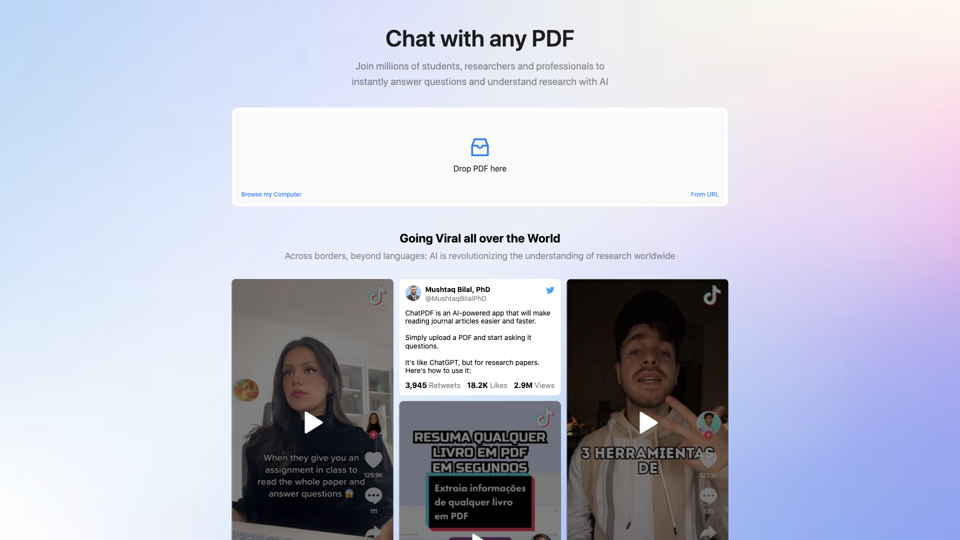ChatPDF - Chat with any PDF! Introduction
ChatPDF is an innovative tool designed for students, researchers, and professionals who need a fast and efficient way to interact with PDF documents. Whether you're tackling complex research papers, legal contracts, or instructional manuals, ChatPDF allows you to upload any PDF and ask questions directly, making document comprehension easier than ever. This AI-powered platform eliminates the need for extensive reading, enabling users to extract crucial information quickly and effortlessly.
One of the standout features of ChatPDF is its ability to provide instant answers and summarize content from PDFs in any language, catering to a global audience. This tool is particularly beneficial for those who juggle multiple documents, as it supports simultaneous chats with various PDFs, streamlining the research process. Additionally, ChatPDF offers a free trial for users to explore its capabilities before committing to a subscription, making it accessible for everyone looking to enhance their document interaction experience.
ChatPDF Features
ChatPDF is an innovative tool that transforms the way users interact with PDFs, making it faster and easier to obtain information from a variety of documents. It is especially beneficial for students, researchers, and professionals who require quick insights from books, research papers, manuals, legal contracts, and more. Here’s a closer look at its key features and functionalities.
Key Features
1. User-Friendly Design
-
Intuitive Interface: ChatPDF offers a simple and clean interface that allows users to upload their PDFs effortlessly. The design is intuitive, making it easy for anyone, regardless of technical skill, to engage with their documents.
-
Easy Navigation: Users can quickly find what they need without extensive training, enhancing their overall experience and productivity.
2. Instant Question and Answer
-
Real-Time Interaction: Users can ask questions directly related to the content of the PDF, receiving immediate answers. This feature is particularly advantageous for students preparing for exams or researchers needing quick clarifications.
-
Contextual Responses: ChatPDF provides answers that are grounded in the specific content of the uploaded document, which means users can trust the information they receive.
3. Multi-File Management
-
Organized Conversations: Users can create folders to manage multiple PDFs, allowing them to engage in conversations with several documents at once. This feature is useful for collaborative projects or comprehensive research.
-
Efficiency: Chatting with multiple files simultaneously saves time and reduces the hassle of switching between different documents.
4. Cited Sources
-
Credible References: ChatPDF includes references to the original PDF pages in its responses, enabling users to verify information quickly. This is essential for academic integrity and research accuracy.
-
Reduced Time Wastage: Users no longer have to flip through pages to find where information originated, as references are provided directly in the answers.
5. Language Support
-
Global Accessibility: The tool supports PDFs in any language and can respond in various languages, making it suitable for a diverse user base. This feature allows researchers and students from different linguistic backgrounds to utilize the tool effectively.
-
Cross-Language Interaction: Users can upload a PDF in one language and ask questions in another, making it a versatile resource for multilingual documents.
Advantages
-
Time Efficiency: By providing instant answers and summarizing content, ChatPDF significantly reduces the time users need to spend on research and information gathering.
-
Enhanced Learning: The tool aids in understanding complex documents by breaking down the information, making it easier for users to grasp challenging concepts.
-
Accessibility: The ability to chat with PDFs in any language and manage multiple files enhances its usability for a global audience.
Disadvantages
-
Learning Curve for Complex Queries: While the interface is user-friendly, users may need some time to learn how to frame more complex questions effectively.
-
Dependence on the Tool: Users might become reliant on ChatPDF for quick answers, which could limit their ability to engage deeply with the material on their own.
ChatPDF Frequently Asked Questions
ChatPDF is a fast and easy way to chat with any PDF, allowing users to interact with documents without the need for sign-in.
Can ChatPDF speak my language?
- Yes, ChatPDF can read PDFs and answer questions in any language. You can upload a PDF in one language and ask questions in another. The greeting message will be in the PDF’s language, and ChatPDF will respond in the language you ask.
Is ChatPDF free?
- ChatPDF allows free usage for up to 2 PDFs every day, each limited to 120 pages. For additional features, users can upgrade to ChatPDF Plus.
Can I chat with multiple PDF files at the same time?
- Yes, you can create a folder and drag multiple PDFs into it, allowing you to chat with all PDFs at once. This feature is available only on desktop computers.
Are my files secure?
- ChatPDF ensures your files are secure and will never share them with anyone. They are stored in secure cloud storage and can be deleted at any time.
How do I delete a PDF from ChatPDF?
- To delete a PDF, you can click the gray "Delete Chat" button in the chat view or click the "X" next to the chat title in the My Chats section on the home page. This will permanently delete the chat and PDF file content from ChatPDF servers.
Why can't ChatPDF see all PDF pages?
- ChatPDF can only analyze a few paragraphs from the PDF at once, which are the most relevant to the question. It may indicate it can't see the whole PDF because it is limited to the paragraphs it can access for generating answers.
How does ChatPDF work?
- ChatPDF creates a semantic index over all paragraphs of the PDF during analysis. When responding to questions, it identifies the most relevant paragraphs and utilizes the ChatGPT API from OpenAI to generate answers.
Can ChatPDF understand images and tables in PDFs?
- Currently, ChatPDF cannot read images in the PDF, including scanned text. However, it can read text in tables, though it may have difficulties correlating the correct rows and columns.
What is the cancellation policy?
- You can cancel your Plus subscription at any time. If you cancel, you will retain access to your Plus plan until the end of the current 30-day billing period.
Is there an API to integrate ChatPDF?
- Yes, you can integrate ChatPDF into your website or mobile app, or use it via an API from your backend. Refer to the API Documentation for more details.
Where do I post feature requests or bug reports?
- Feedback is welcome! You can contact the support team to submit feature requests or report bugs.
ChatPDF Price and Service
ChatPDF Pricing Plans
1. Free Plan
- Cost: $0
- Features:
- Upload up to 2 PDFs per day
- Each PDF can be up to 120 pages
- Ask questions and chat with the PDFs
2. Plus Plan
- Cost: HK$99.00/month or HK$692.99/year (Save 40% when billed annually)
- Features:
- Unlimited PDF uploads
- Unlimited questions
- Each PDF can be up to 2,000 pages
- Organize up to 50 PDFs in a folder
- Maximum PDF size of 32 MB
Additional Information
- Free Trial: You can use the free plan to explore the basic features without any commitment.
- Cancellation Policy: You can cancel your Plus subscription at any time, and will retain access until the end of the current billing period.
- Customer Support: For any queries or support regarding your account or payments, you can reach out to [email protected].
For students, researchers, and professionals alike, ChatPDF offers flexible pricing options that cater to diverse needs, ensuring that you can easily access and interact with your PDF documents.
ChatPDF Tutorial
ChatPDF is an innovative application that allows users to interact with PDF documents in a conversational manner. Users can ask questions about the content of their PDFs, making it a powerful tool for students, researchers, and professionals. This tutorial is designed to help beginners quickly get started with ChatPDF and utilize its features effectively.
Objectives
- Purpose: To guide users through the setup and use of ChatPDF for interacting with PDF documents.
- Target Audience: Beginner users looking to enhance their understanding of PDF content through AI interaction.
Prerequisites
Before using ChatPDF, ensure you have:
- A device with internet access (computer, tablet, or smartphone).
- A web browser (such as Chrome, Firefox, or Safari).
- A PDF document that you want to chat with.
Installation and Setup
-
Access ChatPDF:
- Open your preferred web browser and go to ChatPDF.com.
-
Upload a PDF:
- On the homepage, you will see an option to upload your PDF. Click on the "Drop PDF here" area or use the "Click to select PDF" button to choose a file from your device.
-
Start Chatting:
- Once your PDF is uploaded, you can start asking questions about the content by typing your queries into the chat box.
- For example, you could ask, "What is the main topic of this document?" or "Can you summarize the second section?"
Key Features and Usage
-
Interactive Chat:
- Function: Engage with your PDF by asking specific questions about its content.
- Example: After uploading a research paper, you might ask, "What are the implications of the findings?"
-
Multi-File Chats:
- Access: You can create folders to organize multiple PDFs and chat with them simultaneously.
- Usage: Drag and drop multiple PDF files into a folder and select the folder to start chatting with all.
-
Language Support:
- Function: ChatPDF supports multiple languages, allowing you to upload PDFs in one language and ask questions in another.
-
Cited Sources:
- Reference: Responses include references to the specific pages in the PDF where the information was found, helping you locate the source easily.
Feedback and Support
Users are encouraged to share their experiences and feedback about ChatPDF. If you have any questions or need assistance, you can contact support at [email protected]. Start using ChatPDF today to enhance your understanding of any PDF document effortlessly!