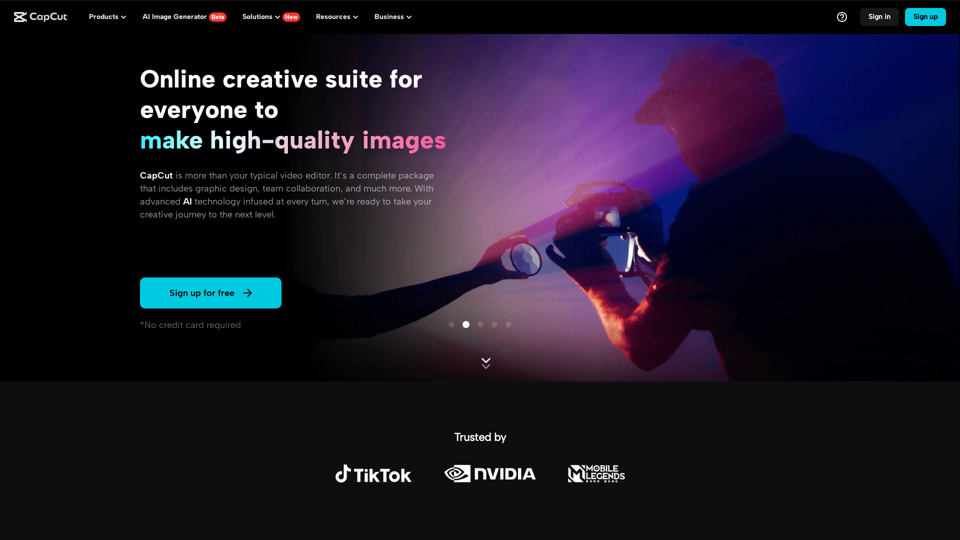CapCut Introduction
CapCut is an all-in-one creative platform powered by AI that enables video editing and image design on browsers, Windows, Mac, Android, and iOS. This innovative tool brings together a wide range of features and solutions to cater to the diverse needs of content creators, marketers, and designers. With CapCut, users can harness the power of AI to enhance their video editing and graphic design capabilities, making it easier and more efficient to create engaging visual content.
CapCut Features
AI Tools
CapCut offers a variety of AI-powered tools to enhance the creative process:
- AI Image Generator (Beta): This cutting-edge feature harnesses AI technology to generate images based on specific prompts, providing users with endless creative possibilities.
- Solutions: CapCut provides resources for both business and editors, offering an online creative suite, video editor for desktop and mobile, text-to-speech functionality, voice changer, video effects, keyframe animation, and more.
Dreamina
- Create quality images from text and image prompts: Dreamina allows users to transform text and image inputs into high-quality images, perfect for various creative projects.
Speech
- Convert text to speech in customized voices: With CapCut's Speech feature, users can convert text into personalized speech in different languages, enhancing accessibility and customization.
InspireVid
- Turn text into videos for social media platforms: InspireVid empowers users to transform text content into engaging videos optimized for social media sharing, simplifying the content creation process.
PackPic
- Remove backgrounds and resize up to 50 images: PackPic offers a convenient solution for removing backgrounds from images and resizing multiple images efficiently.
Creativity
- TikTok video editor, YouTube video editor, and more: CapCut provides a range of creative tools such as video translation, short video editing, logo making, and podcast intros, catering to various content creation needs.
CapCut Tutorial
Objectives
- The tutorial aims to guide users on effectively utilizing CapCut's features for video editing and graphic design projects.
Prerequisites
- Users should have access to CapCut on their preferred device and a stable internet connection.
Step-by-Step Guide
- Learn how to navigate the platform, access different tools, and create stunning visual content.
Helpful Tips
- Discover pro tips and tricks to optimize your workflow and enhance the quality of your projects.
Further Reading
- Explore additional resources and advanced features to expand your creative capabilities.
Feedback and Support
- Connect with CapCut's support team for any inquiries, feedback, or assistance in using the platform effectively.
CapCut Price and Service
Pricing Plans
- CapCut offers flexible pricing plans to cater to different user needs, ensuring affordability and accessibility.
Additional Information
- Users can enjoy a seamless experience on CapCut with additional services and features to enhance their creative projects.